How Do I Log Into My Microsoft 365 Account?
Welcome! If you’re looking to access your Microsoft 365 account, you’ve come to the right place. In this article, we’ll show you how to log in to your account with ease. We’ll also provide helpful tips and tricks to ensure your account remains secure against malicious actors. With our guide, you’ll be able to access your account in no time. So grab your device and let’s get started!
To log into your Microsoft 365 account, open a web browser and go to the Microsoft 365 login page. Enter your email address and password to sign in. You can also choose to stay signed in on this device if you don’t want to enter your credentials every time.
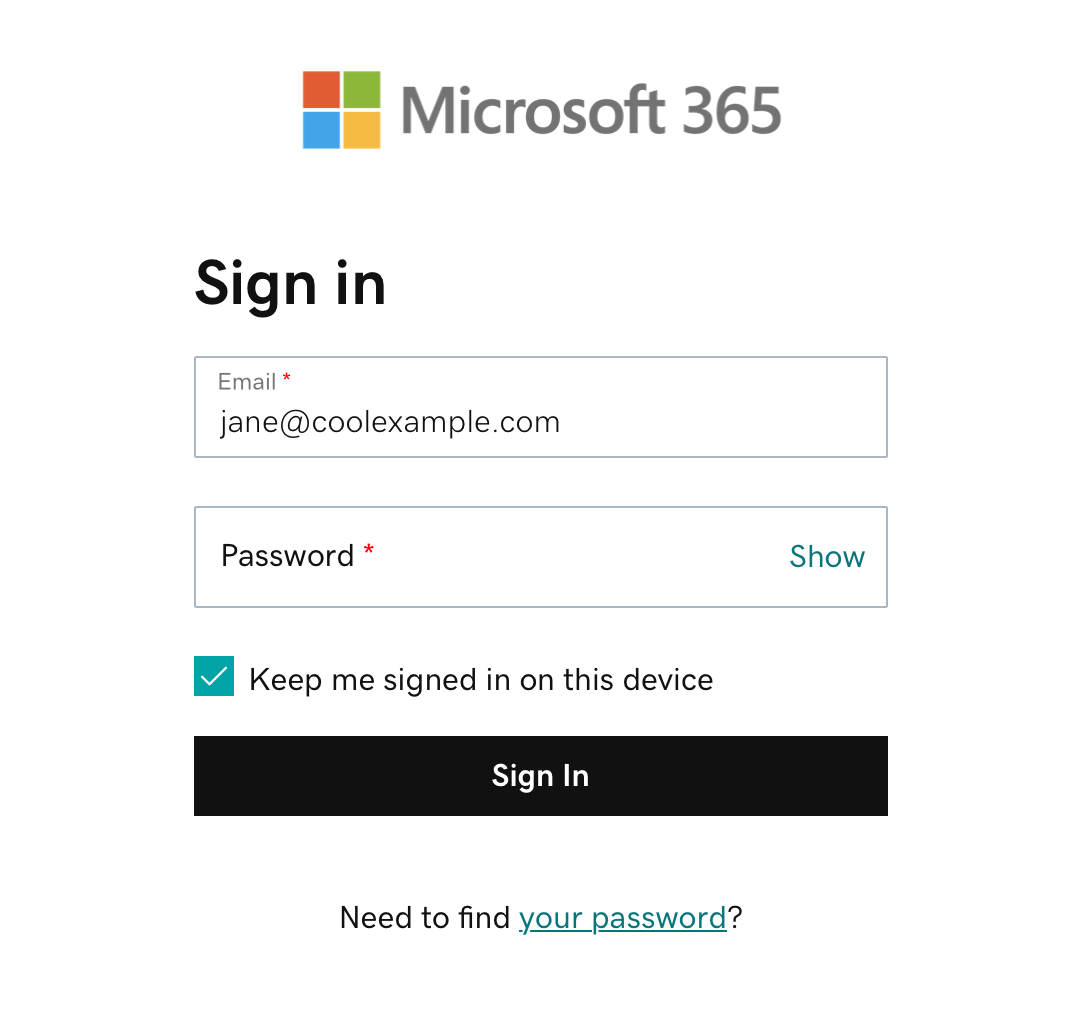
Logging Into Microsoft 365 Account
Microsoft 365 is an online subscription service that provides tools for collaboration, communication, and productivity. It includes access to Office applications, email, file storage, and more. To use these tools, you must first log into your Microsoft 365 account. In this article, we will explore how to do just that.
The first step in logging into your Microsoft 365 account is to open a web browser. This can be done by either typing the web address into the address bar or by clicking on a link. Once the browser is open, you will need to navigate to the Microsoft 365 login page. This page can be found by typing “login.microsoftonline.com” into the address bar of your browser.
Signing In With Email Address
Once you have arrived at the login page, you will need to enter your information. This includes your email address and password. After entering your information, you can click the “Sign In” button to complete the process. If you are signing in with a Microsoft account, you may also be asked to enter a code that was sent to your email address or phone number.
If you are signing in with an organizational account, you will need to enter the domain name associated with your account. This could be something like “contoso.com”. After entering the domain name, you will be asked to enter your email address and password. Once you have entered all of the necessary information, you can click the “Sign In” button to complete the process.
Using An Authentication App
If you are signing in with a Microsoft account, you may be asked to use an authentication app. This is an additional security measure used to help protect your account from unauthorized access. If you are asked to do this, you will need to download the app from the Microsoft website. Once the app is downloaded and installed, you will be asked to enter a code that is generated within the app. Once you have entered the code, you can click the “Sign In” button to complete the process.
Using A Web Authentication Service
If you are signing in with an organizational account, you may be asked to use a web authentication service. This is an additional security measure used to help protect your account from unauthorized access. If you are asked to do this, you will need to enter the URL of the web authentication service into the address bar of your browser. Once you have arrived at the login page, you will need to enter your information. This includes your email address and password. After entering your information, you can click the “Sign In” button to complete the process.
What To Do If You Forget Your Password
If you have forgotten your password, you can reset it by clicking on the “Forgot my password” link on the login page. This will take you to a page where you can enter your email address and answer a few security questions. Once you have answered the security questions, you will be able to reset your password.
Conclusion
Logging into your Microsoft 365 account is a simple process. All you need to do is open a web browser and navigate to the login page. Once you have arrived at the login page, you will need to enter your information. If you are signing in with a Microsoft account, you may also be asked to use an authentication app. If you are signing in with an organizational account, you may be asked to use a web authentication service. If you have forgotten your password, you can reset it by clicking on the “Forgot my password” link on the login page.
Frequently Asked Questions
Q1. What is Microsoft 365?
Answer: Microsoft 365 is a suite of productivity tools and services developed by Microsoft and designed to help businesses, organizations, and individuals to collaborate, communicate, and work more effectively. It includes a range of features, such as Office 365, Exchange Online, SharePoint Online, Teams, OneDrive for Business, and more. It also includes security and compliance features, such as advanced threat protection and data loss prevention.
Q2. How do I sign up for a Microsoft 365 account?
Answer: You can sign up for a Microsoft 365 account by visiting the Microsoft 365 website and clicking on the “Sign Up” button. You will then be prompted to enter your email address, followed by a password and some personal information. You will then be able to confirm your subscription plan and start using the services within minutes.
Q3. How do I log into my Microsoft 365 account?
Answer: Logging into your Microsoft 365 account is simple and straightforward. First, you need to open a web browser and visit the Microsoft 365 login page. Enter your email address and password, and then click on the “Sign In” button. Once you’ve done that, you will be taken to your Microsoft 365 dashboard.
Q4. What options do I have if I forget my Microsoft 365 password?
Answer: If you have forgotten your Microsoft 365 password, you have the option of resetting it. To reset your password, you need to visit the Microsoft 365 login page and click on the “Forgot Password?” link. You will then be prompted to enter your email address and answer some security questions. Once you’ve done that, you will be able to reset your password.
Q5. What additional security measures do I need to take to ensure the safety of my Microsoft 365 account?
Answer: To ensure the safety of your Microsoft 365 account, you should always use a strong password that is difficult to guess and contains a mix of upper and lowercase letters, numbers, and symbols. Additionally, it’s a good idea to enable two-factor authentication so you are protected even if someone has your password. You should also keep your software and applications up to date to prevent any security vulnerabilities.
Q6. What happens if I don’t log in to my Microsoft 365 account for a long period of time?
Answer: If you don’t log in to your Microsoft 365 account for an extended period of time, your account may be deactivated. To ensure that this doesn’t happen, Microsoft recommends that you log in to your account at least once every 30 days. If you do not log in to your account for an extended period of time, you may need to reactivate your account with Microsoft in order to continue using the services.
Microsoft Office 365 Login Tutorial Video | Office 365 Sign In
Logging into your Microsoft 365 account is easy and straightforward. You just need to know your Microsoft 365 Username and Password. Once you have entered the correct credentials, you will be able to access your account, view and manage your files, and collaborate with others. With a few simple steps, you can now securely log into your Microsoft 365 account and get to work.




