How Do I Log Into My Microsoft Account?
Are you having trouble accessing your Microsoft account? It can be a frustrating experience, especially if you need to log into your account to access important documents or information. Luckily, logging into a Microsoft account is a straightforward process. In this article, we’ll walk you through the steps of logging into your Microsoft account quickly and easily.
To log in to your Microsoft Account, open the login page at login.live.com. Enter your email address or phone number, then select Next. Enter your password, then select Sign in. If you have two-step verification enabled, enter the security code sent to your phone and select Next. After that, you’ll be logged in to your Microsoft Account.
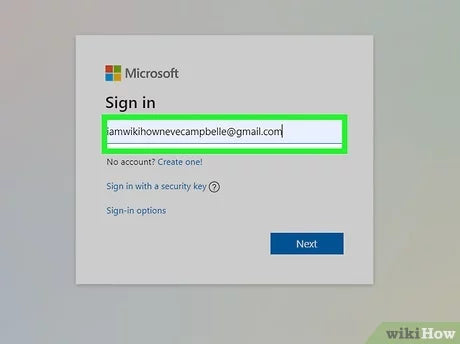
How to Log Into Your Microsoft Account
Microsoft accounts are used to sign into various Microsoft services, such as Office 365, Outlook, and Skype. To access any of these services, you need to login to your Microsoft account. To log into your Microsoft account, you must have a valid username and password. This article will provide step-by-step instructions on how to log into your Microsoft account.
Step One: Access the Microsoft Account Login Page
The first step in logging into your Microsoft account is to access the Microsoft account login page. This page can be found on the Microsoft website. You simply need to type in “Microsoft account login” into your web browser and you will be taken to the page.
Step Two: Enter Your Credentials
The next step is to enter your credentials. On the Microsoft account login page, you will need to enter your username and password. If you do not remember your username or password, you can click the “Forgot my password” link and follow the instructions to reset it.
Step Three: Sign In to Your Microsoft Account
Once you have entered your credentials, you can click the “Sign in” button to log into your Microsoft account. If you have two-factor authentication enabled, you will need to enter the code that was sent to your mobile device. Once you have entered the code, you will be logged into your Microsoft account.
Access Your Microsoft Services
Once you are logged into your Microsoft account, you will be able to access all of the Microsoft services that you have signed up for. For example, if you have an Office 365 subscription, you can access the various Office apps such as Word, Excel, and PowerPoint. You can also access other services such as Outlook and Skype.
Accessing Office 365
To access Office 365, simply go to the Office homepage and click the “Sign in” button. You will then be prompted to enter your Microsoft account credentials. Once you have logged in, you will be able to access all of the Office apps.
Accessing Outlook
To access Outlook, you can either go to the Outlook website or open the Outlook app. If you are on the website, you will need to click the “Sign in” button and enter your Microsoft account credentials. If you are using the Outlook app, you will be prompted to enter your Microsoft account credentials when you open the app.
Manage Your Microsoft Account
Once you have logged into your Microsoft account, you can use it to manage your account. This includes changing your password, adding additional security measures, and managing your payment information.
Change Your Password
To change your password, you need to go to the Security page in your Microsoft account. Here, you can enter a new password and save the changes.
Add Additional Security Measures
You can also add additional security measures to your Microsoft account. This includes setting up two-factor authentication, setting up app passwords, and enabling Advanced Security. All of these security measures can be found on the Security page in your Microsoft account.
Conclusion
Logging into your Microsoft account is easy and secure. All you need is a valid username and password. Once you are logged in, you can access all of the Microsoft services that you have signed up for. You can also use your Microsoft account to manage your account and add additional security measures.
Top 6 Frequently Asked Questions
What Is a Microsoft Account?
A Microsoft account is an email address and password that can be used to sign in to services like Outlook.com, OneDrive, Windows 10, Xbox Live, or Office 365. It also gives you access to files, photos, contacts, and settings across all your devices. All you need to sign in is a valid email address or phone number, and a password.
What Is Needed To Log In To My Microsoft Account?
In order to log into your Microsoft account, you will need to provide your email address or phone number associated with your account, as well as your password. You may also need to provide additional information, such as a security code sent to your phone or an alternate email address, to verify your identity.
How Do I Log Into My Microsoft Account?
To log into your Microsoft account, you will need to provide your email address or phone number associated with your account, as well as your password. Once you’ve entered your information, click the “Sign In” button to finish the process. If you have enabled two-step verification on your account, you will also need to provide an additional security code to verify your identity.
What Should I Do If I Forget My Password?
If you have forgotten your password, you can reset it by clicking the “Forgot my password” link on the sign in page. You will then be asked to enter the email address associated with your account. Once you have provided this information, you will be sent an email with instructions on how to reset your password.
What Should I Do If I Cannot Sign In To My Microsoft Account?
If you cannot sign in to your Microsoft account, the first thing you should do is check that the email address or phone number you are using to sign in is associated with your account. If it is, you may need to reset your password. You can do this by clicking the “Forgot my password” link on the sign in page. You can also contact Microsoft support for more help.
What Are Some Tips To Keep My Account Secure?
To keep your account secure, it is important to create a strong password that is not easily guessed. You should also enable two-step verification on your account, which will require you to enter an additional security code when signing in. Finally, it is important to keep your computer protected from viruses and malware, as well as to never share your password with anyone.
How to login to microsoft account on windows 10
Logging into your Microsoft account is an easy process that only takes a few minutes. With the right tools and knowledge, you can access your account quickly and securely. Whether you need to sign in for work, school, or personal use, Microsoft provides an easy way to access all of your data. With the right information and guidance, you can easily sign in to your account and start using all the features that Microsoft has to offer.




