How to Get Bitlocker Recovery Key From Microsoft Account?
Are you looking for a secure way to store and access your data? Bitlocker is the perfect solution. It is a Microsoft feature that allows you to encrypt your data and store it in the cloud. But what happens when you forget the Bitlocker recovery key? In this article, we will explain how to get the Bitlocker recovery key from your Microsoft account. We will also provide some tips for keeping your recovery key secure and accessible. So, if you are looking for an answer to the question “how to get Bitlocker recovery key from Microsoft account?”, you have come to the right place!
To retrieve the Bitlocker Recovery Key from your Microsoft Account:
- Sign into your Microsoft Account.
- Go to the Security Basics page.
- Under the Recovery key section, select the Show recovery key link.
- Enter the characters you see on the screen, then select Next.
- Your recovery key will be displayed.
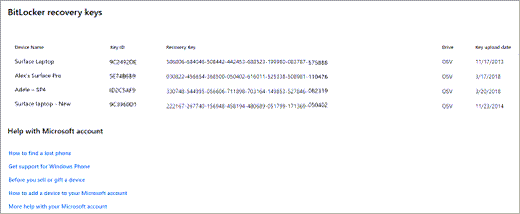
How to Retrieve BitLocker Recovery Key from Microsoft Account
BitLocker is a data protection feature that comes with Windows 10 Pro and Enterprise. It helps to protect the data stored on hard drives and removable drives by encrypting it with a key. To access the data stored in an encrypted drive, you need the BitLocker Recovery Key. This key can be retrieved from a Microsoft account. In this article, we will show you how you can retrieve the BitLocker Recovery Key from your Microsoft account.
The first step to retrieving the BitLocker Recovery Key is to log in to your Microsoft account. This can be done by visiting the official Microsoft website and entering your credentials. Once you are logged in, you will be taken to the main page of your account. Here, you can access a variety of features and settings, including the ability to retrieve your BitLocker Recovery Key.
Accessing the BitLocker Recovery Key from the Microsoft Account
The next step is to access the BitLocker Recovery Key from the Microsoft account. To do this, click on the “Security” tab on the left-hand side of the page. This will show you a list of security-related features and settings. Here, you will find the “BitLocker” option. Click on this option to display the BitLocker Recovery Key.
Once you have accessed the BitLocker Recovery Key, you can copy and paste it into the appropriate field to unlock the encrypted drive. You can also save the key to a file or print it out for safe keeping.
Using the Microsoft Account to Reset the BitLocker Recovery Key
If you have lost or forgotten your BitLocker Recovery Key, you can reset it using your Microsoft account. To do this, click on the “Security” tab on the left-hand side of the page and then click on the “BitLocker” option. Here, you will find the “Reset Key” button. Clicking on this button will reset your BitLocker Recovery Key.
Once the key has been reset, you will be able to access the encrypted drive using the new key. You can also save the new key to a file or print it out for safe keeping.
Accessing the BitLocker Recovery Key from a Trusted Device
If you have enabled the “Trusted Devices” feature in your Microsoft account, you can also access the BitLocker Recovery Key from a trusted device. To do this, log in to your Microsoft account from the trusted device and then click on the “Security” tab on the left-hand side of the page. Here, you will find the “BitLocker” option. Click on this option to display the BitLocker Recovery Key.
Once you have accessed the BitLocker Recovery Key, you can copy and paste it into the appropriate field to unlock the encrypted drive. You can also save the key to a file or print it out for safe keeping.
Using the Microsoft Account to Manage the BitLocker Recovery Key
The Microsoft account can also be used to manage the BitLocker Recovery Key. To do this, click on the “Security” tab on the left-hand side of the page and then click on the “BitLocker” option. Here, you will find the “Manage Key” button. Clicking on this button will allow you to manage the BitLocker Recovery Key.
Using the “Manage Key” feature, you can reset the BitLocker Recovery Key, add or remove trusted devices, and even delete the key altogether. This can be useful for ensuring the security of your data and protecting it from unauthorized access.
Conclusion
In this article, we have shown you how you can retrieve the BitLocker Recovery Key from your Microsoft account. We have also discussed how you can reset the key, manage it, and access it from a trusted device. We hope this article has been helpful in understanding how to access the BitLocker Recovery Key from your Microsoft account.
Related Faq
What is BitLocker?
BitLocker is a full-disk encryption feature included with Windows Vista and later versions of Windows. It is designed to protect data by providing encryption for entire volumes. BitLocker also supports encrypting removable storage devices, such as USB flash drives.
How to Get BitLocker Recovery Key From Microsoft Account?
To get the BitLocker recovery key from a Microsoft Account, you need to first sign in to your Microsoft account. Then, click on the Security tab, and then click on the “More Security Settings” option. On the next page, select “Manage BitLocker”. On this page, you will find a list of all the devices that are being managed with BitLocker. Select the device you need the recovery key for and click on the “View Key” button. On the next page, you will be able to view the recovery key.
What is BitLocker Encryption?
BitLocker encryption is a type of encryption that is used to protect data stored on a hard drive or other storage device. It uses a combination of a user-specified password and a key generated from the data on the drive. The encryption key is used to encrypt the data on the drive, and the decryption key is used to decrypt the data.
What is a BitLocker Recovery Key?
A BitLocker Recovery Key is a unique code that is used to unlock a BitLocker encrypted drive. It is used as a last resort if the user forgets the password they used to encrypt the drive. The recovery key can be stored on a USB drive, printed, or stored in a Microsoft account.
What Happens if I Lose My BitLocker Recovery Key?
If you lose your BitLocker recovery key, the only way to access the data on the drive is to attempt a brute force attack. This is a process of attempting to guess the password or key used to encrypt the drive. This is a very difficult process and it is not recommended as it could take a very long time and may not be successful.
How Can I Protect My BitLocker Recovery Key?
It is important to protect your BitLocker recovery key as it provides access to your encrypted data. The best way to protect your BitLocker recovery key is to store it in a secure location. This could be a physical location, such as a safe, or online in a cloud storage service. It is also important to make sure that the recovery key is backed up and stored in multiple locations.
If you want to ensure that your data is secure, it is important to know how to get Bitlocker Recovery Key from Microsoft Account. With a few easy steps, you can access the key and protect your data from any unauthorized access. With this knowledge, you can be sure that your data is safe and secure.




