How to Login Microsoft Account?
Are you having trouble logging into your Microsoft account? Whether you’re trying to log into Outlook, Word, or another Microsoft program, the process can be a little confusing. Fortunately, it doesn’t have to be. In this article, we’ll walk you through the steps to successfully log into your Microsoft account so you can access all the great Microsoft services and features. So, let’s get started!
To login to your Microsoft account:
- Go to login.microsoftonline.com.
- Enter your Microsoft account email address and click Next.
- Enter your password and click Sign In.
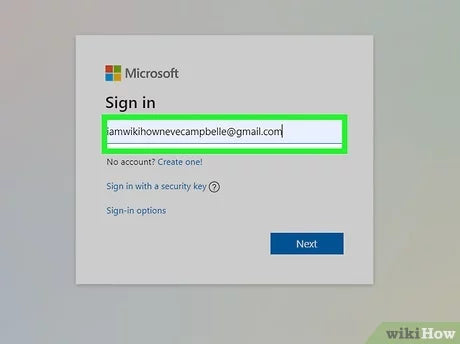
Logging In to Your Microsoft Account
Microsoft accounts are a great way to keep all of your information, documents, and settings stored in one convenient place. Knowing how to log in to your Microsoft account is essential for accessing all of the features that come with it. Here are the steps to log in to your Microsoft account.
Navigating to the Microsoft Account Login Page
The first step to logging in to your Microsoft account is to navigate to the Microsoft account login page. This can be found by typing “Microsoft account login” into a web browser. After clicking on the link, you will be taken to a page where you will enter your Microsoft account details.
Entering Your Microsoft Account Details
Once you are on the Microsoft account login page, you will need to enter your account details. This includes your email address, the password associated with your account, and any additional security information that you may have set up. Once all of this information is entered correctly, you will be able to access your Microsoft account.
Setting Up Two-Factor Authentication
One of the best ways to ensure the security of your Microsoft account is by setting up two-factor authentication. This requires you to enter a code that is sent to your email or phone number when you are trying to log in. This helps to make sure that only you have access to your account, even if someone else knows your password.
Changing Your Password
If you ever feel like your Microsoft account has been compromised, it is recommended that you change your password. This can be done by going to the “Settings” page of your account, selecting “Security & Privacy,” then selecting “Change Password.” Enter your current password, then select a new one and confirm it.
Locking Your Account
If you ever forget your Microsoft account password or feel like it has been compromised, you can lock your account. This will prevent anyone from accessing your account until you are able to reset the password. To do this, go to the “Settings” page of your account, select “Security & Privacy,” then select “Lock Account.”
Recovering Your Account
If you ever forget your Microsoft account password or feel like it has been compromised, you can recover your account. To do this, go to the “Settings” page of your account, select “Security & Privacy,” then select “Recover Account.” From there, you will need to enter some personal information to verify your identity and reset your password.
Contacting Microsoft Support
If you ever have any issues logging in to your Microsoft account, you can always contact Microsoft support. They will be able to help you with any problems that you may have, as well as provide additional information and guidance. To contact Microsoft support, go to the “Help & Support” page of your account, then select “Contact Us.”
Few Frequently Asked Questions
Question 1: What is a Microsoft Account?
Answer: A Microsoft Account is a single sign-in service that allows you to use one set of credentials to log into multiple Microsoft products and services, such as Outlook, OneDrive, Skype, and Xbox Live. It’s also used to manage your Office 365 subscription, and can be used to sign in to other third-party websites and services.
Question 2: How do I create a Microsoft Account?
Answer: You can create a Microsoft Account in a few simple steps. First, go to the Microsoft Account Sign-In page and click on the “Create one!” link. You’ll then be prompted to enter your personal information, such as your name, email address, password, and a security question. Once you’ve completed the form, click “Create account” to finish the process.
Question 3: What information do I need to log in to my Microsoft Account?
Answer: To log in to your Microsoft Account, you’ll need the email address and password that you used to create your account. If you’ve forgotten your password, you can reset it by clicking the “Forgot my password” link on the sign-in page.
Question 4: How do I sign in to my Microsoft Account?
Answer: To sign in to your Microsoft Account, simply go to the Microsoft Account Sign-In page and enter your email address and password into the corresponding fields. Once you’ve filled in the form, click the “Sign in” button to complete the process.
Question 5: What if I’m having trouble signing in?
Answer: If you’re having trouble signing in to your Microsoft Account, you can try resetting your password by clicking the “Forgot my password” link on the sign-in page. If you’re still having trouble, you can contact Microsoft Support for further assistance.
Question 6: How do I sign out of my Microsoft Account?
Answer: To sign out of your Microsoft Account, go to the Microsoft Account sign-in page and click the “Sign out” link at the top-right corner of the page. You’ll then be asked to confirm that you want to sign out. Once you’ve confirmed, you’ll be signed out of your Microsoft Account and any other Microsoft services that you may be signed into.
How to login to microsoft account on windows 10
Logging in to your Microsoft account is an essential step in taking advantage of the many great services Microsoft has to offer. Not only will you have access to your files, emails, and other important documents, but you’ll also be able to easily and securely manage your accounts, use Office applications, and take advantage of all other Microsoft services. Login in to your Microsoft account today and start making the most of your digital life!




