How to Make a Funeral Program in Microsoft Publisher?
Organizing a funeral service and paying respect to lost loved ones is a difficult task. It can be emotionally draining and time-consuming. If you’re looking for an easy way to create a memorial program for a funeral service, Microsoft Publisher is an excellent tool. In this guide, you’ll learn how to make a funeral program in Microsoft Publisher with step-by-step instructions. You’ll also get tips on what to include in a funeral program and ideas to make it more meaningful. With this guide, you’ll be able to create a beautiful and heartfelt funeral program with ease.
How to Make a Funeral Program in Microsoft Publisher:
- Open Microsoft Publisher and select File > New. Choose a funeral program template or create your own.
- Customize the template with the deceased’s name, date of birth and date of death. Add any other relevant information.
- Insert a photo of the deceased in the program. Add clipart, artwork or other images as desired.
- Write a tribute to the deceased. This can be written by family members, friends or clergy.
- Include the order of service, poems, prayers and other content that you wish to include.
- Print the program on quality paper to ensure it looks professional. You can also order copies from an online printing service.
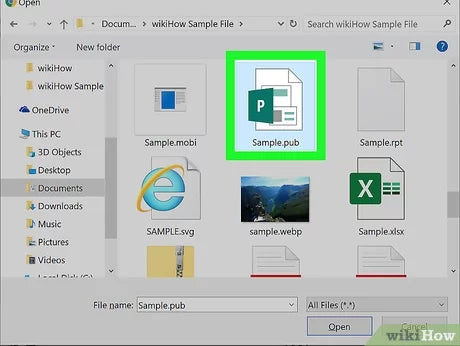
Creating a Funeral Program with Microsoft Publisher
Creating a funeral program can be a difficult process, but Microsoft Publisher makes it easier. Microsoft Publisher offers a wide range of ready-made templates that can be used to quickly create a beautiful and meaningful program for a funeral. With Microsoft Publisher, users can customize the program with photos and text to create a personalized and touching program.
Step 1: Select a Template
The first step in creating a funeral program in Microsoft Publisher is to select a template. Microsoft Publisher offers a wide range of templates, from classic and understated to modern and vibrant. Users can select a template that best suits the occasion and the deceased’s personality. Once a template has been chosen, users can customize the template with their own text and photos.
Step 2: Add Photos and Text
The next step is to add photos and text to the funeral program. Users can add the deceased’s photo, as well as other photos that are meaningful to the family. Text can be added to the program, such as the deceased’s name, date of birth and death, and other relevant information. Users can also add poems and verses to the program if desired.
Step 3: Finalize and Print
Once the program is complete, users can save it and print it. Microsoft Publisher offers the option to print the funeral program in a variety of sizes and styles. Users can also save the program as a PDF file, which can be emailed to family and friends if desired.
Making a Memorial Program in Microsoft Publisher
Creating a memorial program can be a difficult process, but Microsoft Publisher makes it easier. Microsoft Publisher offers a wide range of ready-made templates that can be used to quickly create a beautiful and meaningful program for a memorial. With Microsoft Publisher, users can customize the program with photos and text to create a personalized and touching program.
Step 1: Select a Template
The first step in creating a memorial program in Microsoft Publisher is to select a template. Microsoft Publisher offers a wide range of templates, from classic and understated to modern and vibrant. Users can select a template that best suits the occasion and the deceased’s personality. Once a template has been chosen, users can customize the template with their own text and photos.
Step 2: Add Photos and Text
The next step is to add photos and text to the memorial program. Users can add the deceased’s photo, as well as other photos that are meaningful to the family. Text can be added to the program, such as the deceased’s name, date of birth and death, and other relevant information. Users can also add poems and verses to the program if desired.
Step 3: Finalize and Print
Once the program is complete, users can save it and print it. Microsoft Publisher offers the option to print the memorial program in a variety of sizes and styles. Users can also save the program as a PDF file, which can be emailed to family and friends if desired.
Few Frequently Asked Questions
What is a Funeral Program?
A funeral program is typically a printed document that memorializes the life of a deceased person. It usually contains a biography, order of service, and other relevant information such as funeral song lyrics, readings and poems. Funeral programs can be used to help family and friends remember the deceased during the funeral service.
What is Microsoft Publisher?
Microsoft Publisher is a desktop publishing application that is part of the Microsoft Office suite. It is used to create professional-looking documents such as brochures, flyers, newsletters, postcards, and other documents. Publisher is also used to create greeting cards, labels, and business cards.
What are the Steps to Make a Funeral Program in Microsoft Publisher?
The steps to make a funeral program in Microsoft Publisher are:
1. Download a funeral program template from the Microsoft Office website.
2. Open the template in Microsoft Publisher and customize it with the deceased person’s information.
3. Add a photo of the deceased if desired.
4. Add the order of service, readings, poems, and other relevant information.
5. Proofread the document for accuracy.
6. Print the document and distribute to family and friends.
What Tools are Available in Microsoft Publisher?
Microsoft Publisher offers a variety of tools to help users create professional-looking documents. These tools include a text editor, a graphics editor, a drawing tool, a mail merge tool, and a calendar tool. Publisher also has a variety of templates available to help users quickly create documents.
How Do I Add Graphics to my Funeral Program in Microsoft Publisher?
To add graphics to a funeral program in Microsoft Publisher, first select the “Graphics” tab on the left-hand side of the screen. Then click “Insert” and select the type of graphic you would like to add (e.g. photo, clipart, etc.). You can also add graphics from your own file by clicking “From File.” Once the graphics have been added, you can then resize and reposition them as desired.
Can I Print My Funeral Program from Microsoft Publisher?
Yes, you can print your funeral program from Microsoft Publisher. To do so, first select the “Print” tab on the left-hand side of the screen. Then select the paper size, orientation, and number of copies you would like to print. Finally, click “Print” to send the document to your printer.
How to Read Microsoft Publisher Files : Tech Niche
Creating a funeral program in Microsoft Publisher is a great way to provide a lasting memorial of your loved one. With the help of templates and the user-friendly design tools, you can make a meaningful funeral program that is both beautiful and personal. With Publisher, you can create a program that is truly a fitting tribute to your loved one and a lasting memory for those attending the service.




