How to Open Old Microsoft Publisher Files?
You may have created a Microsoft Publisher file years ago, but now you can’t seem to open it. Don’t worry, you’re not alone! Opening old Microsoft Publisher files can be a tricky task, but with the right advice, you can be successful. In this article, we’ll provide you with the essential steps to open your old Microsoft Publisher files and get back to work.
How to Open Old Microsoft Publisher Files?
- Open the Microsoft Publisher program on your computer.
- Click the “File” menu and select “Open”.
- Browse your computer for the Publisher file you want to open and click “Open”.
- Select the appropriate version of Publisher from the “Files of Type” drop-down menu.
- Click “OK” to open the file.
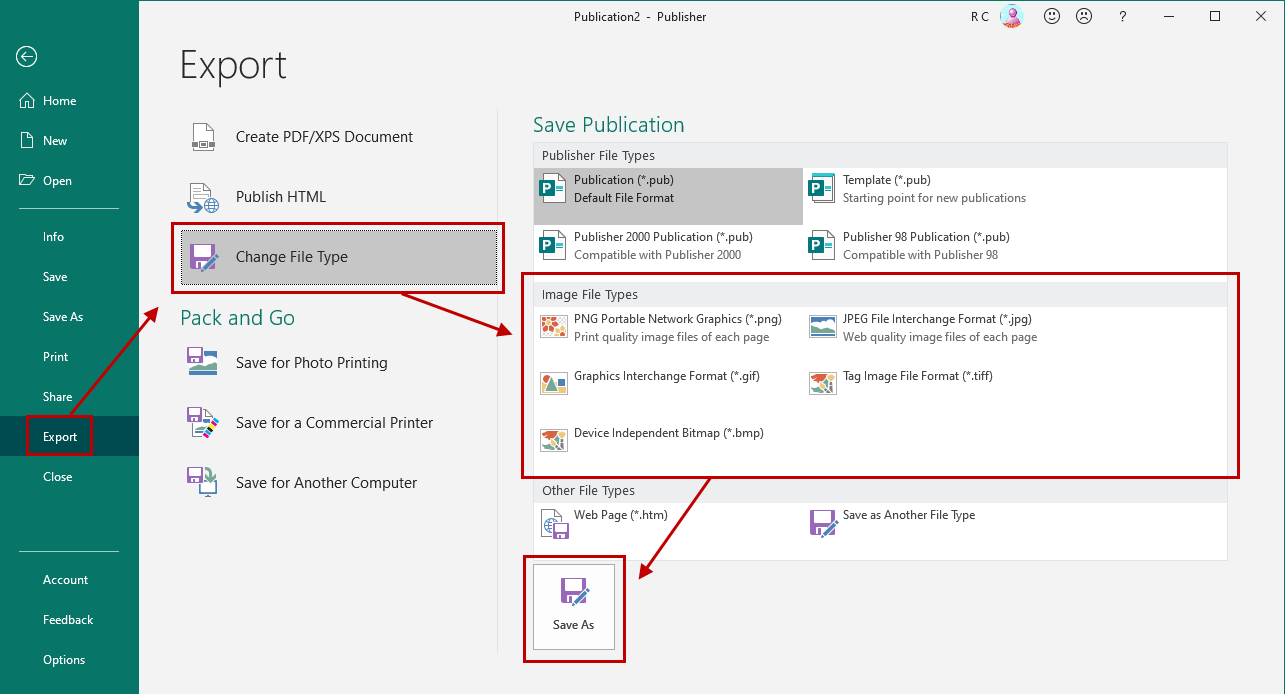
Opening Microsoft Publisher Files in Different Versions of the Software
Microsoft Publisher is a desktop publishing program used to design and create a variety of publications, including brochures, flyers, newsletters, and other documents. It is a popular tool for businesses and organizations to create professional-looking documents for a variety of uses. However, if you have an old Microsoft Publisher file, you may be wondering how to open it.
The first step to opening an old Microsoft Publisher file is to determine the version of the software used to create the file. Older versions of Microsoft Publisher used different file formats than newer versions, and if you are not using the same version of the software, you won’t be able to open the file.
Once you have determined the version of Microsoft Publisher used to create the file, you can then look for a program that can open the file. There are several free programs available that can open older versions of Microsoft Publisher, such as Open Office, Libre Office, and Inkscape. Additionally, some versions of Microsoft Word can also open Publisher files.
Using Open Office to Open Microsoft Publisher Files
Open Office is a free, open-source office suite that can be used to open and edit Microsoft Publisher files. Open Office can open files from Microsoft Publisher versions 2.0, 3.0, and 4.0, and can also open files from other popular desktop publishing programs, such as Adobe PageMaker and Corel Draw.
The first step to opening a Microsoft Publisher file in Open Office is to download and install the software. Once it is installed, you can then open the file in Open Office by going to the File menu and selecting Open. You can then navigate to the file you wish to open and select it.
Once the file is open in Open Office, you can then edit and save the file as a different format, such as a PDF or a more recent version of Microsoft Publisher. Additionally, you can use Open Office to export the file as a different file format, such as an HTML file.
Using Libre Office to Open Microsoft Publisher Files
Libre Office is another free, open-source office suite that can be used to open and edit Microsoft Publisher files. Like Open Office, Libre Office can open files from Microsoft Publisher versions 2.0, 3.0, and 4.0, as well as other desktop publishing programs.
To open a Microsoft Publisher file in Libre Office, the first step is to download and install the software. Once it is installed, you can then open the file in Libre Office by going to the File menu and selecting Open. You can then navigate to the file you wish to open and select it.
Once the file is open in Libre Office, you can then edit and save the file as a different format, such as a PDF or a more recent version of Microsoft Publisher. Additionally, you can use Libre Office to export the file as a different file format, such as an HTML file.
Using Inkscape to Open Microsoft Publisher Files
Inkscape is a free, open-source vector graphics editor that can be used to open and edit Microsoft Publisher files. Inkscape can open files from Microsoft Publisher versions 2.0, 3.0, and 4.0, as well as other desktop publishing programs.
The first step to opening a Microsoft Publisher file in Inkscape is to download and install the software. Once it is installed, you can then open the file in Inkscape by going to the File menu and selecting Open. You can then navigate to the file you wish to open and select it.
Once the file is open in Inkscape, you can then edit and save the file as a different format, such as a PDF or a more recent version of Microsoft Publisher. Additionally, you can use Inkscape to export the file as a different file format, such as an SVG file.
Using Microsoft Word to Open Microsoft Publisher Files
Microsoft Word is a popular word processing program that can be used to open and edit Microsoft Publisher files. Microsoft Word can open files from Microsoft Publisher versions 2.0, 3.0, and 4.0, as well as other desktop publishing programs.
The first step to opening a Microsoft Publisher file in Microsoft Word is to open the Microsoft Word program. Once the program is open, you can then open the file by going to the File menu and selecting Open. You can then navigate to the file you wish to open and select it.
Once the file is open in Microsoft Word, you can then edit and save the file as a different format, such as a PDF or a more recent version of Microsoft Publisher. Additionally, you can use Microsoft Word to export the file as a different file format, such as a RTF file.
Frequently Asked Questions
Question 1: What is a Microsoft Publisher file?
Answer: A Microsoft Publisher file is a type of electronic document created using Microsoft Publisher, a desktop publishing program included in the Microsoft Office suite of programs. Publisher files can contain text, images, and other objects and are typically used to create newsletters, brochures, greeting cards, and other types of documents.
Question 2: Can I open an old Microsoft Publisher file on my computer?
Answer: Yes, you can open old Microsoft Publisher files on your computer. Depending on the version of Publisher you are using, you may need to download a compatible version of the program. For example, if you are using an older version of Publisher, you may need to download a newer version in order to open the file. Additionally, you can use an online converter to convert the Publisher file to a different file type, such as a PDF, which can be opened using any PDF reader.
Question 3: What is the best way to open an old Microsoft Publisher file?
Answer: The best way to open an old Microsoft Publisher file is to download a compatible version of Microsoft Publisher and open the file in that program. If the version of Publisher you have is too old, you can download a newer version from the Microsoft website or use an online converter to convert the file to a different file type, such as a PDF.
Question 4: Can I open an old Microsoft Publisher file on a Mac?
Answer: Yes, you can open an old Microsoft Publisher file on a Mac. You can either download a compatible version of Microsoft Publisher from the Microsoft website or use an online converter to convert the file to a different file type, such as a PDF, which can be opened using any PDF reader. Additionally, there are several third-party programs available for Mac that allow you to open and edit Publisher files.
Question 5: Is there a way to open an old Microsoft Publisher file without downloading additional software?
Answer: Yes, you can open an old Microsoft Publisher file without downloading additional software. You can use an online converter to convert the file to a different file type, such as a PDF, which can be opened using any PDF reader. Additionally, there are several web-based programs available that allow you to open and edit Publisher files without downloading any additional software.
Question 6: Can I open an old Microsoft Publisher file on my phone or tablet?
Answer: Yes, you can open an old Microsoft Publisher file on your phone or tablet. You can either download a compatible version of Microsoft Publisher from the App Store or use an online converter to convert the file to a different file type, such as a PDF, which can be opened using any PDF reader. Additionally, there are several third-party programs available for mobile devices that allow you to open and edit Publisher files.
How to Read Microsoft Publisher Files : Tech Niche
The key to opening old Microsoft Publisher files is to ensure that you have the correct software and the correct file type. Microsoft Publisher files can be opened using either Publisher itself, or by using a compatible file conversion program. By following these instructions, you should be able to open your old Microsoft Publisher files and access the information stored within them.



