How to Set Up a Microsoft Exchange Account?
Are you having trouble setting up a Microsoft Exchange account? Don’t worry, you’re not alone. Many people find it difficult to navigate the setup process. But, with the right guidance, you can have your Microsoft Exchange account successfully set up in no time. In this article, we’ll provide a step-by-step guide on how to set up your Microsoft Exchange account. We’ll show you what you need to do to get up and running quickly, as well as some tips and tricks for keeping your account secure. So let’s get started!
Setting up a Microsoft Exchange account is easy. Here are the steps to get started:
- Open Outlook and click the File tab.
- Click Add Account, then select Manual setup or additional server types.
- Choose Microsoft Exchange or compatible service.
- Enter your email address and password.
- Click More Settings and enter the Exchange server name.
- Click OK, then Finish to complete the setup.
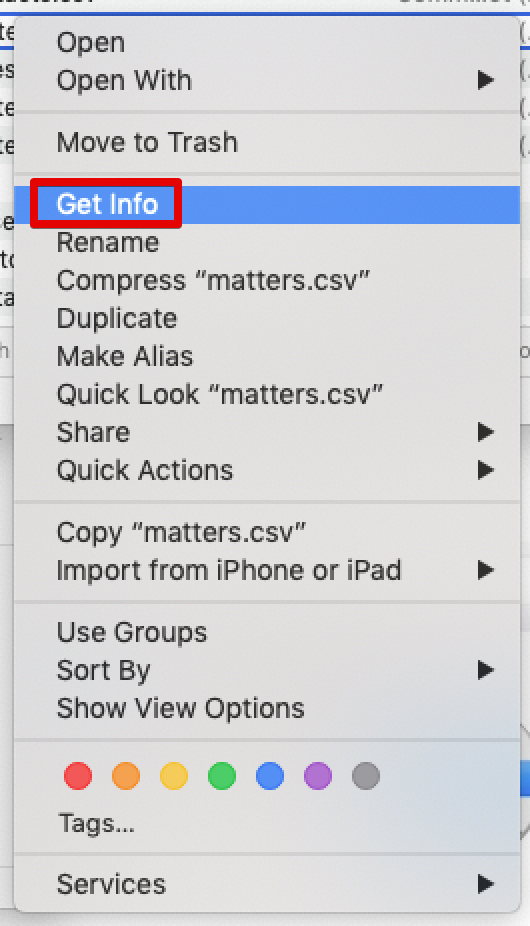
What is a Microsoft Exchange Account?
Microsoft Exchange is an email, calendar and contact management application developed by Microsoft. It is a server-based system that allows organizations to manage email, contacts, calendars, tasks and other information in a secure and productive manner. Exchange is designed to provide a single platform for collaborative communication and to provide access to all of a user’s information in one place.
Microsoft Exchange is used by organizations of all sizes to manage corporate email, contacts, and calendars. It is available as both a hosted solution, where the organization’s Exchange server is managed and hosted by Microsoft, and as an on-premises solution, where the organization hosts their own Exchange server.
Setting Up a Microsoft Exchange Account
The process of setting up a Microsoft Exchange account varies depending on whether you are using a hosted or on-premises solution.
For hosted Exchange accounts, the process is typically very straightforward. The organization simply needs to contact the hosting provider and provide them with the necessary information, such as the domain name, user names, and passwords. The hosting provider will then set up the account and provide the organization with the necessary information to access the account.
For on-premises Exchange accounts, the organization will need to install and configure the Exchange server. This is a more involved process and requires the organization to have a dedicated server, as well as a knowledgeable IT staff with experience in setting up and managing Exchange servers.
Configuring the Exchange Server
The first step in setting up an on-premises Exchange account is to configure the Exchange server. This involves setting up the server, installing the necessary software, configuring the server settings, and setting up user accounts. The process can be complicated, so it is important to have a knowledgeable IT staff familiar with Exchange servers to help with the process.
The organization will also need to purchase and install a valid Exchange Server license. This is an important step, as the server will not be able to function without a valid license.
Creating User Accounts
Once the server is configured, the organization will need to create user accounts. This involves creating a user name, setting up a password, and assigning an email address to the user. The organization will also need to set up any other features, such as calendar sharing and task management.
Connecting to the Exchange Server
Once the user accounts are set up, the organization will need to connect the users’ computers to the Exchange server. This is done through an application such as Outlook, which can be downloaded and installed on each user’s computer. Once the application is installed, the user will need to enter their user name and password to access the server.
Testing the Connection
Once the users have connected to the server, the organization should test the connection to make sure that it is working properly. This can be done by sending test emails to the users and verifying that they are received.
Configuring Mobile Devices
If the organization’s users have mobile devices, such as smartphones or tablets, they will need to configure the devices to connect to the Exchange server. This process typically involves downloading an application, such as Outlook, and then entering the user name and password to access the server.
Managing User Accounts
Once the Exchange server is set up and the users are connected, the organization will need to manage the user accounts. This involves setting up any additional features, such as calendar sharing and task management, and managing user permissions. It also involves monitoring the server to make sure that it is functioning properly and that the user accounts are secure.
Top 6 Frequently Asked Questions
What is Microsoft Exchange?
Microsoft Exchange is an email and collaboration platform developed by Microsoft. It is a business-oriented messaging platform that provides email, calendar, contact management, and task management capabilities. Exchange also provides secure and reliable access to data, including email, contacts, calendars, and more, across multiple devices. Exchange is designed to be deployed on-premises or in the cloud, and can be used by organizations of all sizes.
What are the Benefits of Using Microsoft Exchange?
Microsoft Exchange offers a range of benefits for organizations. Exchange provides a secure and reliable email service that is easy to set up and manage. It also offers features such as shared calendars, contacts, and task lists, which can help to increase productivity and collaboration. Exchange also provides mobile device access, so users can access their data from any location. Additionally, Exchange offers anti-malware and anti-spam protection, as well as system and data availability monitoring, which helps to keep data safe and secure.
How Do I Set Up a Microsoft Exchange Account?
Setting up a Microsoft Exchange account is a relatively straightforward process. First, you need to purchase an Exchange license and install the Exchange server software. Once the software is installed, you can create user accounts and configure the server to meet your organization’s needs. You will then need to configure the client side of the system, which involves configuring Outlook or other Exchange-compatible email clients. Finally, you will need to configure the server itself, including setting up security, email routing, and other features.
What do I need to Set Up a Microsoft Exchange Account?
To set up a Microsoft Exchange account, you will need to have an Exchange license, an Exchange server, and a compatible email client. You will also need to configure the server, including setting up security and email routing, and configure the client side of the system. Additionally, you may need to configure additional features such as anti-spam filtering, mobile device access, and data availability monitoring.
What are the System Requirements for Microsoft Exchange?
The system requirements for Microsoft Exchange depend on the version that you are using. Generally, Exchange requires a 64-bit version of Windows Server, as well as at least 4GB of RAM and 100GB of disk space. Additionally, you will need to have an Exchange license and a compatible email client.
How Much Does a Microsoft Exchange Account Cost?
The cost of a Microsoft Exchange account depends on the version of Exchange that you are using and the number of users that you are adding to the account. Generally, Exchange licenses can range from around $10 per user to several hundred dollars per user. Additionally, you may need to purchase additional services, such as data availability monitoring, mobile device access, and anti-spam filtering.
Setting up a Microsoft Exchange account is easy and convenient. You can use your existing account, connect it to your own domain, and access your email, contacts, calendar, and other features from any device. With Exchange, you have the power to stay organized and connected on the go. Whether you’re a business, student, or just need access to your emails, Exchange provides a reliable and secure platform to get you connected quickly and easily. Take the time to set up your Exchange account and never miss a beat.




