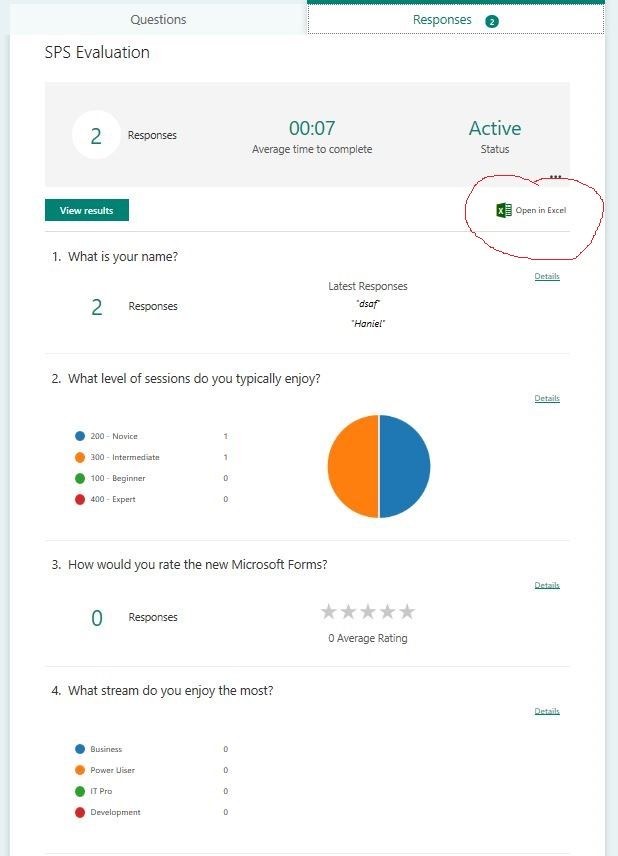How to Use Microsoft Forms for Surveys?
If you’re looking for an easy way to create surveys and collect data, Microsoft Forms has you covered. As a professional writer, I’m here to tell you that Microsoft Forms provides an easy-to-use platform to create surveys and quizzes quickly and efficiently. In this article, I’ll walk you through the process of creating a survey with Microsoft Forms and explain how you can use the results for better decision making. So, if you’re ready to learn how to use Microsoft Forms for surveys, let’s get started!
Microsoft Forms is an easy-to-use tool for creating surveys, quizzes, and polls. It allows you to quickly collect important data, analyze results in real-time, and make informed decisions. Here’s how to use it:
- Create a new survey, quiz, or poll by going to Microsoft Forms website.
- Start by entering the title of your survey and a description.
- Add questions to the survey by choosing from a variety of question types such as multiple choice, rating scales, and text boxes.
- Customize your survey by adding images, videos, and other media.
- Invite participants to take your survey or poll by sharing a link or embedding it on your website.
- Analyze the results in real-time using charts and graphs.
What is Microsoft Forms?
Microsoft Forms is a part of the Office 365 suite and is a web-based application that allows users to create surveys, quizzes, and polls for collecting feedback from various audiences. It is a user-friendly app that allows users to create surveys quickly and easily and to adjust the survey design to suit their needs. It also allows users to share the survey with others and to track the responses and analyze the results.
Microsoft Forms is a great tool for businesses, organizations, and individuals looking to conduct surveys, polls, or quizzes. It is an excellent way to collect feedback from customers, employees, or other stakeholders. With Microsoft Forms, users can create surveys that are tailored to their needs, share them with others, and track the results.
How to Use Microsoft Forms for Surveys?
Creating a survey using Microsoft Forms is easy and straightforward. The first step is to go to the Microsoft Forms website and sign in with a Microsoft account. Once logged in, users can create a new survey by clicking on the “Create Form” button. This will open the survey builder where users can create their survey questions and customize the design of the survey.
Once the survey is created, users can share it with others by sending them a link or embedding the survey into a website or blog. The survey can also be shared on social media platforms such as Facebook and Twitter. After the survey is shared, users can track the responses and analyze the results.
Customizing the Design of the Survey
When creating a survey in Microsoft Forms, users can customize the design of the survey to suit their needs. This includes adding images, background images, and custom themes. Users can also adjust the size and font of the text. They can also add different question types such as multiple-choice, rating scales, and open-ended questions.
Analyzing the Results
Once the survey is completed, users can track the responses and analyze the results. Microsoft Forms will generate a detailed report that includes the responses to the survey questions, as well as a graphical representation of the responses. This report can be exported in various formats, such as an Excel spreadsheet, and can be shared with others.
Sharing the Survey
Once the survey is created, users can share it with others by sending them a link. The survey can also be embedded into a website or blog, or shared on social media platforms such as Facebook and Twitter. Microsoft Forms also allows users to send an email invitation to the survey, which includes a link to the survey.
Using Advanced Features
Microsoft Forms also offers advanced features that allow users to customize their surveys further. For example, users can add rules and conditions to the survey questions so that only certain questions are displayed based on the responses to previous questions. They can also customize the survey logic and add custom validation rules.
Using Templates
Microsoft Forms also offers a variety of survey templates that users can use to create their surveys quickly and easily. These templates include survey templates for customer satisfaction surveys, employee surveys, market research surveys, and more.
Conclusion
Microsoft Forms is a great tool for businesses, organizations, and individuals looking to conduct surveys, polls, or quizzes. It is an excellent way to collect feedback from customers, employees, or other stakeholders. With Microsoft Forms, users can create surveys quickly and easily, customize the design of the survey, share it with others, track the responses, and analyze the results.
Frequently Asked Questions
What is Microsoft Forms?
Microsoft Forms is a digital survey tool that is part of the Microsoft Office suite. It allows users to easily create and administer surveys, quizzes, polls, and more. Microsoft Forms also offers a range of features such as allowing users to customize their surveys, create multiple-choice questions, and share the survey results with others.
What are the Benefits of Using Microsoft Forms?
Microsoft Forms provides users with a variety of benefits. It is an easy-to-use platform that allows users to quickly create and administer surveys. It also provides users with real-time responses and feedback, so users can quickly analyze the data and make decisions. Additionally, it is free and easy to use, so users can get started quickly and with minimal effort.
How Do I Create a Survey Using Microsoft Forms?
Creating a survey using Microsoft Forms is a straightforward process. First, users will need to log in to their Microsoft account. Then, they will need to navigate to the “Forms” tab, where they can select “Create Form” to begin. From there, users will be able to customize their survey, add questions, and include other features such as images, videos, and charts. Once the survey is complete, users can share the link with others.
How Do I Analyze Survey Results with Microsoft Forms?
Microsoft Forms provides users with a variety of features for analyzing survey results. After the survey is complete, users will be able to view the results in the “View Results” tab. This tab provides users with a variety of options for viewing and analyzing the data, such as viewing the results in a graph or chart, downloading the results as a file, and more.
Can I Customize My Survey with Microsoft Forms?
Yes, users can customize their survey with Microsoft Forms. Users can change the theme of their survey, add images, videos, and charts, and customize the look and feel of the survey. Additionally, users can also add logic and branching to their survey, allowing users to skip certain questions or go back and answer questions differently based on their previous responses.
How Do I Share My Survey with Others?
Once the survey is complete, users can easily share their survey with others. In the “Share” tab of Microsoft Forms, users can copy the link to their survey and share it with others via email, social media, or other platforms. Additionally, users can also set up security settings to control who can access the survey, as well as set an expiration date for the survey.
Microsoft Forms is a powerful and intuitive tool for creating online surveys quickly and easily. It offers a variety of features and options that make it ideal for generating valuable feedback from a wide range of respondents. With its easy-to-use interface and robust features, Microsoft Forms is a great way to collect data within a short period of time. So why not give it a try? Start creating your survey today to get the valuable feedback your business needs to succeed!