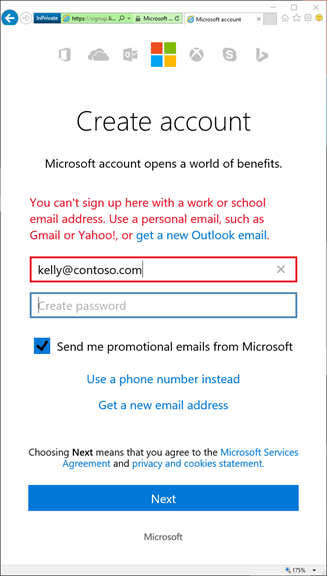What is Microsoft Account Email?
Are you familiar with the term “Microsoft Account email”? If not, you’re not alone. Many people are unaware of this technology and its uses. This article will explain what a Microsoft Account email is, how it works, and the benefits it offers. By the end, you’ll have a better understanding of this important technology and how it can help you in your everyday activities. So, let’s get started and learn more about Microsoft Account email!
Microsoft Account Email: It is an email address associated with your Microsoft account. It can be used to sign in to your Microsoft services such as Xbox Live, Outlook.com, OneDrive, Skype, Office, and Windows. You can also use it to reset your password for services such as Outlook.com, Skype, and Xbox Live.
What is a Microsoft Account Email?
Microsoft Account Email is an online service that allows users to access various Microsoft products and services, including Outlook, OneDrive, Office Online, Xbox Live, and more. This type of account is used by millions of people around the world to access their Microsoft products and services. With a Microsoft Account Email, users can easily access and manage their emails, contacts, calendars, documents, and other information.
A Microsoft Account Email is a great way to keep track of your emails and store important documents. It also provides users with added security and privacy features, such as two-step verification and enhanced password protection. Additionally, users can sync their data across multiple devices, making it easy to access their information from any device.
The Microsoft Account Email also includes a variety of tools and services, including Outlook, OneDrive, Office Online, Xbox Live, Skype, and more. These tools and services allow users to collaborate with others, work on projects, communicate, and access their data from any device.
Creating a Microsoft Account Email
Creating a Microsoft Account Email is quick and easy. All users need to do is register for an account with their email address and a password. Once registered, users can access their account and all of the services associated with it.
When creating a Microsoft Account Email, users can choose to use their existing email address or create a new one. Users can also add additional accounts to their Microsoft Account Email, such as their work or school accounts. Additionally, users can create an alias that can be used to send and receive emails.
Benefits of a Microsoft Account Email
A Microsoft Account Email provides users with a secure, reliable way to access their emails and store their data. It also provides users with a variety of tools and services to help them work more efficiently and collaborate with others. Additionally, users can access their data from any device, making it easy to stay connected from anywhere.
The security and privacy features provided by a Microsoft Account Email help keep users’ data safe and secure. The two-step verification and enhanced password protection help ensure that only authorized users can access the account. Additionally, users can sync their data across multiple devices, making it easy to access their information from any device.
Managing a Microsoft Account Email
Managing a Microsoft Account Email is easy and straightforward. Users can access their account through the Microsoft Account website or through the Microsoft Account app. From the website, users can view their emails, contacts, and calendars, as well as manage their privacy settings and account security.
From the app, users can access their emails and other services, such as OneDrive and Skype. Additionally, users can manage their account’s privacy settings and security features. They can also add additional accounts and create aliases.
Features of a Microsoft Account Email
A Microsoft Account Email provides users with a variety of features and tools to help them work more efficiently and securely. These features include two-step verification, enhanced password protection, and data synchronization across multiple devices. Additionally, users can access their account through the Microsoft Account website or through the Microsoft Account app.
The Microsoft Account Email also includes a variety of services, such as Outlook, OneDrive, Office Online, Xbox Live, Skype, and more. These tools and services allow users to collaborate with others, work on projects, communicate, and access their data from any device.
Related Faq
What is a Microsoft Account Email?
A Microsoft Account Email is an email address used to log into various Microsoft services, including Outlook.com, Office 365, OneDrive, Skype, Xbox Live, and other Microsoft products and services. It is a single sign-on service that allows users to access multiple Microsoft services with one username and password.
What is the difference between a Microsoft Account Email and a regular email?
A Microsoft Account Email is an email address used to access Microsoft services. It is different from a regular email address because it allows you to access multiple services with one username and password. Additionally, a Microsoft Account Email comes with features such as storage, calendar, contacts, and more.
How do I create a Microsoft Account Email?
Creating a Microsoft Account Email is easy. You can do so by visiting the Microsoft Account website and clicking the “Create a new account” link. Once you have filled out the necessary information, you will receive an email containing a link that you must use to confirm your account.
What are the benefits of having a Microsoft Account Email?
Having a Microsoft Account Email allows you to access various Microsoft services with one username and password. Additionally, you will have access to features such as storage, calendar, contacts, and more. You will also be able to connect with other Microsoft users and keep track of your activity across all Microsoft services.
Are there any security concerns with using a Microsoft Account Email?
Microsoft takes security seriously and uses industry-standard encryption to protect your data. Additionally, you can use two-factor authentication to add an extra layer of security to your account. Finally, you can choose to receive notifications when suspicious activity is detected in your account.
Is a Microsoft Account Email free?
Yes, a Microsoft Account Email is free to create and use. However, some services associated with a Microsoft Account may require a subscription or payment. Additionally, some services may have additional fees associated with them.
A Microsoft account email is a great way to stay connected and organized while using Microsoft products and services. With a Microsoft account email, you can access your Microsoft Office documents, store and share files with colleagues, and even customize your Office experience. Microsoft account emails are secure, easy to manage and are always accessible. With the help of a Microsoft account email, you can make the most out of your Microsoft products and services and stay connected with the world.