What is Microsoft Account Security Code?
If you’re using a Microsoft account, chances are you’ve had to use a security code at some point. But what exactly is a security code and why is it important? In this article, we will answer these questions and explain the main benefits of having a secure Microsoft account security code. You’ll learn how to create a secure code, and how to use it to protect your account and data. So let’s get started on understanding the importance of a secure Microsoft account security code.
To get a Microsoft Account Security Code, you need to have a valid phone number or email address associated with your Microsoft Account. Once you have that set up, you can get a Microsoft Account Security Code sent to you. You can also opt to receive a text message, phone call, or use an authenticator app.
Once you receive the code, enter it in the given field to verify your identity and help keep your account secure.
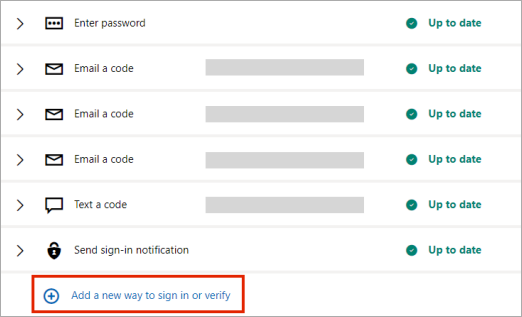
What is Microsoft Account Security Code?
Microsoft Account Security Code is a security feature that provides an additional layer of protection for your Microsoft account. It uses a two-step authentication process that requires you to enter a security code when you sign in to your account from a new device or browser. The code is sent to your email address or phone number associated with the account, and you must enter it in order to complete the sign in process. This helps to ensure that only you can access your account, even if someone else has your password.
The security code is a randomly generated six-digit number that is unique to your account and changes each time you sign in. It can be sent to you via text message, email, or an authenticator app. You have to enter the code before you can sign in to your account, so it’s important to keep it secure.
How to Get Microsoft Account Security Code?
When you sign in to your Microsoft account from a new device or browser, you will be asked to enter a security code. You can get the code by text message, email, or an authenticator app. If you choose text message, the code will be sent to the phone number associated with your account. If you choose email, the code will be sent to the address associated with your account. If you choose an authenticator app, you will need to download the app and link it to your account before you can get the security code.
How to Use Microsoft Account Security Code?
When you sign in to your Microsoft account from a new device or browser, you will be asked to enter the security code. Simply enter the code you received via text message, email, or the authenticator app. Once the code is entered, you will be able to access your account. It’s important to keep the code secure, as anyone with the code will be able to sign in to your account.
How to Change Microsoft Account Security Code?
If you want to change the security code associated with your Microsoft account, you can do so by going to the Security section of your account settings. Once there, you can choose to have the code sent to you via text message, email, or an authenticator app. You can also choose to use an app password instead of a security code.
Related Faq
1. What is a Microsoft Account Security Code?
A Microsoft Account Security Code is an additional layer of security for your Microsoft Account. It is a one-time security code that is sent to your phone, email, or authenticator app when you try to log in to your account. This code helps protect your account from unauthorized access, as it must be entered along with your username and password in order to complete the sign-in process.
2. What are the benefits of having a Microsoft Account Security Code?
Having a Microsoft Account Security Code provides an extra layer of security to your account. It helps protect your account from unauthorized access by requiring an additional code to be entered along with your username and password. Additionally, using a security code can help you detect suspicious activity, such as if someone is trying to access your account without your permission.
3. How do I get a Microsoft Account Security Code?
When you try to log in to your Microsoft Account, you will be prompted to enter a security code. You can choose to receive the code via text message, email, or an authenticator app. Once you’ve chosen your preferred method, a security code will be sent to you. You must then enter the code in order to complete the sign-in process.
4. Is it safe to use a Microsoft Account Security Code?
Yes, it is safe to use a Microsoft Account Security Code. The code is generated each time you try to log in to your account and is unique to that particular login attempt. This helps ensure that your account is kept secure and only accessible by you.
5. How often will I need to enter a Microsoft Account Security Code?
You will need to enter a Microsoft Account Security Code each time you try to log in to your account. You will be prompted to enter the code each time you attempt to sign in, and the code will be unique to that particular login attempt.
6. Are there any risks associated with using a Microsoft Account Security Code?
No, there are no risks associated with using a Microsoft Account Security Code. It is a secure and reliable way to help protect your account from unauthorized access. Additionally, you can choose to receive the code via text message, email, or an authenticator app, so you have control over how you receive the code.
Microsoft Account Security Code is an important tool to protect your account and personal information. It provides an extra layer of security and helps to ensure that only you can access your account. This code is sent to you via text message or email and must be entered each time you log in to your account. By taking the time to understand and use this code, you can help to keep your account safe and secure.




