What is My Microsoft Account?
Welcome to this helpful guide on understanding and using your Microsoft account. Microsoft is one of the most popular technology companies in the world, developing and providing a wide range of services, products, and platforms. Whether you are a tech enthusiast or a casual user, having a Microsoft account can be beneficial. In this article, we will explore what a Microsoft account is, how to create one, and how to use it to its fullest potential. Get ready to learn everything you need to know about your Microsoft account!
My Microsoft Account is your key to accessing all Microsoft services. With an account, you can manage your subscription, purchase new products, and keep track of your order history. You can also connect with friends, family, and colleagues, or use Office Online to create, edit, and share documents.
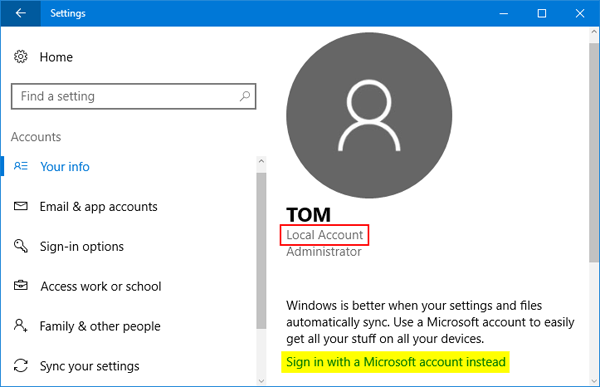
What is a Microsoft Account?
A Microsoft Account is a single sign-on account that allows users to access various Microsoft products and services with one username and password. It includes services such as Outlook, Office, Skype, OneDrive, Xbox Live, Bing, Microsoft Store, and more. With a Microsoft Account, users can sign in to any of these services with a single account and have access to their settings, files, contacts, and more.
Microsoft Accounts are free to create and can be used to access services on a wide variety of devices, including PCs, tablets, and smartphones. The account also allows users to share content across multiple devices, such as photos and documents stored in OneDrive. It also enables users to stay connected with family, friends, and colleagues via Outlook, Skype, and Xbox Live.
How to Create a Microsoft Account?
Creating a Microsoft Account is easy and can be done in a few steps. First, go to the Microsoft Account sign-up page and enter your name, email address, and password. After that, select your country or region and enter your date of birth and gender. Finally, enter a captcha code to complete the sign-up process.
Once the account is created, you can use it to sign in to any of the Microsoft services. You can also add additional security measures such as two-step verification or a picture password. This helps to protect your account from unauthorized access.
What are the Benefits of a Microsoft Account?
Having a Microsoft Account provides several advantages, such as the ability to access all of your services with a single sign-in. This makes it easier to stay connected and up-to-date with your settings, files, and contacts across multiple devices.
With a Microsoft Account, you can also access the Microsoft Store and purchase apps, games, movies, and more. You can also take advantage of special offers, deals, and discounts. Additionally, you can stay connected with family, friends, and colleagues via Outlook, Skype, and Xbox Live.
Using a Microsoft Account on Different Devices
A Microsoft Account can be used on different devices, including PCs, tablets, and smartphones. To sign in to your account on a device, open the Microsoft Account sign-in page and enter your email address and password.
Once you are signed in, you can access all of your Microsoft services and settings, as well as your files, contacts, and more. You can also store and share content with OneDrive and stay connected with family, friends, and colleagues via Outlook, Skype, and Xbox Live.
Managing Your Microsoft Account
You can manage your Microsoft Account and keep your information secure by setting up two-step verification or a picture password. This provides an extra layer of security to protect your account from unauthorized access.
You can also manage your account settings, such as your name, language, and payment options. Additionally, you can view your recent activity, purchase history, and subscription information.
Using Microsoft Family to Manage Your Account
Microsoft Family is a service that allows users to manage their family’s Microsoft Accounts. With Microsoft Family, you can set up rules and restrictions for each family member’s account. You can also view their activity, check their location, and manage their purchases.
Setting Up Microsoft Family
Setting up Microsoft Family is easy and can be done in a few steps. First, go to the Microsoft Family page and sign in with your Microsoft Account. Then, add the members of your family by entering their email address or phone number. Finally, select the devices you want to manage and set up the rules and restrictions for each family member.
Viewing Family Member Activity
Once you set up Microsoft Family, you can view the activity of each family member. This includes their recent activity, purchase history, and subscription information. You can also view their location and set up alerts to notify you when they arrive home or leave a particular area.
Managing Purchases and Restrictions
With Microsoft Family, you can manage the purchases and restrictions for each family member. You can set up spending limits for the Microsoft Store and approve or block purchases. You can also set age restrictions for content and ensure that your children are using their devices safely.
Frequently Asked Questions
What is a Microsoft Account?
A Microsoft Account is an online account used to access Microsoft products, services, and subscriptions. It can be used to sign in to products like Xbox, Outlook, Skype, OneDrive, and Office 365, as well as to store data in the cloud. It can also be used to purchase digital content from the Windows Store and Xbox Store.
What Information Do I Need to Set Up a Microsoft Account?
To set up a Microsoft Account, you’ll need to provide a few pieces of information, such as your name, date of birth, and a valid email address. You’ll also need to create a password and provide a phone number for security purposes.
How Do I Sign In to My Microsoft Account?
To sign in to your Microsoft Account, you’ll need to provide your username or email address and your password. You can also use two-factor authentication to add an extra layer of security. You can do this by using a code sent to your phone or email address, or by using biometric authentication such as face or fingerprint recognition.
What Benefits Come with Having a Microsoft Account?
Having a Microsoft Account gives you access to many different benefits, such as being able to store and access files in the cloud with OneDrive, purchase digital content from the Windows Store and Xbox Store, and sign in to products like Outlook, Skype, and Office 365. It also allows you to sync settings and personalize your Windows experience across all of your devices.
What is the Difference Between a Microsoft Account and an Office 365 Account?
A Microsoft Account is an online account used to access Microsoft products, services, and subscriptions, while an Office 365 Account is used specifically to access Office 365 services, such as Outlook, OneDrive, Skype, and Teams. An Office 365 Account requires a valid Microsoft Account to be set up.
How Can I Keep My Microsoft Account Secure?
There are a few things you can do to keep your Microsoft Account secure. First, make sure your password is strong and unique. Secondly, enable two-factor authentication to add an extra layer of security. Additionally, it’s important to be aware of phishing scams and to never share your password with anyone. Finally, make sure you keep all of your software and apps up to date to ensure you’re protected from any potential security threats.
In conclusion, a Microsoft account is an essential tool for anyone who uses Microsoft products and services. It provides users with access to many different features that make using Microsoft products and services easier and more convenient. With a Microsoft account, users can access their documents, photos, and other content from any device, and can easily manage their security settings. It also allows users to connect to the Xbox, Windows Phone, and other Microsoft services. All in all, a Microsoft account is a great way to stay connected with the world and make the most of Microsoft’s products and services.




