How Many Data Sources Can Power Bi Connect to?
Data is the lifeblood of any organization and being able to access, analyze and visualize it is critical to making informed decisions. With Power BI, you can connect to a variety of data sources to create powerful insights. But how many data sources can Power BI connect to? In this article, we’ll explore the various data sources that Power BI can connect to, and the benefits of using Power BI for data analysis.
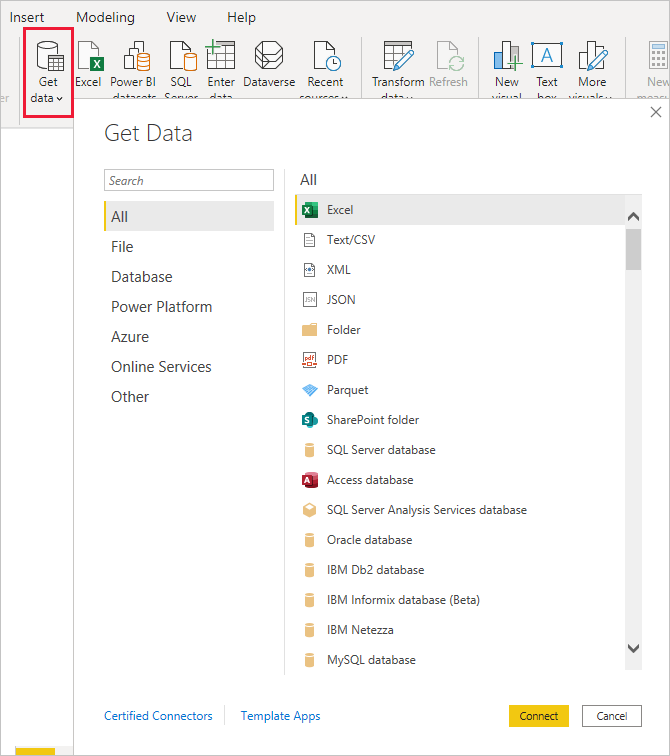
Power BI Connectivity to Different Data Sources
Power BI is a business analytics service that provides interactive visualizations and business intelligence capabilities with an interface simple enough for end users to create their own reports and dashboards. It can connect to hundreds of data sources, both on-premises and in the cloud, to enable users to create powerful data visualizations, insights, and analytics.
Power BI is a powerful tool for data analysis and visualization, allowing users to create compelling visualizations and insights from their data. This is made possible by the ability of Power BI to connect to a wide range of data sources, both on-premises and in the cloud. Power BI can connect to data sources such as Excel, CSV, SQL Server, Oracle, SAP HANA, IBM DB2, Teradata, and many more. It can also connect to online services such as Salesforce, Google Analytics, and Microsoft Dynamics.
In addition to these standard data sources, Power BI can also connect to custom data sources through the use of web services and APIs. This makes it possible for users to create custom visualizations and insights from data that is not available in the standard data sources.
Advantages of Power BI Connectivity to Different Data Sources
One of the major advantages of using Power BI is its ability to connect to a wide range of data sources. This allows users to combine data from different sources, enabling them to create powerful insights and visualizations. For example, users can combine data from multiple sources to create a detailed analysis of customer trends, or to identify areas of improvement in their business.
Another advantage of Power BI’s connectivity is its ability to connect to cloud data sources. This enables users to access data from virtually anywhere in the world, without having to worry about the security of their data. Power BI also provides secure connections to cloud data sources, ensuring that user data is kept secure.
Finally, Power BI’s ability to connect to custom data sources through web services and APIs makes it possible for users to create custom visualizations and insights from data that is not available in the standard data sources. This makes it possible for users to gain insights that they wouldn’t be able to access otherwise.
Limitations of Power BI Connectivity to Different Data Sources
Although Power BI’s ability to connect to a wide range of data sources is a major advantage, there are also some limitations to this capability. One of the major limitations is that some of the data sources require complex setup and configuration, which can be time consuming and difficult for users. In addition, some of the data sources can be difficult to use, as they may require advanced knowledge of the data source or data structures.
Another limitation is that Power BI cannot connect to all data sources. Some data sources, such as some NoSQL databases, cannot be connected to Power BI. In addition, some data sources may require special drivers or additional software in order to be used with Power BI.
Finally, some data sources may not be supported by Power BI. This can mean that users have to find alternative methods for connecting to these data sources, or that they may not be able to use the data source at all.
Conclusion
Power BI is a powerful tool for data analysis and visualization, allowing users to create compelling visualizations and insights from their data. This is made possible by the ability of Power BI to connect to a wide range of data sources, both on-premises and in the cloud. However, there are some limitations to this capability, including the complexity of setup and configuration for some data sources, the inability to connect to some data sources, and the lack of support for some data sources.
Top 6 Frequently Asked Questions
1. What is Power BI?
Power BI is a business analytics service provided by Microsoft. It provides interactive visualizations with self-service business intelligence capabilities, where end users can create reports and dashboards by themselves, without having to depend on information technology staff or database administrators. Power BI can access data from a wide variety of sources including both on-premises and cloud-based data repositories.
2. How Many Data Sources Can Power BI Connect to?
Power BI can connect to over 70 different data sources, ranging from flat files and databases to web services and cloud-based sources such as Salesforce, Google Analytics, and Azure. The data sources supported by Power BI include both relational and non-relational databases, as well as other data sources such as text and Excel files, social media, and web APIs.
3. What Are the Benefits of Using Power BI?
Using Power BI can help organizations quickly identify insights and trends in their data, to make informed decisions. Power BI gives users the ability to access data from multiple sources, visualize the data in interactive dashboards, and share the insights with colleagues. Power BI also makes it easier to monitor and analyze data, allowing users to make decisions quickly.
4. Does Power BI Support Real-Time Data?
Yes, Power BI supports real-time data from a number of sources, including streaming data from services such as Twitter and Microsoft Dynamics. This allows users to monitor and analyze data in real-time, and respond quickly to changes in their data.
5. Does Power BI Require Programming Knowledge?
No, Power BI does not require any programming knowledge. The user interface is designed to be intuitive and user-friendly, and users can create reports and dashboards without any prior programming experience.
6. Does Power BI Have Any Security Features?
Yes, Power BI includes several security features to ensure that data is kept secure. Users can control access to data through row-level security, allowing users to only view the data they are allowed to see. Power BI also includes encryption and data masking, which helps protect sensitive data.
Power BI is a powerful tool for data analysis and visualization, and it can be used to connect to many different data sources. With its ability to access and analyze data from a variety of sources, Power BI can be used to uncover insights and unlock valuable business information. Whether you’re looking to analyze financial data, customer data, or any other type of data, Power BI can be used to find meaningful insights in your data. With its powerful features and broad range of data sources, Power BI is an invaluable tool for any business.




