How to Download Power Bi Desktop?
Do you want to unlock the full potential of data visualization and analysis? Are you looking for a powerful tool that can help you access, model and visualize data? If your answer is yes, then Power BI Desktop is the perfect solution for you! With Power BI Desktop, you can quickly and easily download and install the software, allowing you to create interactive visuals and reports in no time. In this article, we’ll provide a detailed guide on how to download Power BI Desktop.
1. Go to the Power BI Desktop download page.
2. Select the latest version of Power BI Desktop.
3. Click the “Download” button.
4. Once the download is complete, double-click the downloaded file to start the installation.
5. Follow the on-screen instructions to complete the installation.
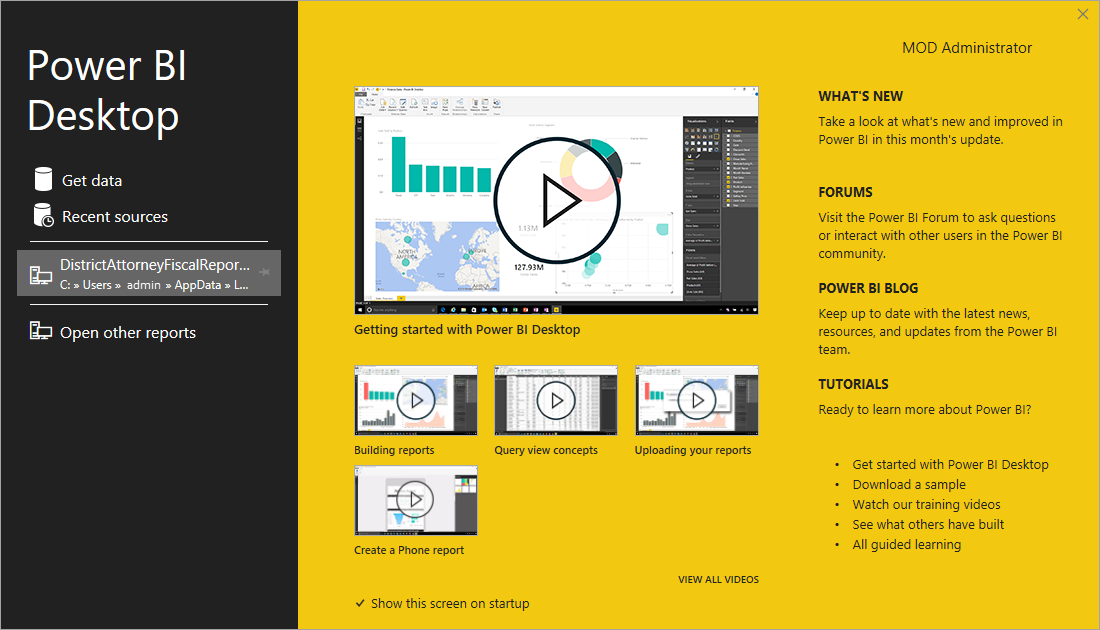
Overview of Power BI Desktop
Power BI Desktop is a powerful data analysis and visualization tool designed to enable users to quickly turn data into insights. It provides an easy-to-use interface for creating interactive visualizations, analyzing data, and sharing insights with others. Power BI Desktop is available for free and can be downloaded for both Windows and Mac OS.
What Can Power BI Desktop Do?
Power BI Desktop provides a wide range of features and capabilities for creating high-quality data visualizations and reports. It can help users analyze and interpret complex data quickly and accurately, as well as create visually appealing and interactive visuals. With Power BI Desktop, users can access and explore data from multiple sources, create interactive reports, and share insights with others.
Power BI Desktop Features
Power BI Desktop offers a wide range of features and capabilities, including the following:
Data Connectivity and Transformation
Power BI Desktop provides users with a wide range of data connectivity options, including support for both online and on-premise data sources. It also provides rich data transformation capabilities, allowing users to easily clean and shape data.
Data Visualization
Power BI Desktop provides a wide range of interactive data visualization options, including bar and line charts, scatter plots, maps, and more. It also offers features for creating custom visuals and for exploring data in new ways.
Data Analysis
Power BI Desktop provides users with a range of powerful data analysis capabilities, including support for real-time analytics, advanced analytics, predictive analytics, and more.
Data Sharing and Collaboration
Power BI Desktop allows users to easily share data and insights with others. It also provides features for collaboration and for creating collaborative workspaces.
System Requirements for Power BI Desktop
In order to use Power BI Desktop, your system must meet the following minimum requirements:
Operating System
Power BI Desktop is compatible with the following operating systems: Windows 7, Windows 8, Windows 10, macOS 10.13 or later.
Hardware
The minimum hardware requirements for Power BI Desktop are as follows: 2GB of RAM, 4GB of available hard disk space, and a 1280 x 768 screen resolution.
Steps to Download Power BI Desktop
Power BI Desktop is available for free and can be downloaded from the Microsoft website. Below are the steps to follow to download Power BI Desktop.
Step 1: Visit the Microsoft Website
The first step is to visit the Microsoft website and navigate to the Power BI Desktop download page.
Step 2: Select Your Operating System
Once on the download page, select the operating system you are using. Power BI Desktop is available for both Windows and Mac OS.
Step 3: Download and Install Power BI Desktop
After selecting your operating system, click the “Download” button to begin downloading Power BI Desktop. Once the download is complete, follow the instructions to install Power BI Desktop on your computer.
Using Power BI Desktop
Once you have downloaded and installed Power BI Desktop, you can begin using it to create rich and interactive data visualizations, analyze data, and share insights with others.
Connect to Data Sources
The first step is to connect to your data sources. Power BI Desktop supports a wide range of data sources, including online sources, on-premise sources, and cloud sources.
Explore and Transform Data
Once connected, you can begin exploring and transforming your data. Power BI Desktop provides a wide range of data transformation capabilities, allowing you to easily clean and shape data.
Power BI Desktop Resources
If you need help getting started with Power BI Desktop, there are a number of resources available online. Microsoft provides a range of tutorials and videos to help users get up and running. In addition, there are a number of online communities and forums where you can ask questions and get help from experienced users.
Top 6 Frequently Asked Questions
What is Power BI Desktop?
Power BI Desktop is a Windows-based application that helps users visualize their data and share insights across their organization. It offers a wide range of features including data exploration, report creation, data transformation, and analysis. With Power BI Desktop, users can create interactive reports, dashboards, and visualizations based on their data to help them understand their business better and make better decisions.
What are the System Requirements for Power BI Desktop?
Power BI Desktop requires a Windows 7 or later operating system, a minimum of 1 GB of RAM, and a minimum of 1.6 GHz processor. Additionally, it requires a minimum of 4 GB of free space on the hard drive and Microsoft .NET Framework 4.5 or higher.
What are the Benefits of Power BI Desktop?
Power BI Desktop offers a wide range of benefits to its users. It helps users to better understand their data and make more informed decisions. It also provides users with interactive reports, dashboards, and visualizations that help them to better analyze and interpret their data. Additionally, Power BI Desktop is easy to use and allows for easy sharing and collaboration with others.
How to Download Power BI Desktop?
To download Power BI Desktop, simply go to the Microsoft website and click on the “Download” button. Then, click the “Download” button under the “Power BI Desktop” heading. Once the download is complete, follow the on-screen instructions to install the application.
Are There Any Costs Associated with Power BI Desktop?
No, Power BI Desktop is free to download and use. However, users may need to purchase additional add-ons or services to use certain features.
What Type of Data Can be Used with Power BI Desktop?
Power BI Desktop supports a wide range of data types, including Excel, CSV, JSON, XML, and a variety of databases. Additionally, users can connect to data sources such as Salesforce, Google Analytics, and more.
How to install Power BI on Windows 10 64-bit
In conclusion, downloading Power BI Desktop is a great way to access and analyze data quickly and easily. The process is simple and straightforward, and the user interface is intuitive and easy to navigate. With Power BI Desktop, you can create stunning visuals and share them with your colleagues and peers. So, go ahead and start downloading Power BI Desktop today and start exploring the powerful features that it offers.




