Is Tableau or Power Bi Easier?
Are you trying to decide between Tableau and Power BI for your data visualization needs? If so, you’re not alone. Many businesses have had to make this difficult decision, as both have their advantages and drawbacks. In this article, we’ll dive into the debate between Tableau and Power BI to help you decide which is the best option for your business. We’ll take a look at their features and capabilities, as well as their ease of use. Let’s get started!
Tableau and Power Bi are both easy to use tools for data visualization, but the answer for which one is easier will depend on your individual needs and preferences. Tableau is designed for users with no technical background, offering an intuitive drag-and-drop interface. Power Bi is more powerful and offers more features, but requires some technical knowledge to use. Ultimately, both tools are easy to use and can be used to create visually appealing data visualizations.
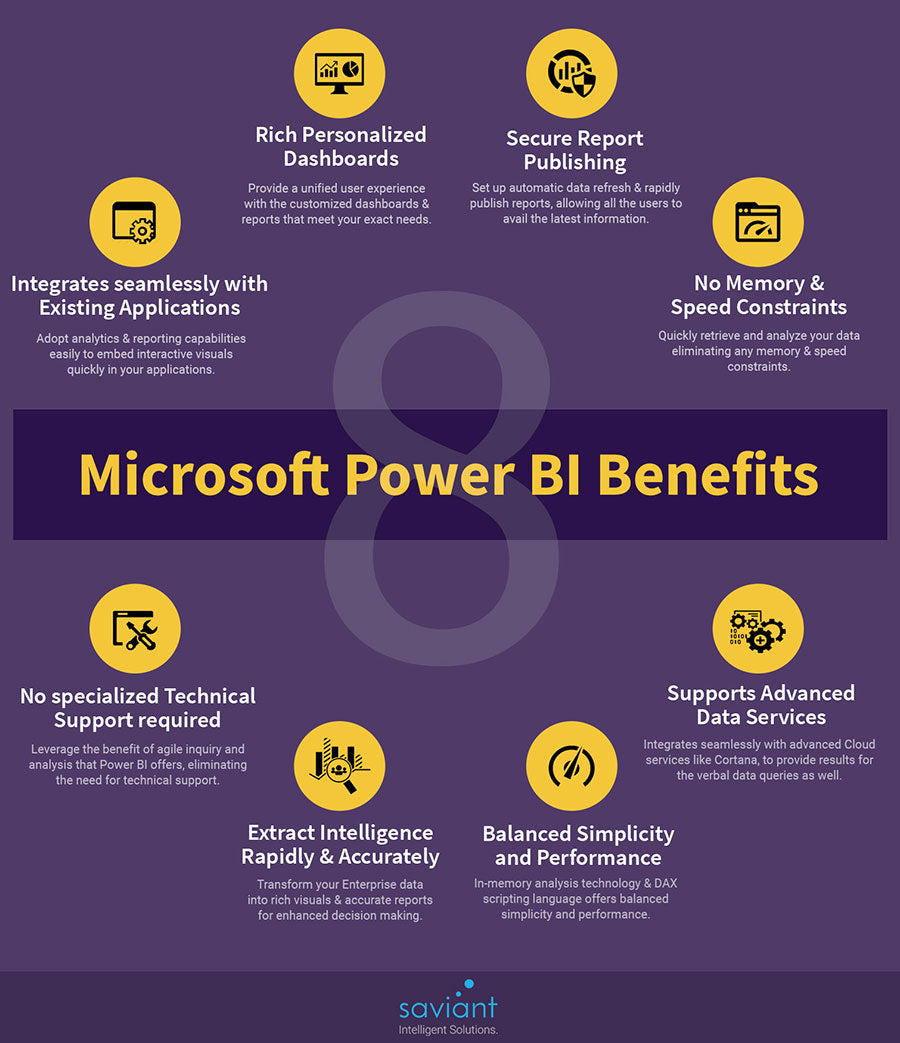
Tableau vs Power BI: Which is Easier to Use?
Tableau and Power BI are two of the most popular data visualization and analytics tools on the market. Both tools offer powerful features and capabilities, but which one is easier to use? In this article, we will compare Tableau and Power BI in terms of ease of use, helping you decide which one is the better choice for your needs.
Tableau Ease of Use
Tableau is a powerful data visualization and analysis platform with an intuitive user interface. It makes it easy to connect to data sources, create stunning visuals, and perform complex analytics. Tableau’s drag-and-drop interface makes it simple to create advanced visuals, and its wide range of features allows users to quickly analyze data and uncover insights. In addition, Tableau offers a variety of tutorials and learning resources to help users quickly get up to speed.
Tableau also offers a range of pricing plans to suit every budget. Its free version, Tableau Public, is great for exploring data and learning the basics, while its more comprehensive plans include additional features and advanced analytics capabilities.
Power BI Ease of Use
Power BI is Microsoft’s powerful business intelligence and analytics platform. It offers a range of features and capabilities and is designed to make it easy for users to explore and analyze data. Power BI is easy to use and set up, and its drag-and-drop interface makes it simple to create and share visuals. In addition, Power BI offers a range of tutorials, resources, and support to help users quickly get up to speed.
Power BI also offers a range of pricing plans to suit every budget. Its free version is great for exploring and learning the basics, while its more comprehensive plans offer additional features and advanced analytics capabilities.
Tableau vs Power BI: Which is Easier to Use?
When it comes to ease of use, both Tableau and Power BI offer powerful features and capabilities. Tableau’s drag-and-drop interface makes it simple to create advanced visuals, while Power BI’s intuitive interface makes it easy to explore and analyze data. In addition, both tools offer a range of tutorials and learning resources to help users quickly get up to speed.
Ultimately, the decision of which tool is easier to use will depend on the user’s individual needs and preferences. Both Tableau and Power BI offer powerful features and capabilities, and both tools are designed to make it easy for users to explore and analyze data.
Related Faq
Question 1: What is Tableau?
Answer: Tableau is a business intelligence and analytics platform that allows users to connect to data sources, visualize, and analyze data, create interactive dashboards and share insights. Tableau is designed to help people explore and quickly make sense of their data. It provides an intuitive drag-and-drop interface that enables users to easily build visualizations and uncover insights. Tableau also has powerful features such as a data engine, predictive analytics, and advanced analytics that allow users to explore data more deeply.
Question 2: What is Power BI?
Answer: Power BI is a suite of business analytics tools from Microsoft that allow users to connect to data sources, visualize, analyze, and share insights. Power BI also includes features such as natural language query, predictive analytics, and AI-driven insights. Power BI also provides an interactive dashboard that allows users to quickly explore their data for insights.
Question 3: Is Tableau or Power BI easier to use?
Answer: Both Tableau and Power BI are equally easy to use. Tableau provides a drag-and-drop interface that makes it easy to build visualizations, while Power BI provides a natural language query and an interactive dashboard that makes it easy to explore data. Both platforms also provide powerful features that allow users to more deeply explore data.
Question 4: What types of data can be used with Tableau or Power BI?
Answer: Tableau and Power BI can be used with a wide variety of data sources, including relational databases, cloud data sources, flat files, and web services. Both platforms also have connectors to popular cloud data sources such as Salesforce, Azure, and AWS.
Question 5: What language is used to create visualizations in Tableau or Power BI?
Answer: Tableau and Power BI both use a visual programming language called Visual Basic for Applications (VBA) to create visualizations. VBA is a powerful language that allows users to create sophisticated visualizations and uncover insights.
Question 6: Are there any differences between Tableau and Power BI?
Answer: While both Tableau and Power BI are designed to help users explore and make sense of their data, there are some differences between the two platforms. Tableau is more focused on data visualization, while Power BI is more focused on data analysis and AI-driven insights. Additionally, Tableau is more geared towards larger organizations, while Power BI is more suited for smaller teams.
What is PowerBI and why use it?
The debate between Tableau and Power BI will likely continue as technology advances and new tools are introduced. Both have their own unique advantages and drawbacks so it’s important to evaluate what’s best based on your own specific needs and preferences. Ultimately, the decision of which tool is easier to use will come down to the individual user. It’s important to take the time to try out both tools and decide which one works best for you.




