What is Data Blending in Power Bi?
Data blending is an important concept in the field of Business Intelligence and Power BI. It involves combining data from multiple sources to create a unified view of the data. In this article, we’ll explore what data blending is, how it works, and how Power BI can help you to blend data for a more comprehensive view of your organization’s data. Along the way, we’ll discuss the benefits of data blending and how you can use it to improve your business intelligence. So, let’s get started and find out what data blending in Power BI is all about.
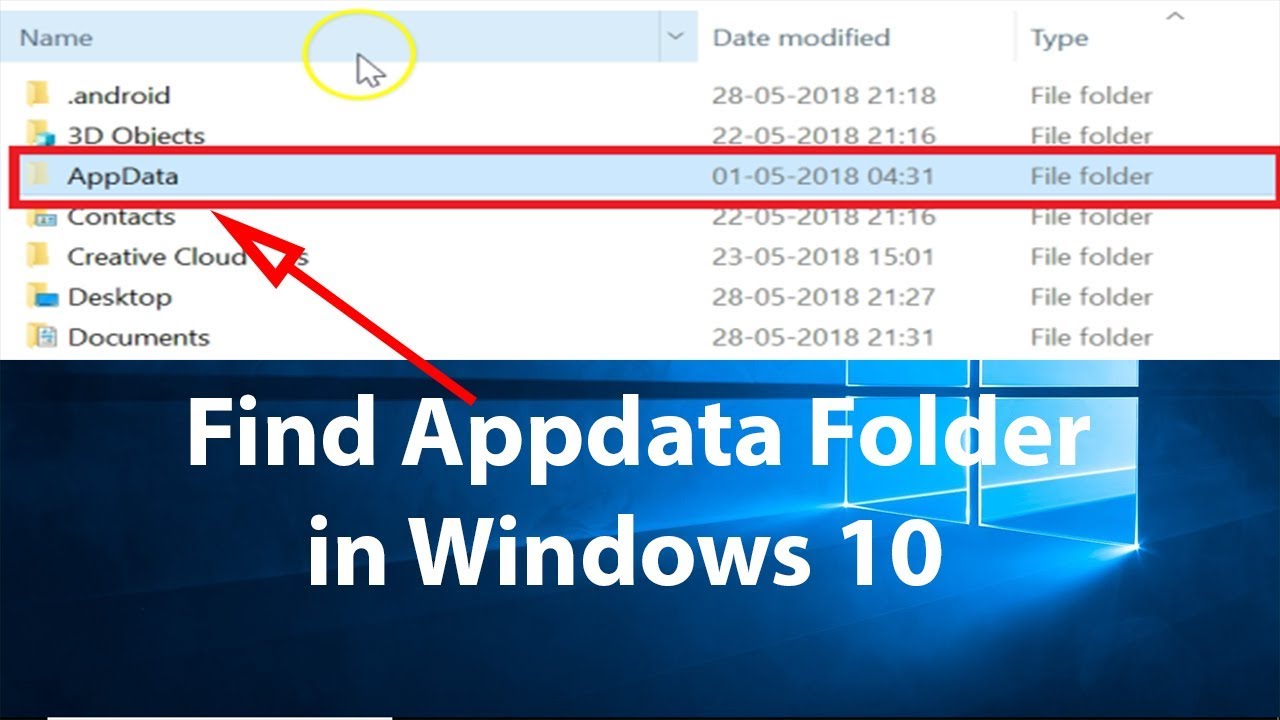
What is Data Blending in Power BI?
Power BI data blending is a process of combining data from multiple sources into one data set in order to create more powerful data visualizations and insights. Data blending allows users to join data from multiple sources, such as databases, spreadsheets, and web services, into a single Power BI report. Data blending is a great way to leverage data from multiple sources in order to create more complex and interesting reports.
Data blending is not the same as data integration, which is a more complicated process that involves transforming data from one source into another. Rather, data blending is a simpler process that simply combines data from multiple sources into a single data set. This allows users to quickly and easily create complex visuals and reports without having to go through the more complex process of data integration.
Data blending is a great tool for quickly creating compelling visuals and reports in Power BI. It allows users to combine data from multiple sources, such as databases, spreadsheets, and web services, into a single data set. This process is much simpler than data integration, making it easier for users to quickly create visuals and reports.
What Benefits Does Data Blending in Power BI Offer?
Data blending in Power BI offers a number of benefits for users. First, it allows users to quickly and easily combine data from multiple sources into a single data set. This eliminates the need to go through the more complex process of data integration, allowing users to quickly create visuals and reports.
Second, data blending allows users to easily create more complex visuals and reports. By combining data from multiple sources, users are able to create more detailed visuals and reports that are not possible when using data from a single source. This allows users to get a better understanding of their data and identify trends and patterns more easily.
Finally, data blending in Power BI allows users to quickly and easily update their visuals and reports as new data becomes available. By combining data from multiple sources, users can quickly update their visuals and reports without having to go through the more complex process of data integration.
How Does Data Blending in Power BI Work?
Data blending in Power BI is a relatively simple process. To begin, users need to select the data sources they want to use in their Power BI report. These data sources can include databases, spreadsheets, and web services. Once the data sources have been selected, users need to select the columns they want to combine in the data set.
Once the data sources and columns have been selected, users need to define the relationships between the data sets. These relationships define how the data sets will be combined in the data set. For example, if two data sets contain customer information, users may define a relationship between the two data sets that links customers by their name or address.
Finally, users need to define the data set fields. These fields define the columns in the data set and how the data should be displayed in the Power BI visuals and reports. Once the data set fields have been defined, users can create visuals and reports with the data set.
What Are the Limitations of Data Blending in Power BI?
Data blending in Power BI is a powerful tool, but it is not without its limitations. First, data blending is limited by the data sources that are available. For example, if the data sources do not contain the same columns, it may not be possible to create a data set that contains all of the desired columns.
Second, data blending is limited by the relationships that can be defined between the data sets. If two data sets do not contain the same columns, it may not be possible to define a relationship between them.
Finally, data blending is limited by the number of data sets that can be combined. Power BI supports up to ten data sets in a single data set, but more complex data sets may require more data sets.
How Can Data Blending in Power BI Be Used?
Data blending in Power BI can be used for a variety of purposes. It can be used to create more complex visuals and reports, as well as to combine data from multiple sources into a single data set. Data blending can also be used to quickly and easily update visuals and reports as new data becomes available.
Creating Complex Visuals and Reports
Data blending in Power BI can be used to create more complex visuals and reports. By combining data from multiple sources, users are able to create more detailed visuals and reports that are not possible when using data from a single source. This allows users to get a better understanding of their data and identify trends and patterns more easily.
Combining Data From Multiple Sources
Data blending in Power BI can also be used to quickly and easily combine data from multiple sources into a single data set. This eliminates the need to go through the more complex process of data integration, allowing users to quickly create visuals and reports.
Updating Visuals and Reports
Data blending in Power BI also allows users to quickly and easily update their visuals and reports as new data becomes available. By combining data from multiple sources, users can quickly update their visuals and reports without having to go through the more complex process of data integration.
Top 6 Frequently Asked Questions
What is Data Blending in Power Bi?
Data blending in Power BI is a process of combining data from multiple sources into a single dataset that can be used to create visualizations and insights. Data blending enables users to combine data from different sources, such as databases, spreadsheets, and text files, into a single data model. This data model can then be used to build interactive dashboards, reports, and visualizations that can help better understand the data.
What are the benefits of Data Blending in Power Bi?
Data blending in Power BI provides several benefits including increased accuracy, increased speed, and increased flexibility. Data blending in Power BI allows users to combine data from different sources into a single data model, which can then be used to create interactive dashboards and reports. Data blending also increases accuracy as it allows users to combine multiple sources of data into a single trusted source. Data blending also increases speed as it eliminates the need for manual data entry and allows users to quickly combine multiple sources of data into one. Finally, data blending increases flexibility as it allows users to quickly combine data from different sources without having to manually enter the data.
What are the types of data sources that can be used in Data Blending?
Data blending in Power BI can be used with a wide range of data sources such as databases, spreadsheets, text files, web services, and even social media. Additionally, Power BI also supports the use of public data sources such as weather data and population data. Power BI also provides a range of data connectors which allow users to easily access and blend data from different sources.
What are the steps involved in Data Blending in Power Bi?
Data blending in Power BI involves a few simple steps. First, the user must select the desired data sources and connect them to Power BI. Once the data sources are connected, the user can then select the desired fields from each of the sources. Finally, the user can then create a data model by combining the selected fields from each of the sources into a single data model.
How does Data Blending in Power Bi improve data analysis?
Data blending in Power BI can significantly improve data analysis by providing users with a single data model that combines data from multiple sources. This data model can then be used to create interactive dashboards, reports, and visualizations that can help better understand the data. Data blending also enables users to combine data from different sources into a single trusted source, which can help increase accuracy of analysis.
What are the limitations of Data Blending in Power Bi?
Data blending in Power BI does have some limitations. For example, data blending can be time-consuming as it requires users to manually select the desired fields from each source. Additionally, data blending can be difficult to manage due to the complexity of combining data from multiple sources. Finally, data blending can be limited in terms of the types of data sources that can be used, which can limit the range of insights that can be obtained.
Blend data with Power BI
Data blending in Power BI is an excellent tool for combining multiple data sources into one unified dataset. It gives users the flexibility to build powerful data models and create visually appealing dashboards with ease. With its advanced features, Power BI makes data blending simple and efficient for any data analyst, allowing them to quickly and efficiently analyze different data sources to gain deeper insights into their data. Power BI is an invaluable tool for any business looking to gain a competitive edge.




