What is Power Bi Premium?
Power BI Premium is a powerful data analytics and visualization tool built to help organizations make the most of their data. It enables businesses to access data from a variety of sources and create reports, dashboards, and interactive visuals. With its easy-to-use interface and robust suite of features, Power BI Premium is quickly becoming a go-to solution for data-driven decision making. In this article, we’ll take a closer look at Power BI Premium, exploring its features, benefits, and pricing options.
-
How to Use Power BI Premium?
- Step 1: Sign up for Power BI Premium
- Step 2: Create your report
- Step 3: Set up your workspace
- Step 4: Share your report with other users
- Step 5: Create a dashboard
- Step 6: Publish your report
-
Power BI Premium vs Power BI Pro
Power BI Premium Power BI Pro Capacity-based licensing model Per user licensing model Unlimited sharing with external users Limited sharing with external users Dedicated capacity in the Microsoft Cloud Shared capacity in the Microsoft Cloud
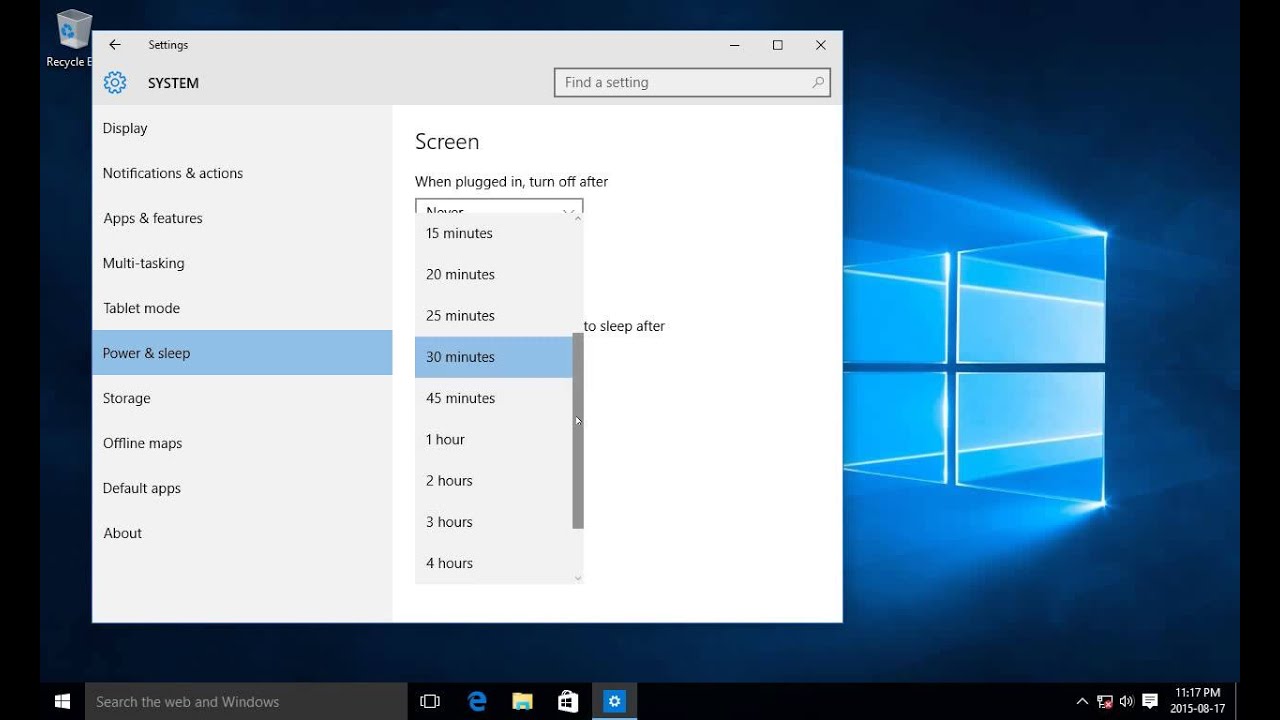
What is Power BI Premium?
Power BI Premium is a cloud-based business intelligence solution from Microsoft that enables organizations to create, deploy, and manage interactive data reports and dashboards in a secure, scalable environment. Power BI Premium offers high performance, scalability, and enterprise-level features such as integrated security, data governance, and support for large datasets. With Power BI Premium, organizations can provide their employees with the best possible data experience, allowing them to quickly access the data they need to make informed decisions.
Power BI Premium is a subscription-based service that provides organizations with the flexibility to scale their data analytics capabilities. Organizations can purchase the service as either a one-time cost or an annual subscription. The subscription cost varies depending on the number of users and the amount of data that needs to be managed. With Power BI Premium, organizations can easily scale up or down their data analytics capabilities as needed, making it an ideal solution for organizations of all sizes.
Power BI Premium provides organizations with a range of features, including advanced data visualization, real-time analytics, and natural language query. It also includes integrated security, data governance, and support for large datasets. With Power BI Premium, organizations can easily create interactive dashboards and reports that provide insights into their data.
Data Visualization
Power BI Premium provides users with a range of advanced data visualization tools, allowing them to easily visualize their data in an interactive and informative way. With its powerful data visualization capabilities, users can quickly identify trends, relationships, and patterns in their data. They can also create charts, maps, and other visualizations that help to quickly identify insights and make informed decisions.
Power BI Premium also provides users with the ability to share their data and dashboards with other users. This makes it easy to collaborate and share insights with colleagues and stakeholders. Additionally, users can easily embed their dashboards in web pages or applications, making it easy to share data with a wider audience.
Real-Time Analytics
Power BI Premium also provides users with real-time analytics capabilities. This allows users to quickly analyze their data in real-time, helping them to identify trends and make informed decisions. Additionally, users can set up alerts to quickly notify them when certain conditions are met, such as when the data changes or when certain thresholds are reached.
Power BI Premium also provides users with the ability to integrate with other data sources, such as Excel, SaaS applications, and on-premise databases. This makes it easy to combine data from multiple sources and create powerful insights and analytics.
Natural Language Query
Power BI Premium also provides users with the ability to query their data using natural language. This makes it easy for users to quickly ask questions and get answers to their data-related queries. Additionally, users can access their data in real-time, allowing them to quickly get the answers they need.
Integrated Security
Power BI Premium provides users with integrated security features to help protect their data. It includes access control, data encryption, and other security measures to ensure that only authorized users can access the data. Additionally, Power BI Premium provides users with the ability to easily set up audit trails, allowing them to keep track of who has accessed their data and when.
Data Governance
Power BI Premium also provides users with data governance features to help ensure that their data is properly managed and protected. This includes the ability to set up data policies and access control, as well as the ability to create user roles and assign permissions. Additionally, Power BI Premium provides users with the ability to easily monitor their data and ensure that it is up-to-date and accurate.
Support for Large Datasets
Power BI Premium also provides users with the ability to easily manage large datasets. This makes it easy to quickly access and analyze large amounts of data, allowing users to make informed decisions quickly and easily. Additionally, Power BI Premium provides users with the ability to easily connect to other data sources, such as Excel, SaaS applications, and on-premise databases. This makes it easy to combine data from multiple sources and create powerful insights and analytics.
Top 6 Frequently Asked Questions
1. What is Power BI Premium?
Power BI Premium is a Microsoft product that provides a cloud-based service for business intelligence (BI) and analytics. It allows organizations to access, manage, and analyze data from multiple sources in a central, secure, and cost-effective way. Power BI Premium enables organizations to deploy and manage BI applications with ease, and it also provides advanced features like AI-driven insights, real-time analytics, and data governance capabilities. With Power BI Premium, organizations can quickly and easily create and share interactive dashboards, reports, and visualizations with stakeholders.
2. What benefits does Power BI Premium provide?
Power BI Premium offers several key benefits, including improved scalability, enhanced performance, and reduced costs. It allows organizations to securely access and analyze large volumes of data from multiple sources in the cloud. Additionally, Power BI Premium provides advanced features such as AI-driven insights, real-time analytics, and data governance capabilities. It also enables organizations to quickly and easily create and share interactive dashboards, reports, and visualizations with stakeholders.
3. What types of data sources can be used with Power BI Premium?
Power BI Premium supports a wide range of data sources, including relational databases, non-relational data stores, and cloud services. Additionally, it can integrate with Office 365 and SharePoint, making it easier to access and analyze data from these sources.
4. How secure is Power BI Premium?
Power BI Premium is highly secure and compliant with industry standards. It uses encryption to protect data in transit, and it also supports a wide range of authentication methods such as Multi-Factor Authentication (MFA). Additionally, Power BI Premium provides data governance capabilities such as auditing and monitoring for increased security.
5. Is Power BI Premium available in different editions?
Yes, Power BI Premium is available in different editions, including Pro, Standard, and Premium. The Pro edition is designed for individual users, the Standard edition is designed for small teams, and the Premium edition is designed for enterprise-level organizations. Each edition provides different features and capabilities that meet the needs of different organizations.
6. What are the pricing options for Power BI Premium?
Power BI Premium is available on a per-user or per-node basis. The per-user pricing is based on the number of users, while the per-node pricing is based on the number of nodes that a customer needs. Additionally, Power BI Premium offers flexible pricing plans that are designed to meet the needs of different organizations.
Understanding the basics of Power BI Premium
Power BI Premium is an enterprise-level analytics solution that empowers businesses to gain deeper insights into their data and make better decisions. With its modern data visualizations, powerful analytics capabilities, and cost-effective pricing, Power BI Premium is an ideal choice for organizations looking to gain a competitive edge and make the most of their data. With Power BI Premium, organizations can access their data from almost any platform and make decisions from anywhere. It’s the perfect tool for businesses that want to stay ahead of the competition and make data-driven decisions.




