Why Microsoft Power Bi?
Microsoft Power BI has revolutionized the way we look at data and analytics. It’s a powerful, user-friendly tool that allows users to develop insights from data in ways that were never before possible. With its intuitive visuals, easy-to-use dashboards, and wide range of connected data sources, Power BI has become the go-to solution for many businesses and organizations around the world. In this article, we’ll explore why Microsoft Power BI is becoming a necessity for data-driven organizations and why it should be a part of your data analytics strategy.
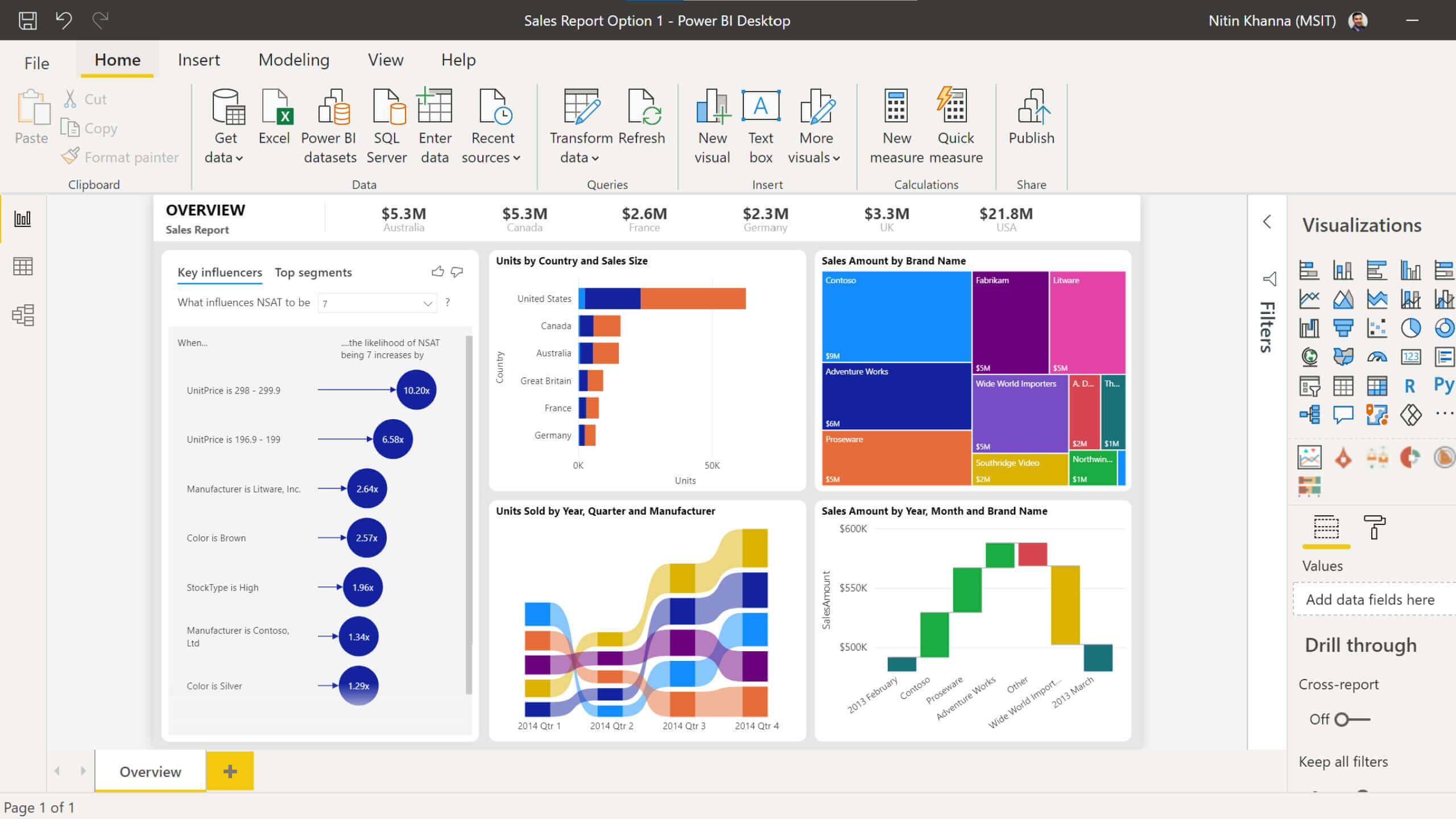
What is Microsoft Power BI?
Microsoft Power BI is a business intelligence platform that enables users to visualize, analyze and report on data from multiple sources. It is an easy-to-use, cloud-based analytics tool that can be used to create interactive dashboards, visualizations and reports. Power BI provides users with a range of features and capabilities, including data modeling, data exploration and data visualization. It also provides a range of tools to help users explore, analyze and interpret their data.
Power BI is designed to be used by anyone, regardless of their technical expertise. It is easy to set up and use, and it has a range of features that make it accessible to users of all skill levels. Power BI also offers a range of data sources, including Excel, SQL Server, Azure and SharePoint, which makes it a flexible and powerful tool for data analysis.
What are the Benefits of Microsoft Power BI?
Microsoft Power BI offers a number of benefits that make it an attractive option for businesses and organizations looking to gain insights from their data. First, Power BI is easy to use, meaning that users don’t need a lot of technical knowledge to get started. Power BI also offers a range of data sources, which makes it easy to integrate data from multiple sources and create a unified view of the data.
In addition, Power BI is a cloud-based platform, which makes it easy to access and share data with colleagues and stakeholders. Power BI also offers a range of features, including data modeling, data exploration and data visualization, which makes it easy to explore and analyze data. Finally, Power BI is secure and compliant, meaning that users can trust that their data is secure.
How Can Microsoft Power BI be Used?
Microsoft Power BI can be used for a wide range of purposes, from creating interactive dashboards to exploring and analyzing data. Power BI can be used to create interactive visualizations and reports, which can be used to gain insights into data and make better decisions. Power BI can also be used to create predictive models, which can be used to anticipate trends and make forecasts.
In addition, Power BI can be used to monitor key performance indicators (KPIs), which can help businesses identify areas of improvement and optimize their operations. Finally, Power BI can be used to create data stories, which can be used to communicate insights to stakeholders and help them understand the data.
What are the Features of Microsoft Power BI?
Microsoft Power BI offers a range of features that make it a powerful and versatile tool for data analysis and reporting. First, Power BI offers a range of data sources, which makes it easy to integrate data from multiple sources and create a unified view of the data.
In addition, Power BI offers a range of tools for data modeling, data exploration and data visualization, which makes it easy to explore and analyze data. Power BI also offers a range of features for creating interactive dashboards, visualizations and reports, which can be used to gain insights into data and make better decisions.
Finally, Power BI offers a range of security and compliance features, which makes it a secure and compliant platform for data analysis and reporting.
What are the Limitations of Microsoft Power BI?
Although Microsoft Power BI is a powerful and versatile tool for data analysis and reporting, it does have some limitations. First, Power BI is a cloud-based platform, which means that users must have an internet connection in order to access and use Power BI.
In addition, Power BI is not as customizable as other business intelligence platforms, which may limit its ability to meet the needs of some organizations. Finally, Power BI can be expensive, which may make it cost-prohibitive for some businesses.
Top 6 Frequently Asked Questions
What is Microsoft Power BI?
Microsoft Power BI is a business intelligence platform developed by Microsoft. It provides a suite of services, apps, and connectors that allow users to analyze data from a variety of sources and present it in a visually appealing way. Power BI enables users to quickly create compelling visuals, interactive dashboards, and reports. It also allows users to share insights with others across their organization.
What are the benefits of using Power BI?
Power BI offers several benefits. It enables users to quickly and easily develop comprehensive visualizations of data from many sources, including Microsoft Excel, databases, cloud services, and other sources. Power BI also allows users to easily share insights with others across their organizations. Additionally, it enables users to access real-time data and insights, allowing them to make informed decisions in a timely manner.
How is Power BI different from other business intelligence tools?
Power BI is different from other business intelligence tools in several ways. It allows users to quickly create visuals and interactive dashboards from data from many sources, including Microsoft Excel and databases. Power BI also allows users to access real-time data and insights. Additionally, it offers a suite of services, apps, and connectors that allow users to easily share insights with others across their organization.
What features does Power BI provide?
Power BI offers several features to help users analyze data and present it in an appealing way. It provides a library of data visualizations to quickly create visuals, interactive dashboards, and reports. It also offers a suite of services, apps, and connectors, allowing users to easily share insights with others. Additionally, Power BI enables users to access real-time data and insights, allowing them to make informed decisions in a timely manner.
What type of data can be analyzed in Power BI?
Power BI can analyze data from many sources, including Microsoft Excel, databases, cloud services, and other sources. It can also analyze large amounts of data, allowing users to quickly create visuals, interactive dashboards, and reports. Additionally, Power BI enables users to access real-time data and insights, allowing them to make informed decisions in a timely manner.
Is Power BI expensive?
Power BI is available in several pricing plans, ranging from free to enterprise-level plans. The free version offers basic features and allows users to access up to 10GB of data storage. The paid plans offer additional features and unlimited storage. Additionally, there are enterprise-level plans available for larger organizations.
What is PowerBI and why use it?
Microsoft Power BI is a powerful and comprehensive business intelligence platform that can help organizations to gain a better understanding of their data, and make better-informed decisions. With its advanced features, it enables users to create compelling, interactive, and data-driven visualizations, enabling deeper insights into complex data. It also allows users to analyze data from multiple sources, including on-premises, cloud, and mobile. Microsoft Power BI is a great choice for businesses looking to gain a better understanding of their data and make better-informed decisions.




