Why Power Bi Over Excel?
For many businesses, data analysis and reporting is a vital part of their operations. Excel has long been the go-to software for this task, but it’s not the only option. Power BI is a powerful and sophisticated data analysis and reporting tool that offers many advantages over Excel. In this article, we’ll explore why Power BI is the preferred choice for professionals looking to get the most out of their data. We’ll look at the features that make Power BI stand out, and how it can help you make more informed decisions. So, read on to find out why Power BI is the smart choice for data analysis and reporting.
Power BI is a powerful business analytics service that delivers deeper insights into data and empowers business users to make better decisions. Unlike Excel, Power BI has more advanced visualizations, faster processing, and more in-depth analysis capabilities, allowing users to quickly uncover trends, patterns, and correlations from large amounts of data. It also offers more collaboration features, allowing users to share their insights and work together to make better decisions.
When compared to Excel, Power BI provides a more comprehensive suite of features and capabilities. Features such as natural language query, Power Query, data visualization, and dashboards enable users to gain insights from data faster and more accurately. Additionally, Power BI is easier to use than Excel for data analysis, with an intuitive user interface that requires minimal training and setup.
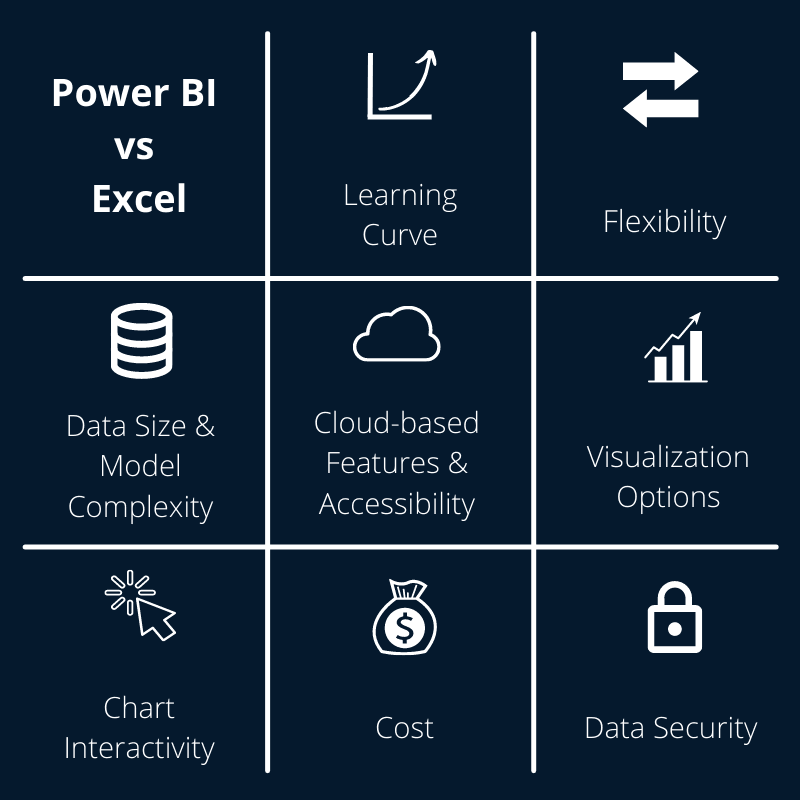
Introduction to Power BI over Excel
Power BI is a powerful data visualization and analysis tool developed by Microsoft. It is a cloud-based business intelligence platform which can be used to create interactive visualizations, dashboards, and reports. Excel is a spreadsheet application developed by Microsoft and widely used for data analysis and manipulation. Power BI has the capability to provide more advanced data analysis and visualization capabilities than Excel, making it an ideal choice for those who need more in-depth data analysis and reporting.
Benefits of Power BI over Excel
Power BI offers several advantages over Excel, including:
Robust Analysis and Visualization Capabilities
Power BI provides more comprehensive analysis and visualization capabilities than Excel, allowing users to quickly and easily create more in-depth reports and dashboards. Power BI also offers a variety of pre-built data visualizations and reports that can be used to quickly and easily create interactive visualizations and dashboards.
Data Connectivity and Integration
Power BI allows users to easily connect to data from multiple sources, including cloud-based data sources such as Azure, Salesforce, and Google Analytics. This makes it easy to combine data from multiple sources and create more comprehensive reports and visualizations.
Real-time Data Analysis and Reporting
Power BI provides real-time data analysis and reporting, allowing users to quickly and easily monitor and analyze data in real-time. This makes it easy to make quick decisions based on up-to-date data.
Advanced Features of Power BI over Excel
Power BI offers several advanced features that make it an ideal choice for those who need more in-depth data analysis and reporting. These features include:
Data Modeling and Analysis
Power BI provides advanced data modeling and analysis capabilities, allowing users to quickly and easily create sophisticated data models and perform complex data analysis. This makes it easy to identify trends and correlations in large datasets.
Advanced Visualizations and Dashboards
Power BI provides a variety of advanced visualizations and dashboards that can be used to quickly and easily create interactive visualizations and dashboards. This makes it easy to analyze data in new and meaningful ways.
Collaboration and Sharing
Power BI provides a range of collaboration and sharing features, allowing users to easily share data and reports with others. This makes it easy to collaborate on data analysis and reporting tasks with team members and other stakeholders.
Data Security and Governance
Power BI provides robust data security and governance features, allowing users to control access to data and ensure that data is secure and compliant. This makes it easy to ensure that data is secure and compliant with industry regulations and standards.
Integrations and APIs
Power BI provides a range of integrations and APIs, allowing users to easily integrate data from multiple sources and create more comprehensive reports and visualizations. This makes it easy to combine data from multiple sources into one comprehensive report.
Frequently Asked Questions
1. What is Power BI?
Power BI is a business analytics service created by Microsoft. It provides interactive visualizations with self-service business intelligence capabilities, where end users can create reports and dashboards by themselves, without having to depend on information technology staff or database administrators. It connects to many data sources, both on-premises and cloud-based, and allows users to create data models and mash-up data from different sources.
2. What advantages does Power BI have over Excel?
Power BI offers powerful data manipulation capabilities, which are far superior to those of Excel. It can connect to a wide variety of data sources, both on-premises and cloud-based, and it can easily blend data from multiple sources. It also offers advanced analytics capabilities, including the ability to create powerful visuals and dashboards. Additionally, Power BI has the ability to collaborate and share reports and dashboards with colleagues and customers.
3. Is Power BI difficult to learn?
Power BI is not overly difficult to learn. It is based on the familiar Microsoft Office suite, so it is easy to pick up the basics. It does require some level of technical understanding and familiarity with data analysis and visualizations, but overall it is not overly complicated.
4. Does Power BI cost money?
Yes, Power BI does cost money. There is a free version of Power BI, but it is limited in its capabilities. To access the full capabilities of Power BI, you will need to purchase a subscription. There are various subscription options available, ranging from an individual subscription to a business subscription.
5. What data sources can Power BI connect to?
Power BI can connect to a wide variety of data sources, both on-premises and cloud-based. It can connect to SQL databases, Oracle databases, Hadoop, Azure, and many other data sources. It can also connect to non-traditional sources such as Salesforce, Google Analytics, and Dropbox.
6. Does Power BI offer better security than Excel?
Yes, Power BI offers better security than Excel. It allows users to easily control access to data, set up roles and permissions, and encrypt data at rest. Additionally, Power BI can be integrated with Azure Active Directory to provide single sign-on capabilities, which enhances security.
Excel vs Power BI – What’s the difference?
When it comes to data analysis, Power BI is the clear winner over Excel. With its extensive range of data visualization capabilities, easy-to-use interface and powerful data analysis tools, it is the tool of choice for businesses looking to get the most out of their data. From creating detailed visuals to creating complex data models, Power BI has the power to turn data into insights. With its ability to integrate easily with other tools, it is the perfect choice for businesses that need to quickly assess the performance of their data. Power BI is the ideal solution for organizations looking to make the most out of their data.




