Why Power Bi Premium?
If you have been searching for an effective and powerful data analysis tool, then Power BI Premium is the perfect choice. This powerful business intelligence tool gives you the power to quickly and easily analyze data, visualize insights, and share them with others. With Power BI Premium, you can easily create insightful reports and dashboards to help you make better decisions and improve your business operations. Power BI Premium also gives you the ability to collaborate with others, so you can make smarter decisions faster. In this article, we will explore why Power BI Premium is the ideal business intelligence tool.
Power BI Premium is a powerful business intelligence (BI) tool that helps you to visualize, analyze and share data insights with your organization. It provides access to large-scale datasets and more advanced features such as enterprise-level security and scalability. It also offers more flexibility and control over data models, data refresh schedules and user access. It provides an easy-to-use platform that can be used by data analysts, business users and IT professionals.
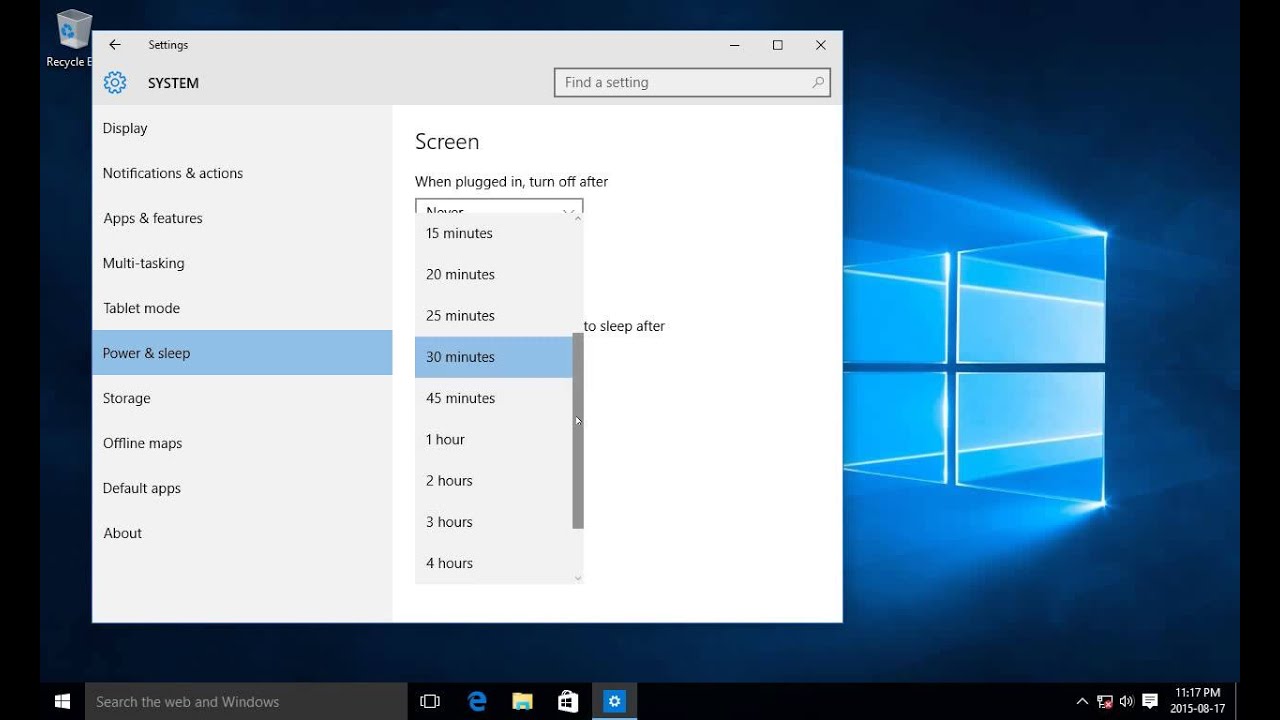
What is Power BI Premium?
Power BI Premium is a cloud-based business analytics service that enables users to analyze data and share insights. It gives users access to a powerful set of features and capabilities that are not available in the free version of the service. With Power BI Premium, users can create and share complex data visualizations, access large datasets, and scale their analytics capabilities without the need for additional hardware or software.
Power BI Premium provides users with access to larger datasets, more storage, and more powerful features and capabilities than the free version of the service. This allows users to go beyond basic data analysis and explore more complex questions. With the Premium version, users can also view reports from any device, as well as access data from multiple data sources in one place.
What are the Benefits of Power BI Premium?
Power BI Premium offers a number of benefits over the free version of the service. One of the most significant benefits is the ability to scale analytics capabilities without the need for additional hardware or software. With the Premium version, users can easily access larger datasets and more powerful features and capabilities. This allows users to go beyond basic data analysis and explore more complex questions.
Power BI Premium also offers more storage than the free version. This allows users to store more data and access it more quickly. Additionally, the Premium version offers access to more data sources and the ability to view reports from any device. This makes it easier to collaborate with colleagues and make decisions in real-time.
What are the Features of Power BI Premium?
Power BI Premium offers a number of features and capabilities that are not available in the free version of the service. These features include the ability to access larger datasets, more storage, and more powerful features and capabilities. Additionally, the Premium version offers access to more data sources, the ability to view reports from any device, and the ability to scale analytics capabilities without the need for additional hardware or software.
The Premium version also offers access to a number of advanced features, such as the ability to schedule data refreshes and set up automated alerts. Additionally, users can access data from multiple data sources in one place. This makes it easier to collaborate with colleagues and make decisions in real-time.
What are the Costs of Power BI Premium?
Power BI Premium is a paid service, and the cost of the service depends on the number of users and the amount of storage needed. Generally, the cost of the service is based on a user’s usage, and the amount of storage needed is determined by the size of the datasets being analyzed.
The cost of Power BI Premium also varies depending on the features and capabilities needed. For example, some features such as data refresh scheduling and automated alerts require additional fees. Additionally, the cost of the service can vary depending on whether the user is using the service for personal or business use.
What are the Alternatives to Power BI Premium?
There are a number of alternatives to Power BI Premium, including other cloud-based business analytics services and open source solutions. Some of the most popular alternatives include Google Analytics, Tableau, and Microsoft Power BI.
Google Analytics is a free service that provides users with powerful analytics capabilities. It offers a number of features, including the ability to track website traffic and measure the performance of campaigns. Tableau is a business intelligence platform that offers a range of features for data analysis and visualization. Microsoft Power BI is a cloud-based business analytics service that offers a range of features for data analysis and visualization, as well as access to large datasets.
What is the Best Option for Businesses?
The best option for businesses depends on their individual needs and budget. For businesses that require access to large datasets and more powerful features and capabilities, Power BI Premium is a good option. For businesses that need more basic analytics capabilities, a free service like Google Analytics may be a better option. Additionally, businesses that need more customization may want to consider an open source solution like Tableau or Microsoft Power BI.
Few Frequently Asked Questions
What is Power BI Premium?
Power BI Premium is a cloud-based subscription service from Microsoft that provides organizations with a dedicated and isolated environment for the deployment and use of Power BI. It offers enterprise-level analytics and reporting capabilities with high performance, scalability, and reliability, while reducing the need for IT involvement in deployment and maintenance.
What are the benefits of Power BI Premium?
Power BI Premium provides organizations with the ability to store and access large amounts of data with high reliability and performance. It also allows for the deployment of multiple Power BI workspaces, and the ability to share reports and dashboards with a large number of users in an organization. Additionally, Power BI Premium offers advanced data security, scalability, and flexibility, as well as the ability to integrate with other Microsoft products and services.
Who should consider using Power BI Premium?
Organizations that need to store and access large amounts of data, and require advanced features and capabilities such as scalability, flexibility, and data security, should consider using Power BI Premium. Additionally, organizations that need to share reports and dashboards with a large number of users, or require the ability to integrate with other Microsoft products and services, should also consider using Power BI Premium.
What are the different tiers of Power BI Premium?
Power BI Premium is available in three tiers, which are A1, A2, and A3. The A1 tier is designed for small to medium organizations and offers capacity for up to 10GB of data and up to 10 users. The A2 tier is designed for larger organizations and offers capacity for up to 100GB of data and up to 100 users. The A3 tier is designed for enterprise-level organizations and offers up to 500GB of data and up to 500 users.
How much does Power BI Premium cost?
The cost of Power BI Premium depends on the tier chosen. The A1 tier is priced at $4,995 per month, the A2 tier is priced at $9,995 per month, and the A3 tier is priced at $20,995 per month.
How can I get started with Power BI Premium?
To get started with Power BI Premium, you will need to sign up for a subscription. You can do this by visiting the Microsoft Power BI website and selecting the appropriate tier for your organization. Once you have signed up, you will be able to access the Power BI service, create workspaces, and start using the features and capabilities that Power BI Premium has to offer.
Understanding the basics of Power BI Premium
Power BI Premium is a powerful tool for companies and organizations of all sizes. It provides an easy-to-use, cloud-based data analysis and visualization platform that allows users to create stunning, interactive visualizations and reports in a few clicks. Power BI Premium is also cost-effective, with flexible pricing plans and no capital expenditure required for setup and deployment. With Power BI Premium, companies can get meaningful insights from their data quickly and efficiently, helping them make better decisions and drive business growth.




