Is Microsoft Publisher Good?
Microsoft Publisher is a desktop publishing software program from Microsoft that enables users to easily create, design, and publish professional-looking documents. It is used by businesses, organizations, and individuals to create all types of publications, from newsletters to brochures to flyers. But is Microsoft Publisher good for all your document-creation needs? In this article, we’ll explore the pros and cons of Microsoft Publisher to help you decide if it’s the right program for you.
Microsoft Publisher is a great app for creating professional-looking documents, flyers, brochures, and newsletters. It is easy to use and offers a vast range of templates and design tools to help you create stunning documents quickly and easily. It also includes features such as spell check, table of contents, and even the ability to save your documents as PDFs.
If you’re looking for an easy-to-use program for creating professional-looking documents, then Microsoft Publisher is definitely worth considering. It’s an excellent choice for businesses, organizations, and individuals alike.
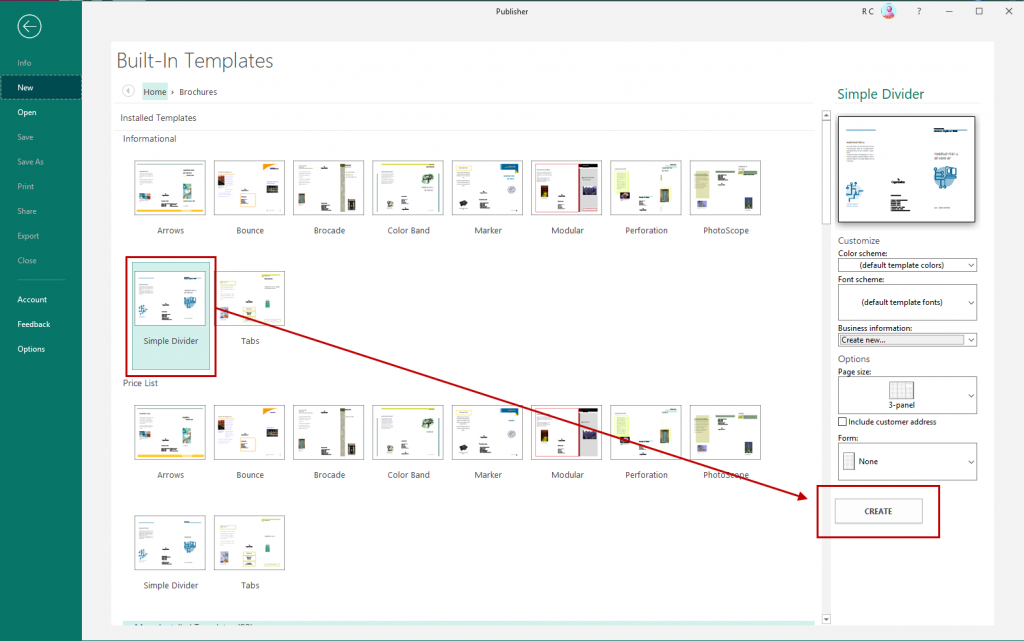
What is Microsoft Publisher?
Microsoft Publisher is a desktop publishing program developed by Microsoft. It is used to create brochures, flyers, newsletters, greeting cards, and other documents. It is a part of the Microsoft Office suite, which is available for both Windows and Mac computers. It allows users to easily create professional-looking documents with a wide range of features, including templates, graphics, and layout tools.
Publisher is designed to be user-friendly and intuitive, making it a great choice for beginners. While it doesn’t have the same level of features as professional-grade programs like Adobe InDesign or QuarkXPress, it’s still a powerful tool that can be used to create high-quality documents.
Publisher also comes with a wide selection of templates, which makes it easier for users to create documents quickly and easily. It also includes a library of clip art and other graphics that can be used to enhance documents.
What Are the Benefits of Microsoft Publisher?
Microsoft Publisher is a great choice for creating professional-looking documents quickly and easily. It is user-friendly and includes a wide selection of templates, clip art, and other graphics. The program is also easy to learn, making it a great choice for beginners.
Publisher also includes a range of features that allow users to customize their documents. These features include text formatting, graphics editing, and layout tools. In addition, it allows users to add images, videos, and other multimedia elements to their documents.
Finally, Publisher is compatible with other Microsoft Office programs, such as Word and Excel. This makes it easy to create documents that include data from other programs.
What Are the Drawbacks of Microsoft Publisher?
While Microsoft Publisher is a great program for creating professional-looking documents, it does have some drawbacks. One of the main drawbacks is that it doesn’t have the same level of features as more advanced programs like Adobe InDesign or QuarkXPress.
In addition, Publisher is only available for Windows and Mac computers. This means that users who are using other operating systems, such as Linux or Chrome OS, will not be able to use the program.
Finally, while Publisher includes a library of clip art and other graphics, they are limited in terms of selection and quality. This means that users may need to look elsewhere for better quality images.
How Much Does Microsoft Publisher Cost?
Microsoft Publisher is included in the Microsoft Office suite, which is available for both Windows and Mac computers. The cost of the suite varies depending on the version and the platform, but it typically ranges from $99.99 to $149.99.
Is Microsoft Publisher Good?
Microsoft Publisher is a great choice for creating professional-looking documents quickly and easily. It is user-friendly and includes a wide selection of templates, clip art, and other graphics. The program is also easy to learn, making it a great choice for beginners.
However, it does have some drawbacks. It doesn’t have the same level of features as more advanced programs like Adobe InDesign or QuarkXPress, and it is only available for Windows and Mac computers. In addition, the library of clip art and other graphics is limited.
Overall, Microsoft Publisher is a good choice for those who are looking for an easy-to-use program that can create professional-looking documents quickly and easily.
Related Faq
1.What is Microsoft Publisher?
Microsoft Publisher is a desktop publishing program created by Microsoft and is a part of the Microsoft Office Suite. It is designed to make creating professional-looking documents and publications easier and faster. It offers a variety of tools and features that allow users to customize their documents, such as text formatting, adding images, creating graphs and charts, and much more.
2. What are the features of Microsoft Publisher?
Microsoft Publisher offers a variety of features to help users create professional-looking documents. These include text formatting options, such as font types, sizes, and colors; adding images and graphics; creating graphs and charts; and much more. It also offers design templates to help users quickly and easily create documents such as newsletters, brochures, and flyers.
3. What types of documents can be created with Microsoft Publisher?
Microsoft Publisher can be used to create a variety of documents, including newsletters, brochures, flyers, posters, business cards, greeting cards, certificates, and more. It also offers a variety of design templates to help users quickly and easily create documents with a professional look.
4. Is Microsoft Publisher good for professional use?
Yes, Microsoft Publisher is a great tool for creating professional-looking documents. It offers a variety of features and design templates to help users quickly and easily create high-quality documents. It is also easy to use, making it a great choice for both professional and home users.
5. Is Microsoft Publisher compatible with other Microsoft Office programs?
Yes, Microsoft Publisher is compatible with other Microsoft Office programs, such as Word, Excel, and PowerPoint. This means that users can easily share documents created in Publisher with other programs, and also take advantage of other features offered by other Office programs, such as inserting or editing images, adding graphs and charts, and more.
6. Can Microsoft Publisher be used for free?
No, Microsoft Publisher is not available for free. It is a paid program that is a part of the Microsoft Office Suite. However, there are some free alternatives, such as Adobe InDesign or Scribus, that can be used to create professional-looking documents.
How to use Microsoft Publisher
In conclusion, Microsoft Publisher is a great choice for anyone wanting to create professional, high-quality documents. It’s easy to use, packed with features, and highly affordable. With its intuitive interface and vast range of tools, it’s no wonder that Publisher is quickly becoming one of the most popular desktop publishing programs on the market. Whether you’re a student, professional, or a small business looking to produce quality documents, Microsoft Publisher is an excellent option.




