Can I Use an Xbox 360 Controller on My Pc?
Are you a PC gamer looking for a way to elevate your gaming experience? If you own an Xbox 360 controller, you may be wondering if you can use it to play games on your computer. The answer is yes — you can use an Xbox 360 controller on your PC to play your favorite games. In this tutorial, we’ll explain the steps you need to take to get your Xbox 360 controller up and running on your PC.
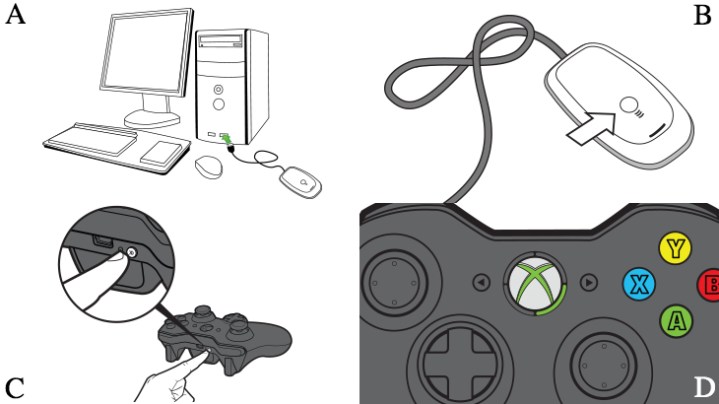
Can I Use an Xbox 360 Controller on My PC?
The Xbox 360 controller is a popular gaming controller made by Microsoft that has been designed to work with Windows PCs. It is one of the most widely used controllers for PC gaming and is compatible with a wide range of games. If you are looking for an easy and affordable way to play your favorite PC games with a controller, then an Xbox 360 controller is a great choice.
The Xbox 360 controller is a plug-and-play device, meaning that it’s easy to set up and start playing your favorite games. All you need to do is plug the controller into a USB port and you’re ready to go. The controller is compatible with both Windows 7 and Windows 8, so you can use it on any modern Windows PC. It is also compatible with a range of popular gaming services, including Steam, Origin, and UPlay.
Compatibility with PC Games
The Xbox 360 controller is compatible with a wide range of PC games. It is designed to work with most modern PC titles and can be used with many classic games as well. The controller is also compatible with a range of popular gaming services, such as Steam, Origin, and Uplay. This means that you can use it to play games from a variety of sources.
The controller is also compatible with a number of emulators, allowing you to play classic console games on your PC. This includes games from the original Xbox, as well as games from other consoles such as the Nintendo 64, Sega Genesis, and more.
Setting Up the Controller
The Xbox 360 controller is easy to set up and start using on your PC. All you need to do is plug the controller into a USB port and the drivers will automatically install. Once the drivers are installed, you can start playing your favorite games with the controller.
If you are using Windows 7 or 8, you may need to download and install additional software in order to use the controller. This software is available for free from Microsoft and is necessary for the controller to work properly.
Configuring the Controller
Once the controller is set up and installed, you can configure it to work with the games you want to play. This includes setting the buttons and triggers to work with the game you’re playing. You can also adjust the sensitivity of the analog sticks and the vibration settings of the controller.
The controller also has a number of profiles that you can select, allowing you to quickly switch between different games. This is great if you play a variety of different titles as you can quickly switch between profiles to suit the game you’re playing.
Using the Controller with Other Devices
The Xbox 360 controller is also compatible with a range of other devices, such as the Xbox One, Xbox Series X|S, and even the Nintendo Switch. This means that you can use the controller to play games on these devices as well.
The controller is also compatible with some Android and iOS devices. This means that you can use it to play mobile games such as Fortnite and PUBG Mobile.
Alternative Controllers
If the Xbox 360 controller isn’t for you, there are a number of other controllers that you can use on your PC. The most popular alternative is the PlayStation 4 controller, which is also compatible with a wide range of PC games.
There are also a number of third-party controllers that are designed for PC gaming. These controllers often feature additional features such as customizable buttons, adjustable triggers, and more.
Few Frequently Asked Questions
Question 1: Can I use an Xbox 360 controller on my PC?
Answer: Yes, you can use an Xbox 360 controller on your PC. The Xbox 360 controller is usually plug-and-play compatible and does not require any additional drivers or software to be installed in order to work. It can be connected to your PC via a USB cable or wireless adapter. It is compatible with Windows XP, Vista, 7, 8, and 10, as well as Linux and Mac OSX.
Question 2: What are the benefits of using an Xbox 360 controller on my PC?
Answer: Using an Xbox 360 controller on your PC offers several advantages. It has a comfortable and ergonomic design, providing a better gaming experience compared to using a keyboard or mouse. It has a wide range of buttons and triggers, allowing for more control and precision. Additionally, the Xbox 360 controller is compatible with a wide range of PC games, making it an ideal choice for gaming.
Question 3: How do I connect my Xbox 360 controller to my PC?
Answer: Connecting your Xbox 360 controller to your PC is easy and straightforward. First, connect the USB cable or wireless adapter to your PC. Then, press and hold the Xbox logo button on the controller to turn it on. Finally, wait for your PC to recognize the controller and then you are ready to start gaming.
Question 4: What do I do if my Xbox 360 controller is not working?
Answer: If your Xbox 360 controller is not working, the first thing you should do is check if the connection between the controller and your PC is stable. If the connection is stable, then the next step is to check if your PC recognizes the controller. If this is not the case, then you may need to install the appropriate drivers from the Xbox website. Additionally, if the controller is wired, try connecting it to a different USB port.
Question 5: Are there any games that are not compatible with the Xbox 360 controller?
Answer: Yes, there are some games that are not compatible with the Xbox 360 controller. These games are usually either very old or require more specialized controller inputs, such as those provided by a racing wheel or a flight simulator joystick. Additionally, some online games may require the use of a keyboard and mouse.
Question 6: Are there any third-party controllers that are compatible with the Xbox 360?
Answer: Yes, there are some third-party controllers that are compatible with the Xbox 360. However, they may not offer the same level of compatibility as the official Xbox 360 controller. Additionally, some third-party controllers may require additional drivers or software to be installed in order to work properly. It is important to check the specifications of each device before purchasing.
How to Connect Xbox Controller to PC – ALL METHODS
The Xbox 360 controller is a great way to get the most out of your PC gaming experience. It offers a comfortable ergonomic design, reliable performance and compatibility with a wide range of games. With the right drivers and setup, you can easily use an Xbox 360 controller on your PC. So, if you’re looking for an intuitive, comfortable and reliable way to control your PC gaming, the Xbox 360 controller is the perfect choice.




