Can You Use Xbox 360 Controller on Pc?
Are you an avid console gamer who enjoys playing games on your Xbox 360? Do you wish you could take your gaming experience to your computer? Well, you can! It is possible to use an Xbox 360 controller on your PC and expand your gaming experience. In this article, we’ll discuss the benefits of using an Xbox 360 controller and how to use it on your PC. Let’s get started!
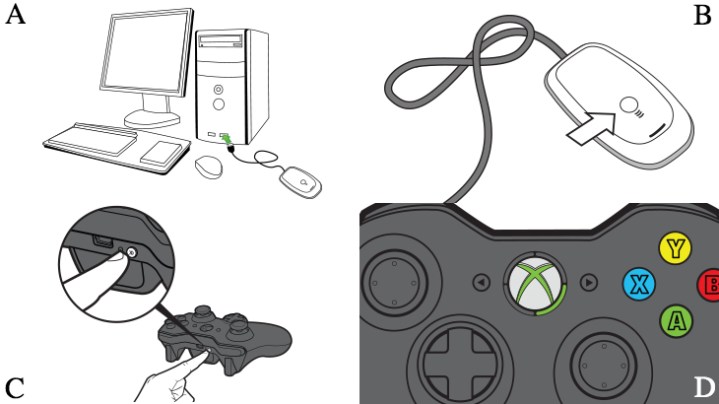
Can You Connect Xbox 360 Controller to PC?
The Xbox 360 controller is one of the most popular gaming controllers around and is compatible with many different gaming systems. But can you use an Xbox 360 controller on a PC? The answer is yes, and it’s actually quite easy to do.
The first thing you’ll need is a USB cable or wireless adapter. With the USB cable, you can simply plug the controller into your PC and it will be recognized. If you want to use a wireless adapter, you’ll need to buy the Microsoft Wireless Gaming Receiver for Windows, which will allow you to use up to four wireless controllers and headsets on your PC.
Once you have the cable or adapter, you’ll need to download the drivers from Microsoft’s website. The drivers are free and easy to install, and once they’re installed, your Xbox 360 controller will be recognized by your PC. You can then use the controller to play games or control programs.
Compatibility with Games
One of the most common questions people have is whether or not the Xbox 360 controller is compatible with all PC games. The answer is that it is compatible with many, but not all, PC games. Some games are designed to be used with a keyboard and mouse, and won’t be compatible with the controller.
However, many popular games such as Grand Theft Auto, Call of Duty and Battlefield are all compatible with the controller. You can usually find out whether or not a game is compatible by looking at the game’s requirements, or by searching for it on the Xbox website.
Using Other Controllers
The Xbox 360 controller is the most popular controller for PC gaming, but it’s not the only one. The PlayStation DualShock 4 and Steam Controller are both popular alternatives, and both are compatible with many PC games.
The DualShock 4 has a slightly different layout than the Xbox 360 controller, with two analog sticks, a D-pad, and four face buttons. It’s also compatible with the PlayStation 4 and can be used to play games on both PC and console.
The Steam Controller is designed specifically for PC gaming, and it has two analog sticks, a touchpad, and four face buttons. It’s a great option for PC gamers who want a more precise control scheme.
Setting Up the Xbox 360 Controller
Once you have the necessary hardware and drivers installed, setting up the Xbox 360 controller is a surprisingly simple process. All you need to do is plug it in, and the drivers will do the rest.
If you’re using a wireless adapter, you’ll need to connect it to your PC before plugging in your controller. Once it’s connected, you can press the button on the adapter to sync the controller.
Configuring the Controller
Once your controller is connected, you can configure it to work with your games. You can do this in the game’s settings menu, or in the controller’s settings menu.
In the controller’s settings menu, you can adjust the sensitivity, deadzone, button mapping, and other settings. This can help you customize the controller to fit your playstyle, and make it more comfortable to use.
Conclusion
The Xbox 360 controller is one of the most popular controllers for PC gaming, and it’s surprisingly easy to use. With the right hardware and drivers, you can connect it to your PC and start playing your favorite games. You can also customize it to fit your playstyle, making it even more comfortable to use.
Few Frequently Asked Questions
Question 1: What is an Xbox 360 Controller?
Answer: An Xbox 360 Controller is a game controller manufactured by Microsoft and is a primary controller used to play video games on the Xbox 360 gaming console. It has two analog joysticks, a directional pad, four action buttons, two shoulder buttons, and two triggers. It also has a built-in rechargeable battery and a wireless connection, so it can be used for both wired and wireless gameplay.
Question 2: Is it possible to use an Xbox 360 Controller on a PC?
Answer: Yes, it is possible to use an Xbox 360 Controller on a PC. The controller can be connected to a Windows PC via USB or wirelessly through a wireless adapter, and it will work with many popular PC games. To use an Xbox 360 Controller on a PC, you’ll need to download and install the appropriate software from Microsoft.
Question 3: Are there any advantages to using an Xbox 360 Controller on a PC?
Answer: Yes, there are several advantages to using an Xbox 360 Controller on a PC. First and foremost, the controller is designed for gaming, so it has all the features you need for a great gaming experience. Additionally, the controller has a familiar layout, so you won’t have to learn a new control scheme. It also has an ergonomic design that makes it comfortable to use for long periods of time.
Question 4: What type of games is the Xbox 360 Controller compatible with?
Answer: The Xbox 360 Controller is compatible with a wide range of games on Windows, including many of the most popular titles. These include first-person shooters, racing games, sports games, and adventure games. Additionally, some games that were designed for the Xbox 360 can be played with the controller on a PC.
Question 5: Is the Xbox 360 Controller compatible with Macs?
Answer: Unfortunately, the Xbox 360 Controller is not compatible with Macs. However, there are some third-party options available that allow you to use the controller on a Mac. These require additional software and hardware to make the connection, so be sure to check the compatibility of the controller before purchasing.
Question 6: Can the Xbox 360 Controller be used with other gaming consoles?
Answer: No, the Xbox 360 Controller is not compatible with other gaming consoles. It is designed to work with the Xbox 360 console and its associated games, and cannot be used with other consoles.
Connect Xbox 360 wireless receiver to Windows 10 & How to use Xbox 360 controller on PC
In conclusion, the Xbox 360 controller is definitely a great option for gamers looking for a comfortable and functional controller for their PC gaming needs. It’s reliable, easy to set up, and can be used with most PC games. With its superior ergonomics and functionality, the Xbox 360 controller is sure to give PC gamers a great gaming experience.




