How to Play Games on Xbox One?
Are you looking to join the gaming revolution? Playing video games on the Xbox One is one of the most popular ways to do just that. This console is packed with features that make it an attractive choice for millions of players around the world. In this article, we’ll discuss how to play games on the Xbox One, from choosing the right games to setting up the console and navigating the menu. So, get ready to take your gaming experience to the next level!
How to Play Games on Xbox One?
- Insert the game disc into the disc drive.
- Press the Xbox button on your controller to open the guide.
- Select My Games & Apps.
- From the list of all games, select the game that you want to play.
- Select Install or Play.
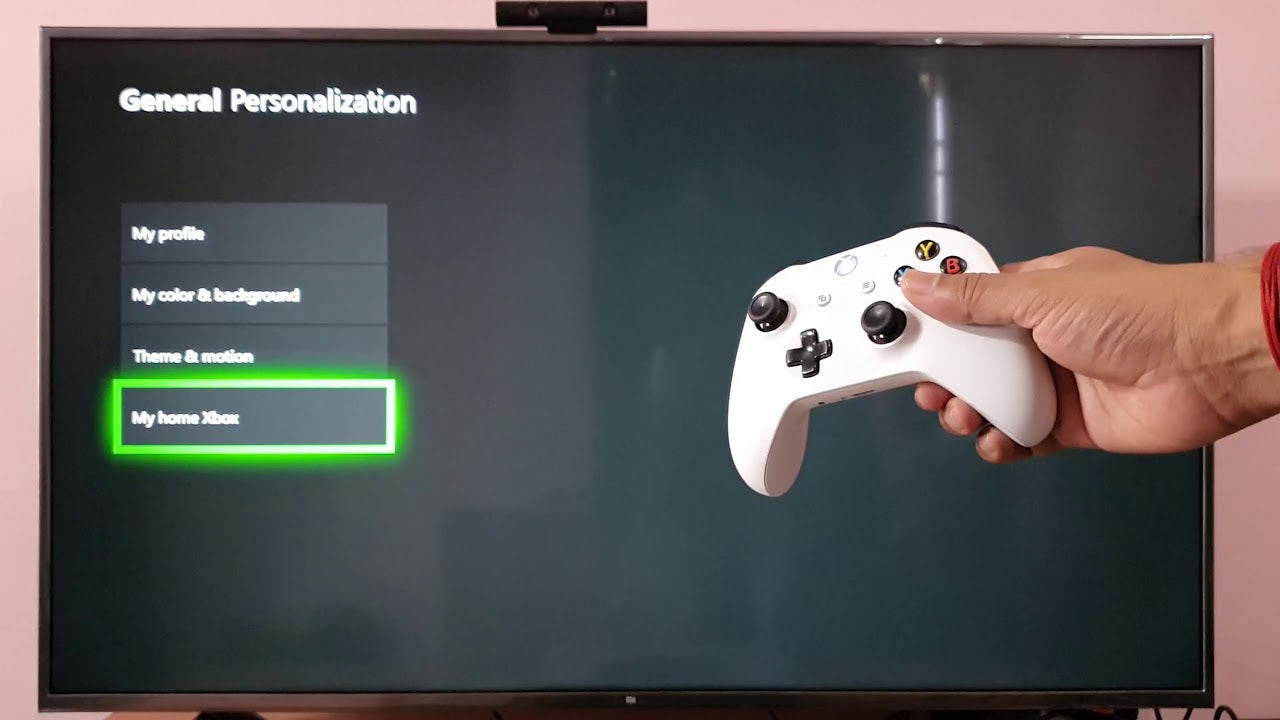
Getting Started with Xbox One Gaming
The Xbox One is a powerful gaming console that offers a wide variety of games to choose from. Whether you are new to gaming or a veteran, there are plenty of ways to play your favorite games on the Xbox One. This guide will provide you with the basics of how to get started playing games on your Xbox One.
The first step in playing games on your Xbox One is to purchase your console. You can purchase the console from a variety of retailers, including the Microsoft Store and other online vendors. Once you have your console, you can then connect it to your TV and begin playing games. The Xbox One allows for both physical and digital versions of games, so you can choose whichever version best suits your needs.
The next step is to create an Xbox Live account. This account allows you to access the Xbox Live marketplace, where you can purchase and download games, as well as access updates, DLC, and other content. Additionally, an Xbox Live account allows you to join online multiplayer games and chat with other players.
Buying and Installing Games on Xbox One
Once you have an Xbox Live account, you can begin purchasing and downloading games on your console. The Xbox Store offers a variety of games for purchase, including digital downloads, physical discs, and even subscription services. You can also purchase games from other retailers, such as Amazon, and have them delivered directly to your console.
After you have purchased a game, you can begin the installation process. Installing a game on your Xbox One is a quick and easy process, and most games will be ready to play within minutes. You can also manage the installation process from the console itself, allowing you to pause and resume downloads, as well as uninstall games that you no longer want.
Playing Games on Xbox One
Once you have downloaded and installed your game, you can begin playing. The Xbox One offers a variety of ways to play games, including single-player, local multiplayer, and online multiplayer. You can also connect your console to a variety of other devices, including smart TVs and streaming devices, to enjoy a more immersive gaming experience.
Playing Single-Player Games
Single-player games are those that are meant to be played alone, without the need for other players. Examples of single-player games include action-adventure games, platformers, and puzzles. Single-player games can be enjoyed on your own or with friends and family, making them a great way to relax and have fun.
Playing Local Multiplayer Games
Local multiplayer games are those that are meant to be played with several people in the same room. Examples of local multiplayer games include party games, sports games, and board games. These games often require multiple controllers, so be sure to have extra controllers ready when playing local multiplayer games.
Playing Online Multiplayer Games
Online multiplayer games are those that are meant to be played with other players around the world. Examples of online multiplayer games include first-person shooters, MMORPGs, and strategy games. Playing online multiplayer games requires an active Xbox Live account and a stable internet connection.
Conclusion
Playing games on the Xbox One is a great way to enjoy a variety of gaming experiences. Whether you are playing single-player, local multiplayer, or online multiplayer games, the Xbox One offers plenty of ways to have fun. With a wide selection of games, easy access to the Xbox Store, and a variety of ways to play, the Xbox One is a great choice for those looking to get into gaming.
Frequently Asked Questions
What is Xbox One?
Xbox One is a video game console developed and marketed by Microsoft. It is the third major console released in the Xbox family, following the original Xbox and Xbox 360. It was released in 2013 and is the successor to the Xbox 360, offering improved hardware, a larger selection of games, and access to popular streaming services such as Netflix and Hulu. The Xbox One also features an updated controller design, improved Kinect capabilities, and the ability to play games in 4K resolution.
What games can I play on Xbox One?
Xbox One offers a variety of games to play, ranging from well-known franchises such as Halo, Gears of War, and Forza Motorsport, to indie games and popular titles from other platforms. There are also a variety of backward compatible titles from the Xbox 360 and original Xbox, as well as more than 100 games available through the Xbox Game Pass subscription service.
How do I purchase games for Xbox One?
Games can be purchased for Xbox One in a variety of ways. The most popular method is through the Xbox Store, which allows users to browse and purchase digital versions of games. Physical versions of games can be purchased from retail stores or online retailers such as Amazon or Best Buy. Additionally, users can purchase games through the Xbox Game Pass subscription service, which grants access to over 100 games for a monthly fee.
How do I install a game on Xbox One?
Installing a game on Xbox One is a fairly straightforward process. For digital versions of games, users can simply purchase the game from the Xbox Store and it will begin downloading and installing automatically. For physical copies of games, install the disc into the console and follow the onscreen instructions to begin the installation process.
How do I play a game on Xbox One?
Once a game is installed on the Xbox One, it can be launched by selecting it from the main menu. If playing a physical copy of a game, the disc must be inserted into the console each time the game is played. Additionally, some games may require an Xbox Live Gold subscription to access online features or to play multiplayer.
Are there any other ways to play games on Xbox One?
In addition to playing games on the Xbox One, users can also access a variety of streaming services, such as Netflix, Hulu, and Amazon Prime Video, to access movies and TV shows. Additionally, users can access streaming services such as Twitch and YouTube to watch live streams and videos from other players. Finally, users can access the Xbox Game Pass subscription service to access over 100 games for a monthly fee.
How to Play Games in XBOX One without Sign In?
Playing games on the Xbox One is a great way to have fun, relax, and stay entertained. With the Xbox One’s intuitive controls, it’s easy to get into a game and start having a great time. Whether you’re playing alone or with friends, the Xbox One is a great console for gamers of all ages. With its large selection of games, there’s something for everyone and it’s the perfect way to spend your free time. So what are you waiting for? Get your Xbox One and start playing some great games today!




