How to Download Microsoft Access?
If you’re looking for a way to organize, store and analyze your data, then Microsoft Access may be the perfect tool for you. In this guide, we’ll show you how to download and install Access on your computer, so you can start managing your data with ease. So, let’s get started and learn how to download Microsoft Access today!
Microsoft Access is a database management system that can be downloaded from the Microsoft website. To download it, follow these steps:
- Open the Microsoft Access page.
- Click on the “Try now” button.
- Select the version of Microsoft Access you would like to download.
- Click on the “Download now” button.
- Run the downloaded file to install Microsoft Access.
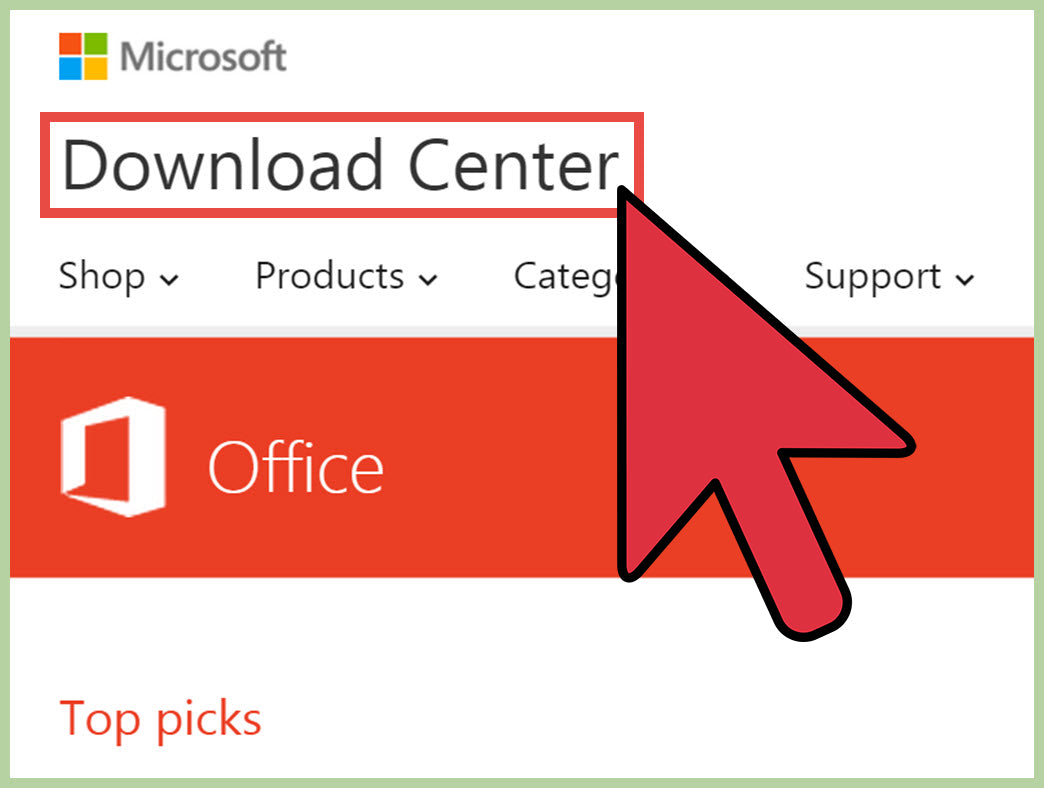
How to Download Microsoft Access
Microsoft Access is a powerful database program used for data storage and processing. It enables users to easily create and manage databases, store and retrieve data, and perform complex calculations. Access is available for purchase as a stand-alone product, or as part of the Microsoft Office suite. In this article, we will discuss how to download Microsoft Access.
Checking System Requirements
Before downloading Microsoft Access, it is important to make sure your computer meets the necessary system requirements. Access requires the following:
-Windows 10, 8.1, or 7
-1GHz processor or faster
-2GB RAM
-3GB of available hard drive space
-Microsoft Internet Explorer 8 or later
If your computer meets the system requirements, you can begin the download process.
Purchasing Microsoft Access
The first step to downloading Microsoft Access is purchasing a license. Access is available for purchase as a stand-alone product or as part of the Microsoft Office suite. The Office suite is a bundle of programs that includes Access, Word, Excel, PowerPoint, and Outlook. The cost of the Office suite varies depending on the type of license you purchase.
Downloading Microsoft Access
Once you have purchased your license, you can begin the download process. You can download Access from the Microsoft website or from the Microsoft Store.
If you are downloading from the Microsoft website, you will need to enter your product key. This will be provided in the email accompanying your purchase. Once you have entered your product key, you will be able to download the Access installer.
If you are downloading from the Microsoft Store, the download process is much simpler. All you have to do is search for Access in the store, select the version you want to purchase, and then click the “Buy” button.
Installing Microsoft Access
Once you have downloaded the Access installer, you can begin the installation process. The installer will prompt you to accept the terms of service and will then guide you through the installation process. Once the installation is complete, you will be able to open Access and begin creating and managing databases.
Troubleshooting
If you encounter any issues during the download or installation process, you can contact Microsoft for technical support. Microsoft offers both online and phone support for Access. You can find the contact details on the Microsoft website.
Updating Microsoft Access
It is important to keep Microsoft Access up to date. Microsoft regularly releases updates for Access, which include bug fixes, new features, and performance improvements. You can manually check for updates by opening the Access program and selecting the “Check for Updates” option. Alternatively, you can set Windows to automatically check for updates.
Uninstalling Microsoft Access
If you no longer need Microsoft Access, you can uninstall the program. To uninstall Access, open the Control Panel, select “Programs and Features”, and then select “Uninstall a program”. From here, select Microsoft Access and then click “Uninstall”. This will remove Access from your computer.
Related Faq
What is Microsoft Access?
Microsoft Access is a relational database management system (RDBMS) developed by Microsoft. It is part of the Microsoft Office suite of applications, along with Excel, Word, PowerPoint, and Outlook. It is used to store and manage data, and is capable of creating custom forms, reports, and queries.
How to Download Microsoft Access?
To download Microsoft Access, you will need to have a valid Microsoft Office subscription. You can purchase a subscription from the Microsoft Store, or through a third-party provider. Once you have the subscription, you can download the Microsoft Access software from the Office website. You will need to register your account and then follow the download instructions.
What are the System Requirements for Microsoft Access?
The system requirements for Microsoft Access are as follows: Windows 10, 8.1, or 7 with Service Pack 1; 1.6 GHz or faster processor; 2 GB RAM; 4 GB of available hard disk space; 1280×768 screen resolution; Microsoft Office 2016 or later version; and an internet connection.
What are the Benefits of Using Microsoft Access?
Microsoft Access offers a wide range of benefits. It is easy to use and can be customized to your specific needs. It can be used to create databases, forms, reports, and queries. It is secure and reliable, and it is compatible with other Microsoft products such as Excel and Word. It is also cost-effective, as you only need one Office subscription to use it.
Are There Alternatives to Microsoft Access?
Yes, there are alternatives to Microsoft Access. Some of these include Oracle Database, IBM DB2, MySQL, PostgreSQL, SQLite, and Microsoft SQL Server. Each of these databases have their own advantages and disadvantages, so you will need to consider which one best suits your needs.
How Much Does Microsoft Access Cost?
The cost of Microsoft Access depends on the version you purchase. The Home & Student version is $119.99, while the Home & Business version is $229.99. You can also purchase a subscription to the Microsoft Office Suite, which includes Microsoft Access, for $99.99 per year.
How To Download MS ACCESS 2019 In Windows 10
Downloading Microsoft Access is easy and straightforward. With just a few simple steps, you can quickly and easily have the powerful database system on your computer. Microsoft Access is a great tool for anyone who needs to manage, store and analyze data. With its user-friendly interface and powerful features, you can quickly and easily manage and analyze your data. Start taking advantage of Microsoft Access today and make managing your data a breeze!




