Why is Microsoft Access Useful?
Microsoft Access is a powerful database management system which has been used by businesses and individuals alike for decades. It has the capability to store and manage large amounts of information in a secure and organized way, making it a great choice for data analysis and reporting. In this article, we’ll explore the various ways that Microsoft Access can be useful to you, whether you’re a business owner, a student, or just someone who wants to make their data easier to manage. From creating simple databases to designing complex queries, Microsoft Access can help you get the most out of your data.
Microsoft Access is useful for creating and managing databases. It is a reliable and powerful tool for organizing large amounts of data, as well as making it easier to search and analyze information. Access is also great for creating custom forms and reports, and can be used to build business applications.
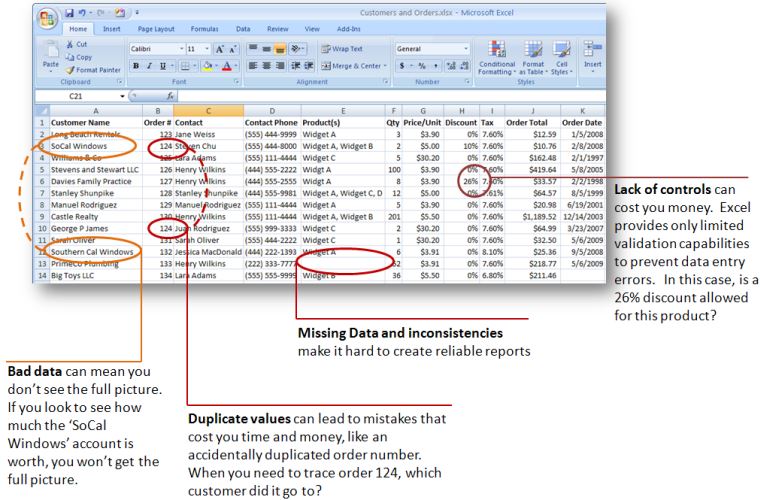
Microsoft Access: A Powerful Tool for Businesses
Microsoft Access is a powerful database management system that has been around since 1992. It provides users with an easy-to-use, yet powerful platform for developing and managing large amounts of information. Access is useful for both small businesses and large corporations alike, as it allows users to store and manipulate data quickly and efficiently. Access is also a very cost-effective solution when compared to other database management systems.
Microsoft Access offers users a variety of features that make it a great choice for businesses. It is designed to be user-friendly, making it easy to create, edit, and manage data. Access also offers a wide range of features that make it suitable for businesses of any size. It allows users to store data in an organized fashion and can easily be customized to meet the specific needs of a company. Additionally, Access offers a secure database environment that helps ensure that data remains confidential and secure.
Access also offers a variety of tools that can help businesses manage their data more effectively. It provides users with a wide range of reporting tools, which can be used to generate reports and analyze data in a variety of ways. Additionally, Access includes a number of automation tools that can help businesses automate tasks such as data entry, data validation, and data analysis. This makes it possible for businesses to save time and resources when managing data.
The Benefits of Microsoft Access
Microsoft Access offers a variety of benefits to businesses that make it an attractive choice for database management. First, Access provides users with an easy-to-use interface that makes it easy to create and manage data. Additionally, Access is highly customizable, allowing users to customize its features to meet their specific needs. Finally, Access offers a secure database environment that helps ensure that data remains secure and confidential.
Access also offers a number of features that can help businesses save time and money. It provides users with a variety of reporting tools that can be used to analyze data and generate reports. Additionally, Access includes a number of automation tools that can help businesses automate data entry and data validation tasks. This makes it possible for businesses to reduce the amount of time and resources spent on data management.
Finally, Access is an affordable solution that can be used by businesses of any size. It is a cost-effective alternative to other database management systems, making it an attractive choice for businesses that need to manage large amounts of data.
What Can Microsoft Access Do?
Microsoft Access is a powerful database management system that can be used to store and manage large amounts of data. It offers a wide range of features and tools that can help businesses save time and resources when managing data. Access can be used to store data in an organized fashion and can also be customized to meet the specific needs of a company. Additionally, Access offers a secure database environment that helps ensure that data remains confidential and secure.
Access also offers a variety of reporting tools that can be used to generate reports and analyze data in a variety of ways. Additionally, Access includes a number of automation tools that can be used to automate data entry and data validation tasks. This makes it possible for businesses to save time and resources when managing data.
Finally, Access is an affordable database management system that can be used by businesses of any size. It is a cost-effective alternative to other database management systems, making it an attractive choice for businesses that need to manage large amounts of data.
Using Microsoft Access Effectively
In order to use Microsoft Access effectively, it is important for businesses to understand how to use its features and tools to their advantage. First, businesses should take the time to understand the features and tools available in Access and how they can be used to improve their data management processes. It is also important for businesses to customize Access to meet their specific needs. This will help ensure that Access is used in the most efficient manner possible.
Additionally, businesses should take advantage of the automation tools available in Access. These tools can be used to automate data entry and data validation tasks, saving businesses time and resources. Finally, businesses should ensure that they use Access in a secure manner. This will help ensure that data remains confidential and secure.
Conclusion
Microsoft Access is a powerful database management system that offers a wide range of features and tools that can help businesses save time and resources when managing data. It is an easy-to-use, yet powerful platform for developing and managing large amounts of information. Access is also cost-effective, making it an attractive choice for businesses of any size. In order to use Access effectively, businesses should take the time to understand its features and tools and customize it to meet their specific needs. Additionally, businesses should take advantage of the automation tools available in Access and ensure that they use Access in a secure manner.
Top 6 Frequently Asked Questions
1. What is Microsoft Access?
Microsoft Access is a relational database management system. It is part of the Microsoft Office Suite of programs, and is used to store, manage, and access large amounts of data in a centralized location. It is the most widely used database system in the world, and is used by businesses, government agencies, and educational institutions. Microsoft Access is user-friendly, and allows users to create tables, write queries, and create forms and reports.
2. What are the advantages of using Microsoft Access?
Microsoft Access provides a number of advantages to users. It is a cost-effective way to store and manage data, as well as to create complex forms and reports. It is easy to learn and use, and can be used to quickly create powerful applications. It also provides a secure environment for storing data, and can be integrated with other Microsoft Office products, such as Excel and Word.
3. What types of data can be stored in Microsoft Access?
Microsoft Access can be used to store a wide variety of data, including text, numerical data, images, videos, and audio. It can also be used to store complex data structures, such as relational databases, and can be used to store data from other sources, such as web servers.
4. How is Microsoft Access used?
Microsoft Access is used to store, manage, and access large amounts of data in a centralized location. It is used to create tables, forms, and reports, and to write queries. It is also used to create powerful applications, such as customer relationship management (CRM) systems, and can be used to integrate with other Microsoft Office products, such as Excel and Word.
5. What are the limitations of Microsoft Access?
Microsoft Access is limited in its ability to handle large amounts of data. It is only able to store up to 2GB of data in a single database, and can only handle up to 256 concurrent connections. It also does not have the ability to handle complex data structures, such as object-oriented databases. Finally, it is not as powerful as some of the more advanced database management systems, such as SQL Server.
6. What types of businesses use Microsoft Access?
Microsoft Access is used by a wide variety of businesses, including small businesses, large corporations, government agencies, and educational institutions. It is used to store, manage, and access large amounts of data, as well as to create powerful applications. It is also used to integrate with other Microsoft Office products, such as Excel and Word.
Microsoft Access A to Z: An overview of what Access can do
Microsoft Access is a powerful and versatile database management system. It is used for a variety of tasks, from simple data entry to complex analytical tasks. With its intuitive and user-friendly interface, Microsoft Access makes it easy for users to create, store, update, access, and report on data. Access can be used to manage a wide range of data, from simple contact information to complex financial reports. In short, Microsoft Access is a powerful and reliable database management system that is easy to use, making it a useful tool for business, educational, and personal data management.




