Why Should I Use Microsoft Access?
Microsoft Access is a powerful database management system that can help you store and organize your data in a secure, efficient way. If you need to manage large amounts of data, create complex data relationships, or create custom user interfaces, Microsoft Access is a great choice. In this article, we’ll discuss why using Microsoft Access is beneficial, including the features it offers, how it can help improve your data organization, and more. So, if you’re looking for a reliable and secure way to manage your data, read on to learn why Microsoft Access is the perfect solution.
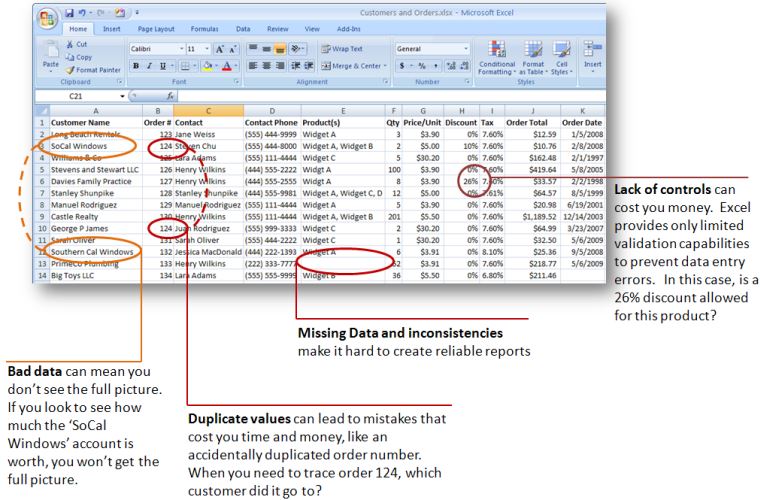
Microsoft Access: An Effective Database Management System
Microsoft Access is a powerful database management system which allows users to store, organize, and manage data in an easy to use and intuitive environment. It provides users with a powerful platform to create, modify, and manage their databases. With its user friendly interface and powerful features, Microsoft Access enables users to effectively manage large amounts of data.
Microsoft Access provides users with many features that make it easier to manage data. It offers an easy to use user interface that allows users to quickly navigate and make changes to their databases. It also provides powerful search and filtering tools that enable users to quickly locate and access specific records. Additionally, Microsoft Access offers a range of built-in tools that can be used to create reports, manage data, and automate processes.
Microsoft Access also makes it easy to maintain the security of data. It provides users with the ability to create user accounts, set permissions, and control access to data. This ensures that only authorized users have access to the data, and that the data is protected from unauthorized access.
Benefits of Using Microsoft Access
Microsoft Access provides users with a wide range of benefits, including powerful features, easy to use interface, and secure data management. It allows users to store, organize, and manage data in an efficient and effective manner. Additionally, Microsoft Access offers users the ability to create custom reports, automate processes, and quickly search and filter data.
Another major benefit of using Microsoft Access is that it is an affordable database management system. Many companies and organizations find that using Microsoft Access is a cost effective way to manage their data, as it is more affordable than many other database management systems.
How to Use Microsoft Access
Using Microsoft Access is relatively straightforward. First, users must create a database by clicking the “New” button in the Access toolbar. Once the database is created, users can add tables, fields, and other objects to the database. Users can then begin to add data to their database, as well as create reports and manage the security of their data.
Microsoft Access also offers a range of tutorials and help resources to assist users in getting started with the database management system. Additionally, users can find a wide range of third-party tutorials, tips, and tricks to help them learn how to use Microsoft Access more effectively.
The Benefits of Microsoft Access for Businesses
Microsoft Access is an ideal database management system for businesses of all sizes. It allows businesses to efficiently store, organize, and manage data in an easy to use and secure environment. Additionally, Microsoft Access enables businesses to quickly create reports, automate processes, and manage security.
The affordability of Microsoft Access also makes it an attractive option for businesses. Many businesses find that opting for Microsoft Access is a cost effective way to manage their data, as it is more affordable than many other database management systems.
The Benefits of Microsoft Access for Nonprofits
Microsoft Access is an ideal database management system for nonprofits. It allows nonprofits to store, organize, and manage their data in an easy to use and secure environment. Additionally, Microsoft Access enables nonprofits to quickly create reports, automate processes, and manage security.
The affordability of Microsoft Access also makes it an attractive option for nonprofits. Many nonprofits find that opting for Microsoft Access is a cost effective way to manage their data, as it is more affordable than many other database management systems.
Conclusion
Microsoft Access is a powerful and affordable database management system that is ideal for businesses and nonprofits of all sizes. It provides users with a user friendly interface and powerful features, enabling them to easily store, organize, and manage data. Additionally, Microsoft Access offers users the ability to create custom reports, automate processes, and manage security.
Related Faq
What is Microsoft Access?
Answer: Microsoft Access is a database management system developed and sold by Microsoft. It is part of the Microsoft Office suite and is used to store and manage data in a relational database. It is used to create forms, queries, and reports to access and manage data stored in a database. Access also provides a platform for creating applications that can be used to automate business processes and manage data.
What are the benefits of using Microsoft Access?
Answer: Microsoft Access offers several benefits to organizations and individuals. It is easy to use and provides a simple, yet powerful interface for creating and managing databases. It is also cost-effective since it is part of the Microsoft Office suite. Additionally, Access is highly scalable and can be used to manage large amounts of data with ease. It also provides robust security measures for protecting data and is compatible with other Office applications.
How can I use Microsoft Access?
Answer: Microsoft Access can be used for a variety of tasks. It can be used to store and manage data, create forms, queries, and reports, and automate business processes. It can also be used to create applications that integrate with other Office applications. Additionally, Access can be used to develop custom solutions to manage data and automate business processes.
What are the technical requirements for using Microsoft Access?
Answer: The technical requirements for using Microsoft Access depend on the version of Access being used. The minimum system requirements for Access 2019 include a computer with a 1.6 GHz or faster processor, 2 GB RAM (4 GB recommended), and 4 GB of available hard drive space. Additionally, a monitor with a resolution of at least 1024 x 768 is required. Access is also compatible with Windows 10 or higher and Office 365.
How much does Microsoft Access cost?
Answer: Microsoft Access is part of the Microsoft Office suite and is included in Office 365 plans. The cost of Office 365 depends on the plan chosen and can range from $6.99 per month for an individual to $12.50 per user, per month for a business plan. Additionally, Access can be purchased as a standalone product for a one-time fee of $139.99.
What are the alternatives to Microsoft Access?
Answer: There are several alternatives to Microsoft Access, including MySQL, Oracle Database, Microsoft SQL Server, and FileMaker Pro. Each of these databases offers different features and benefits and is suitable for different types of uses. Additionally, there are several open source databases, such as PostgreSQL, MongoDB, and Apache Cassandra, that are available for free.
Microsoft Access A to Z: An overview of what Access can do
Microsoft Access offers a powerful and easy-to-use database platform that allows you to quickly store, manage, and report on large amounts of data in an organized manner. It is a great tool for creating applications and managing data, making it an ideal choice for businesses looking to efficiently manage their data. With its comprehensive feature set and powerful development capabilities, Access makes it easy to maintain data accuracy and integrity, as well as to access and analyze data quickly and easily. Microsoft Access is a powerful and versatile tool that provides a great solution for companies looking to manage and leverage their data in the most effective way possible.




