Why Use Microsoft Access Over Excel?
Microsoft Access is a powerful and versatile database application that has become popular among businesses and professionals. But why should you choose Microsoft Access over Excel? Excel is a powerful and widely used spreadsheet application, but Access offers a number of distinct advantages that make it the ideal choice for many data management tasks. In this article, we’ll take a look at the top reasons why you should use Microsoft Access over Excel.
Microsoft Access offers a more robust and secure database solution than Excel for a variety of reasons. It can handle larger amounts of data and provides the ability to create relationships between multiple tables, making it possible to create complex queries and reports. Access also includes data integrity features, ensuring accuracy and consistency of data. Additionally, Access allows for the creation of user-level security, granting access to different levels of users and protecting data from unauthorized users. Finally, Access is easier to use for non-technical users, providing more intuitive support for navigating data.
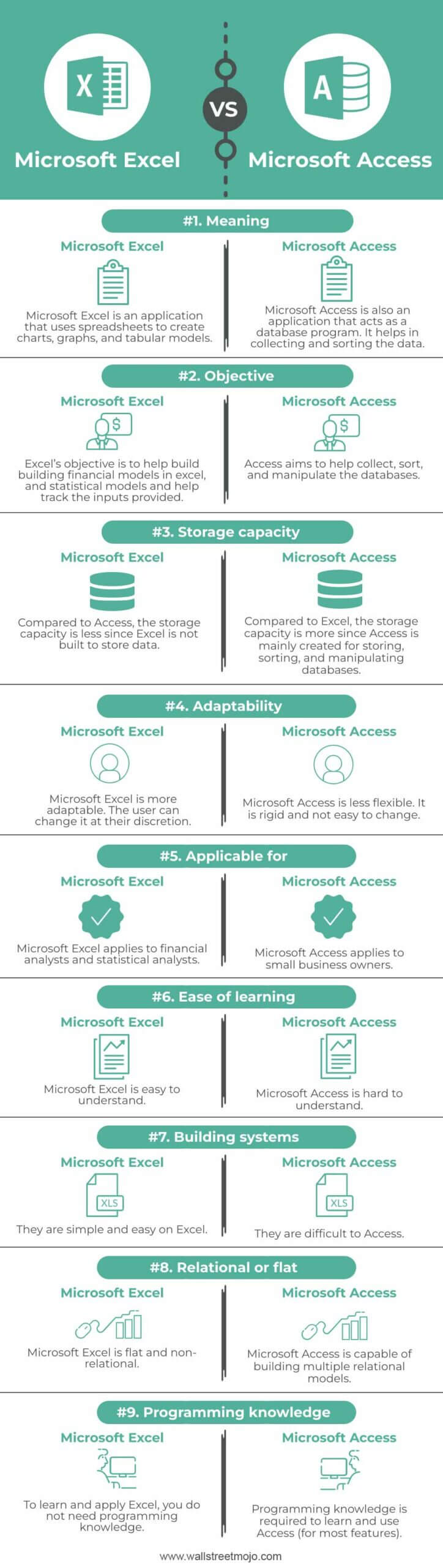
Benefits of Using Microsoft Access Over Excel
Microsoft Access is a powerful database management system that is used primarily for storing and managing large amounts of data. It is a popular choice among businesses and organizations due to its ability to store and organize data in a way that is much more efficient than Excel. Access allows users to easily query and manipulate data, as well as create powerful reports and forms. In this article, we will discuss why it is beneficial to use Microsoft Access over Excel.
More Flexible Data Structure
One of the main reasons why Microsoft Access is preferred over Excel is its more flexible data structure. Unlike Excel, Access allows users to easily create complex relationships between data tables and objects. This makes it much easier to store and analyze large amounts of data. Access also allows users to easily query and manipulate the data in ways that would be difficult or impossible to do in Excel.
In addition, Access supports a wide range of data types, including text, numbers, dates, and images. This makes it much more versatile and allows users to store more complex data in a more organized manner.
Enhanced Security Features
Another benefit of using Microsoft Access over Excel is its enhanced security features. Access allows users to set up user-level security, which means that only authorized users can access the data in the database. This prevents unauthorized users from accessing sensitive data, ensuring that the data remains secure.
In addition, Access has built-in tools that allow users to audit and track changes to the database. This makes it easier to detect any unauthorized changes and take corrective action if necessary.
Better Reporting Tools
Microsoft Access also offers better reporting tools than Excel. The reporting tools in Access allow users to quickly generate reports based on their data. This makes it much easier to analyze and interpret the data in a meaningful way. Additionally, Access offers a wide range of tools that can be used to customize the reports, making them more effective and accurate.
Simplified Data Management
Finally, Access simplifies the process of managing large amounts of data. Instead of having to manually enter data into Excel, Access allows users to quickly and easily import data from other sources. This makes it much easier to keep track of large amounts of data, as well as make sure that the data is up to date.
Additionally, Access allows users to easily link data from different tables and objects, making it much easier to analyze and interpret the data. This makes it much easier to make decisions based on the data.
Easier to Automate Tasks
Another benefit of using Microsoft Access is its ability to automate tasks. Access allows users to create macros and scripts that can be used to automate tasks, such as generating reports and creating forms. This makes it much easier to manage large amounts of data, as well as save time and effort.
In addition, Access allows users to set up triggers and alerts, which can be used to notify users when certain conditions are met. This makes it much easier to keep track of data and take action when necessary.
Conclusion
Overall, Microsoft Access offers a number of benefits over Excel, including a more flexible data structure, enhanced security features, better reporting tools, simplified data management, and easier task automation. For these reasons, it is often a better choice for businesses and organizations that need to manage and analyze large amounts of data.
Top 6 Frequently Asked Questions
What is Microsoft Access?
Microsoft Access is a relational database management system (RDBMS) produced and sold by Microsoft Corporation. It is a member of the Microsoft Office suite of applications, included in the Professional and higher editions or sold separately. It is used to store, organize, view and analyze data. It is ideal for small- to medium-sized organizations that need to store and manage large amounts of data.
What are the Benefits of Microsoft Access?
Microsoft Access offers a number of benefits over other database solutions, such as Excel. It is more secure than Excel, as it can protect data from prying eyes and malicious users. It is also easier to use than Excel, as it has a user-friendly graphical user interface (GUI), which makes it easier to create and manage databases. Additionally, Microsoft Access allows for multiple users to collaborate and share data.
What Kinds of Data Can I Store in Microsoft Access?
Microsoft Access can store virtually any type of data, including text, numbers, images and documents. It is also capable of storing more complex data, such as relationships between records, as well as calculated fields. Furthermore, Microsoft Access can also store and link data from other sources, such as other databases and spreadsheets.
What Are the Advantages of Using Microsoft Access Over Excel?
Microsoft Access offers a number of advantages over Excel when it comes to managing data. Access allows users to store larger amounts of data, and provides more powerful search and analysis tools. It is also easier to secure data in Access than in Excel, as Access provides features such as user authentication and encryption. Additionally, Access is more reliable than Excel, as it can handle more complex data and provides a more stable platform.
How Does Microsoft Access Differ from Excel?
Microsoft Access and Excel are both useful tools for managing data, but they are used for different purposes. Excel is primarily a spreadsheet application, used for organizing and calculating data. On the other hand, Microsoft Access is primarily a database application, used for storing, managing and analyzing data. Additionally, Access provides more powerful data manipulation and analysis tools than Excel.
What Are the Disadvantages of Microsoft Access?
Microsoft Access does have some drawbacks. It can be difficult to learn, as it requires knowledge of database principles and Structured Query Language (SQL). Additionally, it can be slow when dealing with large amounts of data. Finally, Access is limited in its ability to scale up to support large numbers of users and large amounts of data.
Microsoft Access is an incredibly powerful and versatile tool for data storage and analysis. With its comprehensive feature set and intuitive user interface, it allows users to quickly and efficiently store and analyze data. For those looking for a reliable and effective way to store and analyze data, Microsoft Access is an ideal choice. It is more secure than Excel, easier to use, and offers a more comprehensive feature set than Excel. With its superior data storage and analysis capabilities, Microsoft Access is an excellent choice for those seeking a reliable and powerful database management system.




