How to Accept Friend Request on Xbox One?
Do you want to join your friends in the gaming world? Are you looking for a way to connect with them on Xbox One? It can be easier than you think. In this article, we will explain how to accept friend requests on Xbox One. We’ll guide you through the process step-by-step so you can have your friends join your gaming circle in no time. Get ready to join your friends online and start playing your favorite games together!
Accepting a Friend Request on Xbox One
1. On your Xbox One controller, press the Xbox button to open the guide.
2. Select the Friends tab.
3. Select See All at the bottom of the Friends tab.
4. Select Requests.
5. Select the friend request you want to accept.
6. Select Accept.
7. Select Done.
Your friend request is now accepted.
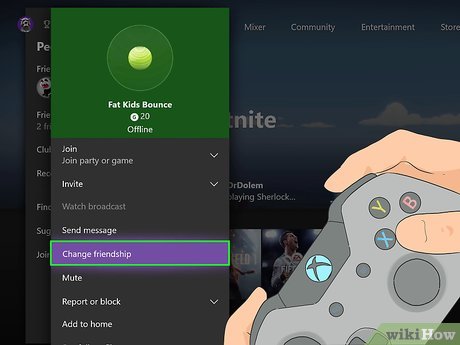
How to Accept a Friend Request on Xbox One
Accepting a friend request on Xbox One is a simple process that allows you to build your gaming network and group up with friends for online gaming. To accept a friend request, you will need access to your Xbox One, and an internet connection. Once these two components are in place, you can follow these steps to accept a friend request.
Step 1 – Sign in to your Xbox Account
The first step to accepting a friend request on Xbox One is to sign in to your Xbox account. You can do this by selecting the “Sign In” option from the home screen. This will bring up a list of accounts that can be used to sign in to your Xbox. Once you have selected your account, enter your password and select “Sign In”.
Step 2 – Open the Friends Menu
Once you have signed in to your Xbox account, you can open the Friends menu. This can be done by selecting the “Friends” option from the home screen. This will open the Friends menu, which will list all of your current friends, as well as any pending friend requests.
Step 3 – Select the Friend Request
In the Friends menu, you will see a list of pending friend requests. Select the request that you would like to accept, and then select the “Accept” button. This will add the friend to your friends list, and you will be able to connect with them for online gaming.
Step 4 – Send a Message
Once you have accepted the friend request, you can send a message to your new friend. To do this, select the “Messages” option from the Friends menu. This will open a list of all of your friends, including the one you just accepted. Select the friend’s name, and then type a message in the text box. Once you have finished typing your message, select the “Send” button to send the message.
Step 5 – Invite to a Party
The last step is to invite your new friend to a party. This can be done by selecting the “Party” option from the Friends menu. From the Party menu, you can select the “Invite” option, and then select the friend’s name from the list of options. This will send an invite to the friend, and they will be able to join your party.
Step 6 – Start Playing
Once you have invited your friend to the party, you can start playing together. Select the game that you would like to play, and then select the “Start Game” option. This will start the game, and you and your friend will be able to play together.
Tips and Tricks
There are a few tips and tricks that you can use to make the process of accepting a friend request on Xbox One easier. The first tip is to make sure that you have the latest version of the Xbox software installed. This will ensure that the Friends menu is up to date, and that you can access all of the features.
The second tip is to use the “Invite” feature as soon as you accept a friend request. This will ensure that your new friend is added to your party as soon as possible, so that you can start playing together.
The third tip is to make sure that you are connected to the internet when you are accepting a friend request. This will ensure that the request is processed quickly, and that you can start playing together as soon as possible.
Few Frequently Asked Questions
Q1. How Do I Accept a Friend Request on Xbox One?
A1. To accept a friend request on Xbox One, first you must open the Xbox Guide by pressing the Xbox button on your controller. Then navigate to the “Friends” tab, which is the second tab from the left. You will be presented with a list of your friend requests. Select the request you wish to accept, then select “Accept”. This will add the user to your friends list. You can also reject the friend request by selecting “Reject” instead.
Q2. What if I Don’t See the Friend Request?
A2. If you do not see the friend request, it may be because the user has already sent you a request in the past and you have already accepted or rejected it. It could also be because the user has blocked you, or you have blocked them. To check if either of these is the case, navigate to the “Friends” tab and select “Recent Players”. Here you can find a list of all players that you have interacted with recently. If the user is listed here, then you have been blocked or have blocked the user.
Q3. How Many Friend Requests Can I Receive?
A3. You can receive an unlimited number of friend requests on Xbox One. However, there is a limit to the number of people you can have on your friends list. This limit is currently set at 1000. If you receive a friend request when you are already at the limit, you will need to remove someone from your friends list before you can accept the new request.
Q4. Is there a Limit to How Many People I Can Follow?
A4. Yes, there is a limit to how many people you can follow on Xbox One. This limit is currently set at 5000 people. If you are at the limit and you receive a friend request, you will need to unfollow someone before you can accept the new request.
Q5. Can I Accept Friend Requests on Xbox.com?
A5. Yes, you can accept friend requests on Xbox.com. To do so, log into your Xbox Live account on Xbox.com, then navigate to the “Friends” tab. Here you will be presented with a list of friend requests that you can accept or reject.
Q6. How Do I Know if Someone Has Sent Me a Friend Request?
A6. When someone sends you a friend request on Xbox One, you will be notified via a notification on the Xbox Home screen. You can also check for new requests by navigating to the “Friends” tab in the Xbox Guide. Here you will find a list of all friend requests that you can accept or reject.
Xbox Series X/S: How to Add Friends & Accept Friend Requests Tutorial! (For Beginners)
Accepting friend requests on Xbox One is easy and straightforward. With just a few clicks, you can add people to your friends list and start playing together. Whether you’re playing online or locally, having friends on Xbox One can make your gaming experience much more fun. So don’t be shy, accept those friend requests and get ready for a great gaming session!




