How to Connect to Power Bi?
Are you looking to unlock the power of data analysis for your business? Power BI is a powerful business intelligence tool that can help you make the most of your data. This article will explain the steps you need to take to get connected to Power BI and start using this amazing tool to help you gain insights from your data. With the help of Power BI, you can get access to a range of features that can help you visualize, analyze and present your data in meaningful ways. Let’s get started!
Steps to Connect to Power BI
- Open a web browser and navigate to Power BI website.
- Sign in with a Microsoft account or an organizational account.
- Click on the ‘Download’ button.
- Follow the instructions to download and install the Power BI Desktop app.
- Once launched, you will be prompted to sign in with a Microsoft account.
- Now you can connect to the data sources you need to start your analysis.
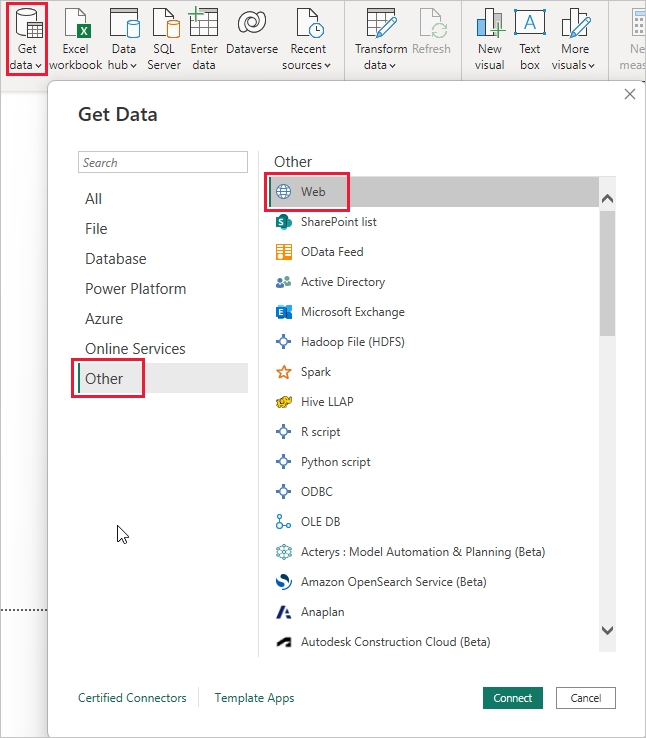
What is Power BI?
Power BI is a business analytics service by Microsoft. It provides interactive visualizations with self-service business intelligence capabilities, where end users can create reports and dashboards by themselves, without having to depend on information technology staff or database administrators. Power BI can connect to hundreds of data sources, allowing users to create visualizations and insights from their data.
Power BI is a powerful tool that can help users make data-driven decisions and improve their business operations. It can be used to create dashboards, visualizations, and reports that help organizations understand their data better. It also provides features such as real-time data streaming, predictive analytics, and artificial intelligence capabilities.
How to Connect to Power BI?
Power BI offers several different ways to connect to data sources. The most common way is to use the Power BI Desktop app, which is available for free download from the Microsoft website. This app allows users to connect to a range of data sources, such as Excel files, databases, web services, and other cloud-based data sources.
Once the Power BI Desktop app is installed, users can select the data source they want to connect to. The app will then guide users through the connection process and allow them to select the data they want to use for their analysis. Once the data is connected, users can create visualizations and reports with the data.
The other way to connect to Power BI is to use the Power BI service, which is a cloud-based platform. This platform allows users to connect to data sources and create reports and dashboards in the cloud. The Power BI service also provides features such as real-time data streaming, predictive analytics, and artificial intelligence capabilities.
Power BI Connectors
Power BI offers several different types of connectors that can be used to connect to data sources. The most common connectors are the DirectQuery connectors, which allow users to query data sources directly. Other types of connectors include the OData connectors, which allow users to connect to web services and other cloud-based data sources. Additionally, Power BI also offers a range of on-premises connectors, which allow users to connect to databases and other data sources on their local network.
DirectQuery Connectors
The most common type of connector used with Power BI is the DirectQuery connector. This type of connector allows users to query data sources directly without having to import the data into Power BI. The DirectQuery connector supports a range of data sources, including SQL Server, Oracle, and SAP HANA.
When using a DirectQuery connector, users can create visualizations and reports with live data. This allows users to get up-to-date information, as the data is always up-to-date with the source. Additionally, DirectQuery connectors also support features such as real-time data streaming, predictive analytics, and artificial intelligence capabilities.
OData Connectors
OData connectors allow users to connect to web services and other cloud-based data sources. These connectors support a range of data sources, such as Twitter, Salesforce, and SharePoint.
When using an OData connector, users can access data from the web service or cloud-based data source and create reports and visualizations with it. Additionally, OData connectors also support features such as real-time data streaming, predictive analytics, and artificial intelligence capabilities.
On-Premises Connectors
On-premises connectors allow users to connect to databases and other data sources on their local network. These connectors support a range of data sources, such as SQL Server, Oracle, and Teradata.
When using an on-premises connector, users can access data from the local data source and create reports and visualizations with it. Additionally, on-premises connectors also support features such as real-time data streaming, predictive analytics, and artificial intelligence capabilities.
Few Frequently Asked Questions
What is Power BI?
Power BI is a cloud-based business analytics service that enables users to monitor data, analyze trends, and share insights. It includes features such as interactive visualizations, data exploration, data modeling, and natural language queries. Power BI is available as a desktop application, a web-based service, and as mobile applications for iOS and Android.
What are the benefits of using Power BI?
Power BI provides a number of benefits, including the ability to quickly and easily connect to data sources, analyze data, create visuals, and share insights. It also allows for real-time collaboration with colleagues, as well as enhanced security measures such as data encryption and access control. Additionally, Power BI helps to reduce the costs associated with data analysis.
How do I connect to Power BI?
The first step to connecting to Power BI is to sign up for a free account. Once you’ve done that, you’ll be able to connect to data sources and begin creating visuals. You can connect to data sources using the “Get Data” feature, which allows you to connect to a wide range of sources including Excel, SharePoint, web pages, and more. Additionally, you can use the “Dataflows” feature to connect to external sources such as SQL databases and Azure Data Lake.
What security measures are available for Power BI?
Power BI provides a number of security measures, including data encryption, access control, and role-based security. Data encryption ensures that only authorized users can view and modify data, while access control limits who can access the data. Additionally, role-based security allows administrators to assign different levels of access to different users.
What are the different types of Power BI visuals?
Power BI includes a variety of visuals, including charts, maps, tables, and more. These visuals can be used to analyze data, identify trends, and share insights. Some of the most popular visuals include bar charts, line charts, pie charts, and scatter plots.
Can I share Power BI visuals with others?
Yes, Power BI allows you to share visuals with colleagues, customers, and other stakeholders. You can share visuals through the Power BI service, or you can embed visuals in documents and websites. Additionally, you can set access controls to ensure that only authorized users can view and modify visuals.
How to use Microsoft Power BI – Tutorial for Beginners
By using Power BI, you can now unlock the potential of your data and gain insights into your business. With an easy-to-use interface, comprehensive data visualization tools, and cloud-based sharing capabilities, Power BI is a powerful tool that can help you make smarter decisions and monitor performance. With the right resources and understanding of how to connect to Power BI, you can now take control of your data and enhance your business operations.




