How to Create a Power Bi Dashboard?
Are you interested in creating powerful and insightful data dashboards that can help you make better business decisions? If so, Power BI dashboards are the perfect choice for you. Power BI dashboards are customizable, user-friendly, and provide an effective way to visualize your data. In this article, we’ll walk you through the process of creating a Power BI dashboard, from gathering your data to publishing it for others to view. With these tips and tricks, you’ll be able to create a dashboard that will help you make more informed decisions and get more out of your data.
- Open the Power BI service.
- Sign in with your work or school account.
- Select the Dashboards tab at the top of the page.
- Select New dashboard.
- Choose a dataset for your dashboard.
- Design the dashboard by adding visuals and other components.
- Select Save to save your dashboard.
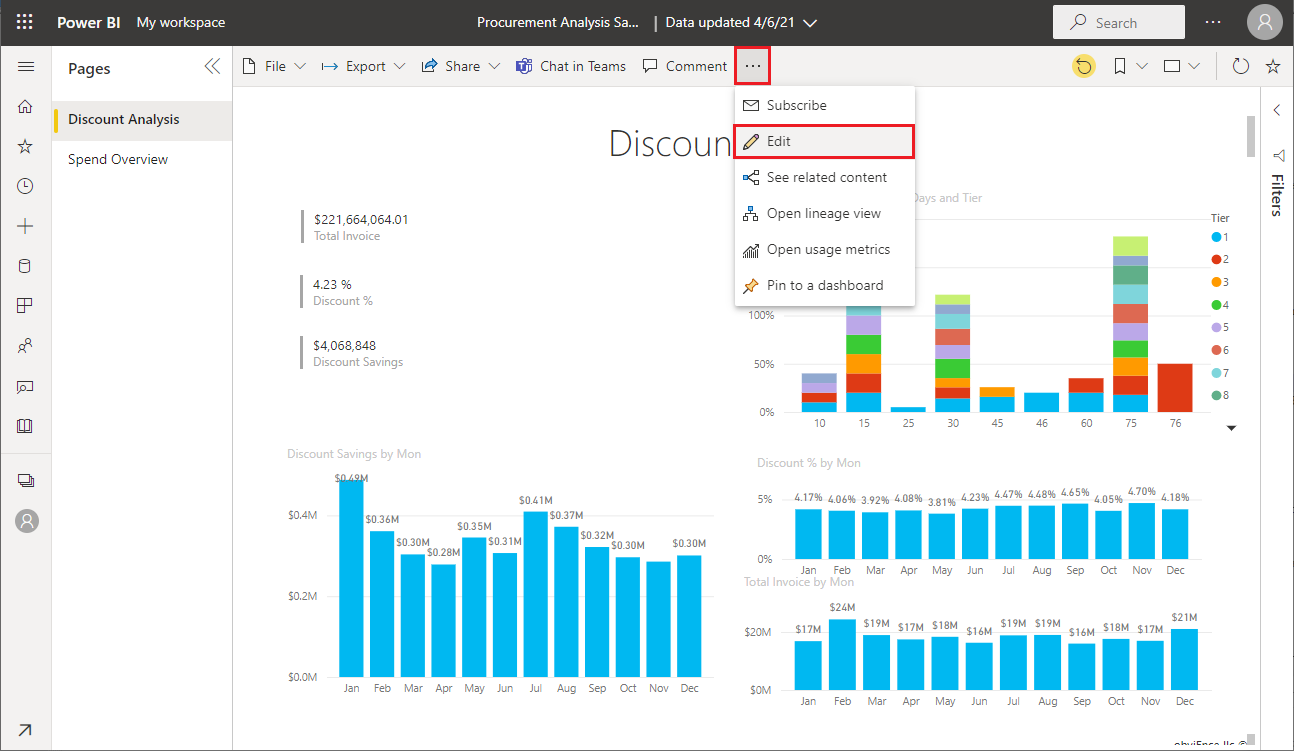
Steps to Create a Power BI Dashboard
Creating a dashboard in Power BI is an easy process that provides business users with the ability to quickly and easily create visualizations to gain insights about their data. In this article, we will walk through the steps to create a Power BI dashboard.
The first step in creating a Power BI dashboard is to connect to the data. This can be done by connecting to an existing data source, such as an Excel spreadsheet or an online database, or by creating a new data source. Once the data is connected, Power BI will automatically create visualizations based on the data.
Choose the Visualizations
Once the data is connected, the next step is to select the visualizations that will be used in the dashboard. Power BI provides a wide range of visualization options, such as bar charts, pie charts, line graphs, and scatter plots. It is important to choose the visualizations that will best illustrate the data.
The visualizations can then be customized to highlight specific aspects of the data. For example, a bar chart can be modified to show the trend in the data over time or to compare different values.
Arrange and Format the Visualizations
After the visualizations have been chosen, the next step is to arrange and format them. Power BI provides a range of options for arranging the visualizations, such as grids, tables, cards, and maps. It is important to arrange the visualizations in an organized manner that is easy to understand.
The visualizations can also be formatted to highlight specific aspects of the data. For example, the colors and labels of the visualizations can be changed to make them more visually appealing.
Add Interactivity to the Dashboard
Once the visualizations have been arranged and formatted, the next step is to add interactivity to the dashboard. Power BI provides a range of options for adding interactivity to the dashboard, such as filters, slicers, and drill-down. These features allow users to interact with the data to gain deeper insights.
Share the Dashboard
The final step is to share the dashboard. Power BI provides a range of options for sharing the dashboard, such as email, social media, and embedding in a website. This allows the dashboard to be shared with others who can then view and interact with the data.
Conclusion
Creating a dashboard in Power BI is a simple process that provides business users with the ability to quickly and easily create visualizations to gain insights about their data. The steps to create a Power BI dashboard include connecting to the data, choosing the visualizations, arranging and formatting the visualizations, adding interactivity to the dashboard, and sharing the dashboard.
Few Frequently Asked Questions
What is a Power BI Dashboard?
A Power BI Dashboard is a single page, often called a canvas, that tells a story through visualizations. It is used to display reports, metrics, and key performance indicators (KPIs) in an easy-to-read format. It can be used to analyze data from multiple sources and view trends over time.
How do I create a Power BI Dashboard?
Creating a Power BI Dashboard is easy. First, you will need to create a Power BI account and connect your data sources. You can then create visuals such as charts, maps, and tables and add them to your dashboard. You can also customize your dashboard by adding filters, sorting, and other interactive features. Finally, you can save and share your dashboard with others.
What are the benefits of using a Power BI Dashboard?
Using a Power BI Dashboard can help you gain insights from your data quickly and easily. Power BI Dashboards allow you to visualize data from multiple sources in one place, monitor trends, and share your findings with others. Additionally, Power BI Dashboards are highly customizable and interactive, allowing you to drill down into more specific data and gain valuable insights.
What data sources can I use to create a Power BI Dashboard?
With Power BI, you can connect to a variety of data sources including Excel, CSV files, SQL databases, and cloud-based services such as Azure and Google Analytics. You can also connect to web APIs, as well as use Power BI’s built-in datasets.
What features should I consider when creating a Power BI Dashboard?
When creating a Power BI Dashboard, you should consider features such as filters, slicers, sorting, and interactive features. Additionally, you should consider visuals such as charts, tables, maps, and custom visuals to help tell your story. Finally, you should consider the layout and design of your dashboard to ensure it is easy to understand and visually appealing.
How can I share my Power BI Dashboard?
Once you have created your Power BI Dashboard, you can easily share it with others. You can share it via a link or through the Power BI service. Additionally, you can embed the dashboard into a website or application. You can also set permissions to determine who has access to view, edit, or share your dashboard.
Creating a Power BI Dashboard is one of the most powerful tools for data analysis and visualization. With this tool, you can create stunning visuals, analyse large data sets, and gain meaningful insights about your data. With its intuitive interface and wide range of features, Power BI Dashboards provide an effective way to gain valuable insights from your data. Whether you are a data scientist, a business analyst or simply interested in data visualisation, Power BI Dashboards can help you take your data analysis to the next level. With the right set of skills and knowledge, you can easily create powerful, interactive and visually appealing dashboards that can provide you with the insights you need.




