How to Email a Microsoft Word Document?
Emailing a Microsoft Word document is a common task for professionals, students and others. Knowing how to do so is an essential part of using computers and the internet. Fortunately, it’s fairly simple to email a Word document, but there are a few important steps to take to ensure a successful transfer. In this article, we’ll take a look at the steps you need to take to email a Microsoft Word document.
How to Email a Microsoft Word Document?
- Open the Microsoft Word document that you want to email.
- Click the “File” tab.
- Choose “Save As” and select the file format you want to save the document in.
- Click the “Share” tab.
- Click the “Email” button.
- Follow the instructions to attach the document to an email message.
- Compose the message and enter the recipient’s email address.
- Click “Send” to send the email with the attached document.
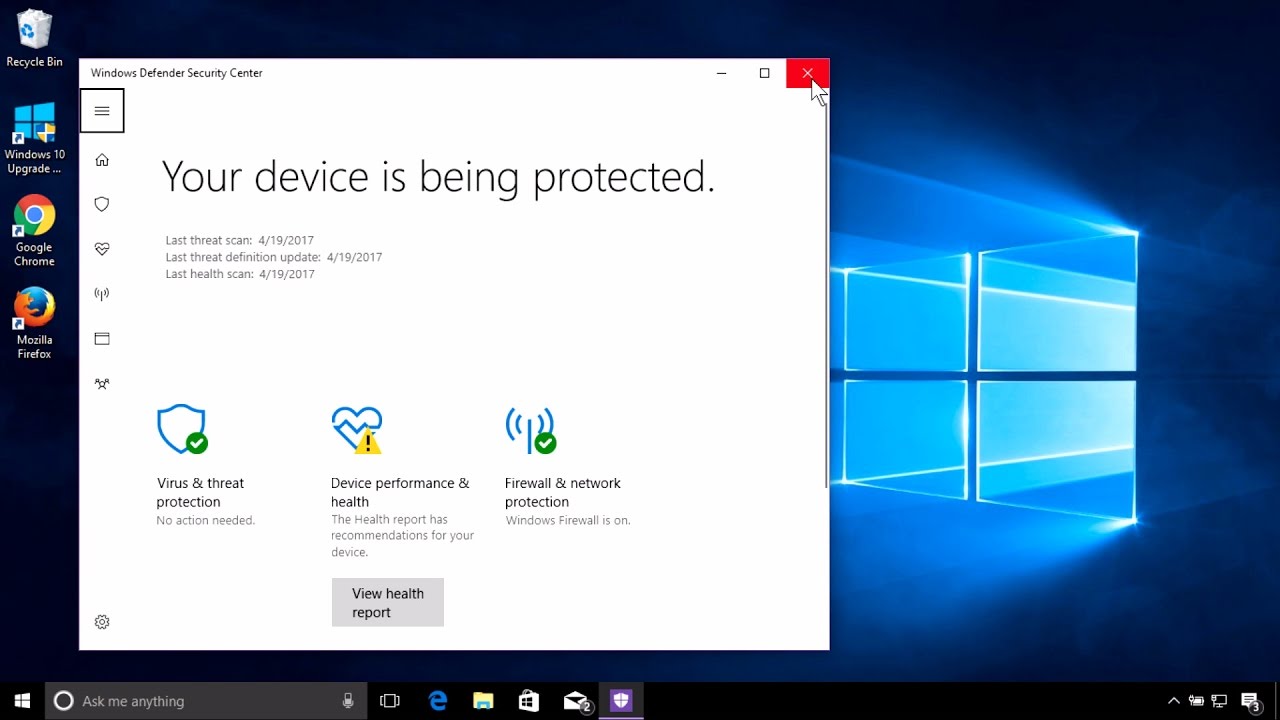
How to Email a Microsoft Word Document
Microsoft Word documents are used to create text documents such as letters, invoices, books, and contracts. Sending a Word document via email is a great way to share it with other people. This article will show you how to email a Microsoft Word document.
Step 1: Create the Word Document
The first step is to create the Word document. You can use Microsoft Word to create the document on your computer. Once you’ve created the document, you can save it to your computer or cloud storage.
Step 2: Attach the Document to an Email
The next step is to attach the document to an email. You can do this by logging into your email account and composing a new message. Once you’ve written the message, you can attach the Word document to the email by clicking the “Attach” button.
Step 3: Send the Email
The last step is to send the email. Once you’ve attached the Word document to the email, you can click the “Send” button to send the email. The recipient of the email will be able to download the document from the email.
Tips for Sharing Word Documents
When sending Word documents via email, there are some things you can do to ensure that the document is safe and secure. Here are some tips for sharing Word documents.
Use Encryption
If your document contains sensitive or confidential information, it’s important to use encryption when sending the document via email. This will ensure that the document is secure and can’t be read by anyone else.
Compress the File
Another tip is to compress the file before sending it. Compressing the file will reduce the size of the file, which will make it easier to send via email.
Conclusion
Sending a Microsoft Word document via email is a great way to share it with other people. This article has shown you how to email a Word document and some tips for sharing Word documents.
Frequently Asked Questions
What is the Best Way to Email a Microsoft Word Document?
The best way to email a Microsoft Word document is to attach it as a PDF file. This will ensure that the formatting, fonts, and other elements of your document remain intact when the recipient opens it. If the recipient has Microsoft Word installed, they will still be able to open the document in its original format. To turn a Microsoft Word document into a PDF, simply open the document and select “Save As”, then select “PDF” as the file type.
How Can I Securely Email a Microsoft Word Document?
If you need to securely email a Microsoft Word document, ensure that you are encrypting the attachment before sending it. This can be done by selecting the “Encrypt” option when attaching the document to your email. This will ensure that the document remains secure and only the intended recipient can open it.
What is the Maximum File Size for Email Attachments?
The maximum file size for email attachments will depend on the mail provider you are using. Most providers place a limit on the maximum file size that can be sent in an email, usually around 25 MB. If the Microsoft Word document you are sending is larger than the maximum allowed size, consider using a file-sharing service such as Dropbox or Google Drive.
What Are the Benefits of Sending a Microsoft Word Document as a PDF?
One of the main benefits of sending a Microsoft Word document as a PDF is that it will ensure the formatting and fonts of the document remain intact when the recipient opens it. Additionally, PDF files are more secure than other file types, as they are less likely to be corrupted or altered when they are sent.
What Are the Disadvantages of Sending a Microsoft Word Document as a PDF?
The main disadvantage of sending a Microsoft Word document as a PDF is that the recipient may not have the same version of Microsoft Word that you used to create the document. This could lead to compatibility issues and the recipient may not be able to open the document in its original format.
What Are Some Alternatives to Emailing a Microsoft Word Document?
If you are unable to email a Microsoft Word document, there are several alternative methods of sending it. You could use a file-sharing service such as Dropbox, Google Drive, or OneDrive to upload the document and share it with the recipient. You could also use a messaging service such as Slack or WhatsApp to send the document.
Microsoft Tutorial: How to send a document via email with Microsoft Word?
Emailing a Microsoft Word document is a simple process that anyone can do with a few simple steps. When done correctly, you can quickly and easily send a Word document to anyone with an email address. By understanding how to properly attach a Word document to an email message, you can take advantage of the convenience of emailing documents. With the right knowledge and practice, you can easily become a pro at emailing Word documents.




