How to Make a Family Feud Powerpoint?
Are you looking for a fun and interactive way to engage your family members? Have you ever considered creating a Family Feud Powerpoint? Family Feud is a popular game show that provides hours of entertainment and can make for a great bonding experience for family members of all ages. In this article, we will provide you with a step-by-step guide on how to create a Family Feud Powerpoint that will bring your family together and provide entertainment for hours!
Creating a Family Feud Powerpoint presentation is easy and can be done in a few steps. Begin by choosing a template. Visit the “File” tab and click “New.” Select a template from the “Featured” section. You can use a template to create the game board, or you can create your own.
Next, create the game board. On the left side, list the categories and their related questions. On the right side, add the points for each corresponding answer. You can also add visuals such as images, sound effects, and animations to make the presentation more engaging.
Once the game board is ready, add some team buzzers. To do this, create two rectangles and turn them into buttons. Assign a sound clip to each button to be used when a team answers a question correctly.
Finally, add a scoreboard. To do this, create a table with the names of each team and the corresponding score. Remember to save the presentation and you are ready to start playing Family Feud!
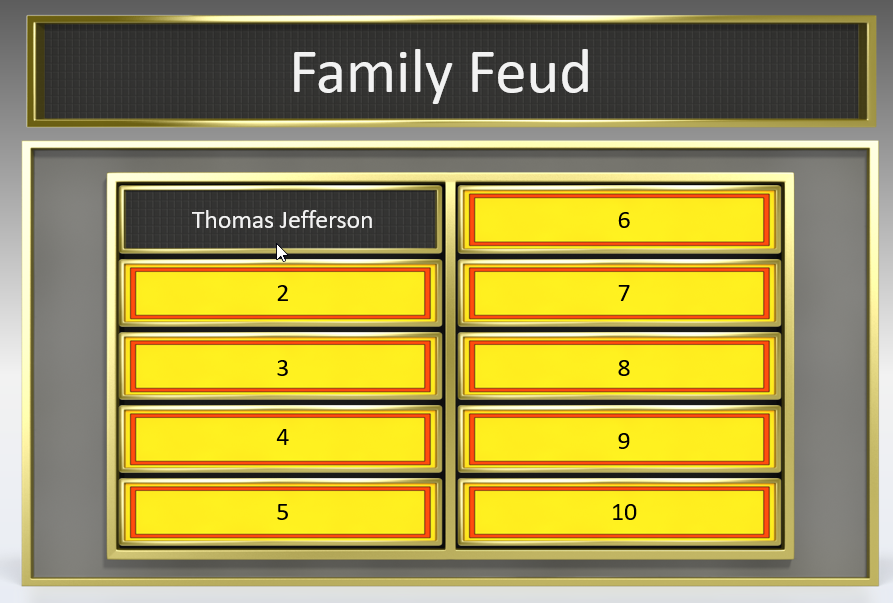
Introduction to Family Feud PowerPoint
Family Feud is a popular game show that has been on the air in various versions since 1976. It is a fun and exciting game that is easy to learn and play. The main goal of the game is to guess the answers to survey questions and gain points by guessing the most popular answers. Family Feud can be played with a large group of people or with a smaller group of family members. Creating a Family Feud PowerPoint is a great way to bring the game show to life and to add a bit of fun to family gatherings or parties.
Creating a Family Feud PowerPoint is actually quite simple and there are many online templates and tutorials to help you get started. With a little bit of creativity and preparation, you can easily create a Family Feud PowerPoint that will be a hit with your family and friends.
Steps for Creating a Family Feud PowerPoint
The first step in creating a Family Feud PowerPoint is to choose a template. There are many online templates available, such as those from Microsoft Office and other websites. Choose a template that is easy to customize and that will fit the size of your group. Once you have chosen a template, you can begin to customize it by adding your own text, images, and other elements.
Customize the Template
The next step is to customize the template. You can add your own text and images to the slides, as well as customize the background, fonts, and colors. You can also add other elements such as music and sound effects to make the game more entertaining.
Create Questions and Answers
The next step is to create the questions and answers for the game. You can create your own survey questions or use the questions from the popular television show. Once you have the questions and answers, you can add them to the PowerPoint slides. Make sure to format the questions and answers in a readable format so that everyone can easily understand them.
Set Up the Game
The next step is to set up the game. You can create a scoreboard on the PowerPoint slides and assign points to each answer. You can also create a timer and buzzer system so that the game can move quickly. Once the game is set up, you can test it out with your family or friends to make sure that everyone understands the rules.
Making the Game More Interesting
Once you have the basic game set up, you can add more elements to make it more interesting. You can create bonus rounds and add sound effects and music. You can also add challenges and rewards to make the game more competitive.
Share the Game
The last step is to share the game with your family and friends. You can share the PowerPoint file with them or you can upload it to a website for everyone to view. You can also print out the slides and distribute them to each person. This is a great way to share the game with everyone and make sure that everyone is having a great time.
Few Frequently Asked Questions
Q1: What Program Can I Use to Create a Family Feud Powerpoint?
A1: Microsoft PowerPoint is the most popular program for creating a Family Feud Powerpoint. It is easy to use and has many features that make it the perfect choice for creating PowerPoint presentations. It is available for both Windows and Mac computers. You can also find many online tutorials and templates to help you get started. Additionally, you can use other programs like Keynote or Prezi, but these are not as commonly used for this type of presentation.
Q2: What Are the Different Types of Rounds I Can Include in My Family Feud Powerpoint?
A2: There are a few different round types you can include in your Family Feud Powerpoint. The first is a Fast Money round, where contestants are given a set amount of time to answer questions and receive a point value for each correct answer. The second is a Face Off round, where two contestants are pitted against each other and must try to outscore each other. The third is a Survey Says round, where contestants answer questions based on a survey of real people. Lastly, you can also create a custom round to fit the needs of your particular game.
Q3: What Are Some Tips for Making a Family Feud Powerpoint Game?
A3: When creating a Family Feud Powerpoint game, it is important to keep your audience in mind. Make sure you include questions that are appropriate for the age group you are targeting and that the questions are challenging enough to be interesting but not so difficult that it will be too frustrating for the players. Additionally, keep the rounds short and lively by using exciting visuals, sound effects, and music. Finally, make sure to provide an easy way for players to keep track of their scores throughout the game.
Q4: How Can I Make My Family Feud Powerpoint Game More Exciting?
A4: To make your Family Feud Powerpoint game more exciting, you can add some fun visuals and sound effects. For example, you can include animations when players give their answers, sound effects when they get an answer right or wrong, and music to keep the energy up. Additionally, you can add additional features like leaderboards, time limits, and chances to double or triple their score. Finally, you can also include some fun physical games and activities to add a bit of variety to the game.
Q5: What Are Some Other Uses for a Family Feud Powerpoint?
A5: In addition to being a fun game to play, Family Feud Powerpoint can also be used for educational purposes. For example, you can use it as a quiz or review for a classroom, as a way to teach students about social studies or other topics, or even to test employees on company policies. Additionally, you can use it as a tool to teach team building skills, as it encourages collaboration and communication between players. Lastly, you can use it as a way to bring people together in a fun and interactive way.
Q6: How Can I Make Sure My Family Feud Powerpoint Is Accessible?
A6: It is important to ensure that your Family Feud Powerpoint is accessible to as many people as possible. To do this, make sure to include closed captioning and audio descriptions for any visuals or videos you include. Additionally, make sure to use high contrast colors and large fonts to make the text easier to read. Finally, provide alternative ways for players to interact with the game, such as by using buttons or a remote control instead of the mouse or keyboard.
How to Create an Interactive Family Feud Game
Creating a family feud powerpoint can be a fun and interactive way to bring the old classic game to life. With a few simple steps, you can easily create a powerpoint that will have your family laughing and playing together in no time. Add in some fun sound effects, an interactive scoreboard, and you’ll have a game your family will never forget! With the right preparation and a little creativity, you can make a family feud powerpoint that will provide hours of entertainment and bring your family even closer.




