How to Sign Into Microsoft Account on Xbox?
Are you interested in learning how to sign into your Microsoft account on your Xbox? It can be a bit tricky, but don’t worry! In this article, we will explain step-by-step how to sign into your Microsoft account on your Xbox in no time. We will also provide helpful tips and tricks so you can access your account quickly and securely. So, let’s get started!
Sign in to Microsoft Account on Xbox
1. Turn on your Xbox console and press the Xbox button on your controller.
2. Select Sign In and press the A button on your controller.
3. On the sign-in screen, select Sign in with a Microsoft Account instead.
4. Enter your Microsoft Account email address and password, then select Sign In.
5. If prompted, enter the code from your phone or email, then select Next.
6. Create a unique name for your Xbox profile, then select Done.
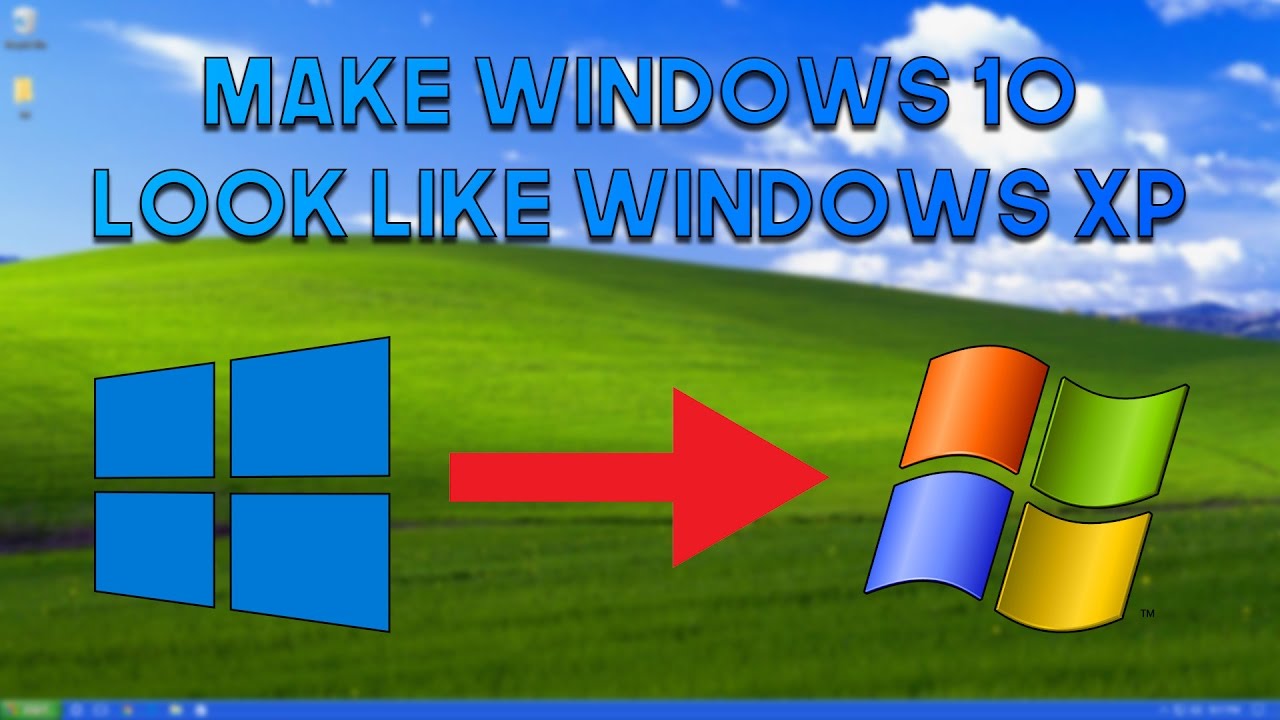
Signing Into Microsoft Account on Xbox
The Xbox is a popular gaming console that allows users to access their Microsoft account on the device. Signing into a Microsoft account on Xbox is a simple process that can be done in a few easy steps. In this article, we will cover how to sign into a Microsoft account on Xbox and the different features that are available after you sign in.
Steps to Sign Into Microsoft Account on Xbox
Signing into a Microsoft account on Xbox is a simple process that requires only a few steps. First, press the Xbox button on the controller to open the guide menu. Then, select Sign-in and select the profile you want to sign in with. If you are signing in with a Microsoft account, select the Microsoft account tab and enter your Microsoft account credentials. Once you have entered the correct information, you should see the profile and the Xbox home screen.
Features Available After Signing In
Once you have signed into a Microsoft account on Xbox, you can access a variety of features. You can access games and apps from the Microsoft Store, as well as play online multiplayer games with friends. You can also access your Xbox Live profile and view your friends list, as well as send and receive messages. Additionally, you can access and manage your Xbox Live membership, purchase digital content, and access your cloud saves.
Tips for Signing In
When signing into a Microsoft account on Xbox, there are a few tips you should follow. First, make sure that you are entering the correct Microsoft account credentials. If you have forgotten your password, you can reset it online. Additionally, make sure you are on a secure network when signing in. Finally, if you are having trouble signing in, you can contact Xbox Support for assistance.
Creating a New Microsoft Account
If you do not already have a Microsoft account, you can create one on the Xbox. To do this, press the Xbox button on the controller and select Sign-in. Then, select Create a new account and follow the on-screen instructions. You will need to enter your name and email address, as well as create a password. Once you have created the account, you can use it to sign into Xbox.
Signing Out of a Microsoft Account
If you need to sign out of a Microsoft account on Xbox, press the Xbox button on the controller and select Sign-in. Then, select the profile you want to sign out of and select Sign Out. You will be asked to confirm that you want to sign out and then your profile will be signed out.
Related Faq
What is an Xbox Live Account?
An Xbox Live account is a Microsoft account that provides access to a variety of services and products offered by Microsoft, including the Xbox Live online gaming network. When you create an Xbox Live account, you can purchase games, access online multiplayer gaming, manage your profile, and more. You can also use your Xbox Live account to sign in to other Microsoft services, such as Skype and Microsoft Office.
How Do I Sign Into My Microsoft Account on Xbox?
To sign into your Microsoft account on Xbox, open the Xbox Start menu and select “Sign in”. Enter your Microsoft account credentials and select “Sign in”. If you don’t have a Microsoft account, you can create one by selecting “Create an account” and following the on-screen instructions. Once you’re signed in, you can access all of the features of Xbox Live.
What are the Benefits of Signing In to My Microsoft Account on Xbox?
Signing in to your Microsoft account on Xbox offers a variety of benefits. You’ll be able to access your profile, purchase games and apps, access online multiplayer gaming, and take advantage of exclusive content and offers. You’ll also be able to access other Microsoft services such as Skype and Office with your Xbox Live account.
Do I Need a Subscription to Sign In to My Microsoft Account on Xbox?
No, you don’t need a subscription to sign in to your Microsoft account on Xbox. However, you will need an Xbox Live Gold subscription in order to access online multiplayer gaming. You can purchase an Xbox Live Gold subscription through your Xbox or through the Microsoft Store.
Can I Use My Microsoft Account on Other Devices?
Yes, you can use your Microsoft account on other devices. You can sign in to your Microsoft account on Windows 10 PCs, tablets, and mobile devices, as well as on Xbox consoles. You can also use your Microsoft account to access other Microsoft services such as Skype and Office.
Are Microsoft Accounts Free?
Yes, Microsoft accounts are free to create. You can create a Microsoft account using your email address or a phone number. Once you have created your account, you can use it to sign in to Xbox, Windows 10, Skype, Office, and other Microsoft services.
Signing into your Microsoft Account on Xbox is an easy and straightforward process. Once you’ve entered your credentials and enabled two-step verification, you can access all your Xbox content with ease. With this feature, you can access your games and apps, connect with friends, and customize your Xbox experience. Now that you know how to sign in to your Microsoft Account on Xbox, you can start enjoying your favorite games and apps right away!




