How to Sign Into Microsoft Account on Xbox 360?
If you’ve ever wanted to play the latest and greatest Xbox games with your friends, you’ll need to sign into your Microsoft account on your Xbox 360. Signing in can be a tricky process, but don’t worry – with our comprehensive guide, you’ll be able to sign into your Microsoft account on your Xbox 360 in no time!
- First, turn on your Xbox 360 and connect to Xbox Live.
- Then, select the ‘Sign In’ option.
- Choose ‘Create a New Account’ under the Sign In option.
- On the next page, select ‘Sign In with a Microsoft Account.’
- Enter your valid email address and password.
- Then, you will get a verification code on your registered email address. Enter the code to confirm the account.
- Finally, your Microsoft Account will be connected to your Xbox 360.
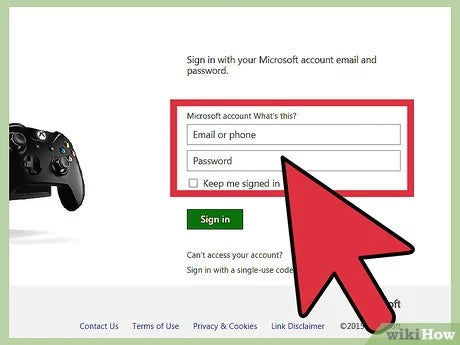
Signing Into Microsoft Account on Xbox 360
Signing in to your Xbox Live or Microsoft account on the Xbox 360 can be an easy task for some, but for others, it may seem tricky. Knowing the steps to take to sign into your account can make the process much easier and quicker. This article will provide an easy step-by-step guide on how to sign into your Microsoft account on the Xbox 360.
Step 1: Connect Xbox Live
The first step to signing into your Microsoft account is to connect to Xbox Live. If you have not already done so, you will need to connect your Xbox 360 to your home network. This can be done by connecting an Ethernet cable from your router to the back of the Xbox 360. If you do not have an Ethernet cable, you can connect to the internet wirelessly. This can be done by going to the System Settings menu and selecting Network Settings.
Once you have connected to Xbox Live, you will need to create an Xbox Live profile. This can be done by going to the System Settings menu, selecting Profile, and then selecting Create Profile. You will then be asked to enter your desired gamertag, date of birth, and other information.
Step 2: Signing Into Microsoft Account
Once you have created your Xbox Live profile, you will need to sign in to your Microsoft account. This can be done by going to the System Settings menu, selecting Account Management, and then selecting Sign In. You will then be asked to enter your Microsoft account information such as your email address and password. Once you have entered all of your account information, you will be signed in to your Microsoft account.
Step 3: Accessing Your Microsoft Account
Once you have signed in to your Microsoft account, you will be able to access all of the features associated with your account. This includes purchasing games, accessing the Xbox Live Marketplace, and much more. You will also be able to access your Xbox Live profile, which can be used to customize your gaming experience.
Step 4: Setting Up Security Features
Once you have signed into your Microsoft account, it is important to set up security features to ensure that your account is secure. This can be done by going to the System Settings menu, selecting Account Management, and then selecting Security. You will then be prompted to enter a security code, which is used to protect your account.
Step 5: Downloading Content
Once you have signed into your Microsoft account, you can begin to download content from the Xbox Live Marketplace. This includes games, movies, music, and other types of content. To do this, you will need to go to the Marketplace menu, select the content you wish to download, and then follow the on-screen instructions.
Troubleshooting Tips
If you are having trouble signing into your Microsoft account, there are a few troubleshooting tips that you can try. First, make sure that your internet connection is working properly and that you are connected to Xbox Live. If you are still having trouble, try resetting your password or contacting customer support.
Conclusion
Signing in to your Microsoft account on the Xbox 360 can be a straightforward process if you know the steps to take. By following the steps outlined in this article, you should be able to easily sign in to your Microsoft account and access all of the features associated with it.
Few Frequently Asked Questions
How to Sign Into Microsoft Account on Xbox 360?
Q1: How do I sign into my Microsoft account on my Xbox 360?
A1: To sign into your Microsoft account on your Xbox 360, turn on your Xbox 360 console and press the ‘Home’ button on your controller. Select ‘Sign In’ and enter the e-mail address and password associated with your Microsoft account. If you don’t already have a Microsoft account, you can sign up for one on the Xbox Live website. Once you’ve successfully signed in, you can start using your Microsoft account on your Xbox 360.
What do I need to create a Microsoft account?
A2: To create a Microsoft account, you will need an e-mail address, a password and a valid phone number. After you have entered your information, you will need to agree to the Microsoft Services Agreement and Privacy Statement. Once you have completed these steps, you will have successfully created a Microsoft account.
How do I access my Microsoft account on Xbox 360?
A3: To access your Microsoft account on Xbox 360, press the ‘Home’ button on your controller. Select ‘Sign In’ and enter the e-mail address and password associated with your Microsoft account. Once you have successfully signed in, you will be able to access your account and begin using it on your Xbox 360.
What features do I have access to with my Microsoft account on Xbox 360?
A4: When you sign into your Microsoft account on Xbox 360, you will have access to a variety of features, such as the ability to purchase and download content from the Xbox Live Marketplace, access saved games and profiles, and access your Xbox Live friends list. You will also be able to access the Xbox Live online gaming service, as well as access to streaming services such as Netflix, Hulu, and Amazon Video.
Can I sign into my Microsoft account on multiple Xbox 360 consoles?
A5: Yes, you can sign into your Microsoft account on multiple Xbox 360 consoles. You will need to sign into each console with your Microsoft account credentials to access your content and services.
How can I change my Microsoft account password on Xbox 360?
A6: To change your Microsoft account password on Xbox 360, press the ‘Home’ button on your controller and select ‘Sign In’. Select ‘Forgot password’ and follow the on-screen instructions to change your password. You will need to enter your current password and then create a new password. Once you have successfully changed your password, you will be able to sign into your Microsoft account with your new password.
As you can see, signing into your Microsoft Account on Xbox 360 is a simple and straightforward process. With just a few clicks, you can have access to all the features and services that the Xbox 360 has to offer. Plus, with the Microsoft Account, you can access your account across all devices, making it even easier to keep track of your gaming progress and purchases. So, what are you waiting for? Sign into your Microsoft Account and enjoy the full power of your Xbox 360 today!




