How to Use Power Bi for Project Management?
Are you in charge of a project and looking for a way to keep track of progress, deadlines, and other information? Power BI is a powerful tool that can help you to manage projects more effectively and efficiently. In this article, we will discuss how to use Power BI for project management, including the features that make it an ideal solution for project management. With an easy to use interface, comprehensive data visualization tools, and powerful analytics capabilities, Power BI can help you to streamline project management and take your projects to the next level.
Power BI for Project Management can help you gain insights into project performance quickly. It can also help you track project progress and identify potential areas for improvement. Here is how to use Power BI for project management:
- Create a project dashboard in Power BI to get an overview of your project.
- Connect Power BI to your project management software to get up-to-date project data.
- Set up a project timeline to track and visualize progress.
- Use Power BI to identify patterns and trends in your project data.
- Create customized reports to share with stakeholders and team members.
Power BI can help you streamline project management and make informed decisions. With Power BI, you can gain real-time insights into project progress and performance quickly.
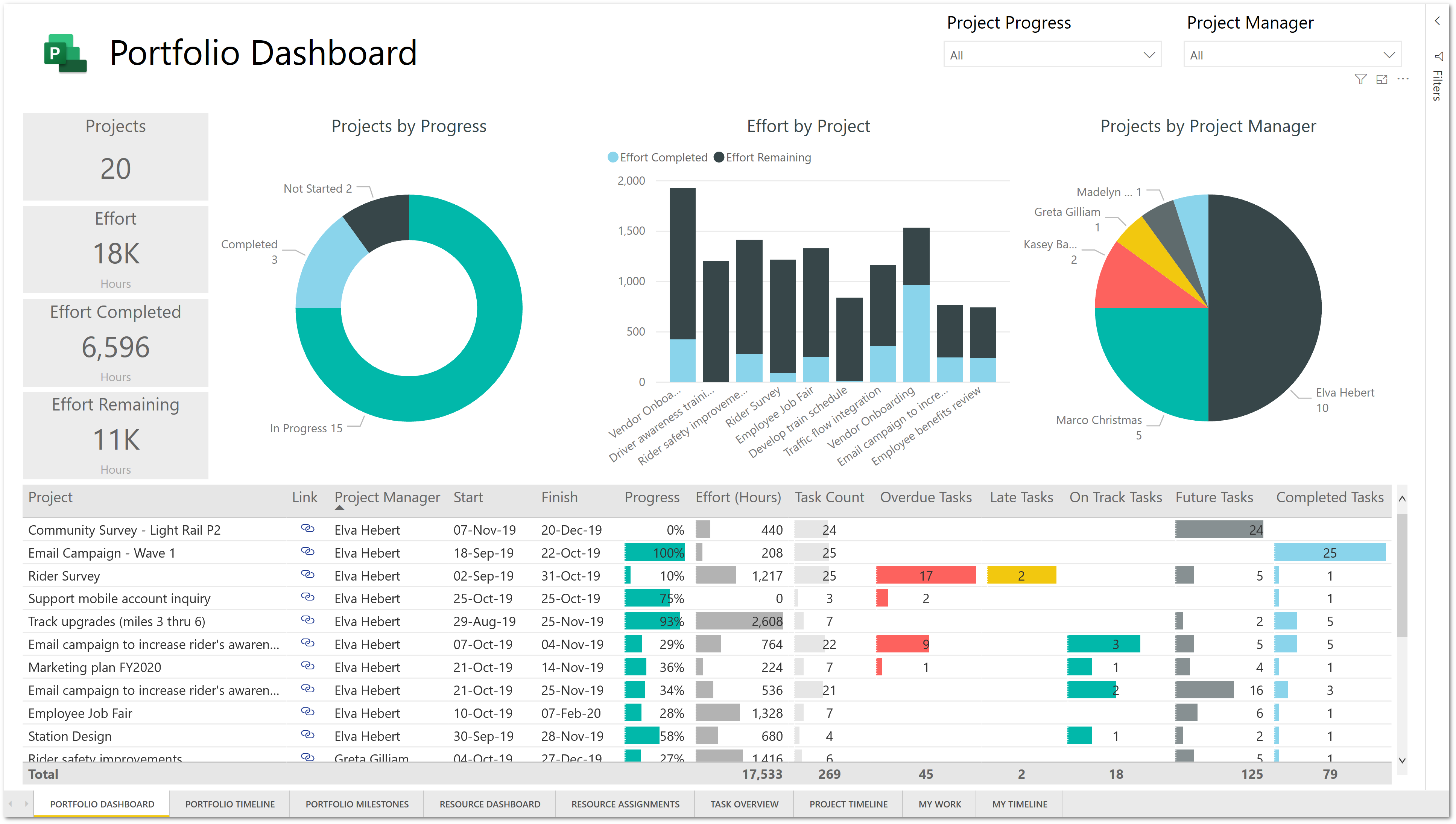
What is Power BI?
Power BI is a Microsoft business intelligence platform that helps businesses collect, analyze, and visualize data. It allows users to access data from a range of sources, build compelling reports and dashboards, and share insights with colleagues. Power BI also provides features such as natural language processing (NLP), artificial intelligence (AI), and machine learning (ML). With Power BI, users can gain insights into their data, identify trends, and make informed decisions.
The platform is designed to be user-friendly and intuitive, with an easy-to-navigate interface. It also offers an extensive library of tutorials and help documents to help users get up and running quickly. Power BI is available as a cloud-based service or as a desktop application.
How Can Power BI Be Used for Project Management?
Power BI can be used for project management by providing real-time insights into the progress of projects. The platform allows users to track key metrics such as project cost, timeline, and resource allocation. It also helps users easily identify potential issues and delays.
Power BI can be used to create dashboards that provide visualizations of project data. These dashboards can be used to easily monitor progress, identify potential issues, and make informed decisions. Dashboards can also be used to share project status with other stakeholders.
Power BI can also be used to create reports to track project performance. Reports can be used to analyze project performance and identify areas of improvement. They can also be used to compare project performance against goals and objectives.
How to Get Started with Power BI for Project Management?
Before getting started with Power BI for project management, users should first familiarize themselves with the platform and its features. Users should also decide which data sources they want to use and create a plan for collecting and storing data.
1. Create a Project Dashboard
The first step to using Power BI for project management is to create a project dashboard. This dashboard should include key metrics such as project cost, timeline, and resources. It should also include visualizations of the data to make it easier to monitor progress and identify potential issues.
2. Set up Data Sources
Once the project dashboard is created, users should set up data sources. This includes connecting the project management system to Power BI and importing data into the platform. Power BI supports a range of data sources, including Microsoft Excel, Microsoft Project, and SQL databases.
3. Create Reports
Once the data sources are set up, users can create reports to track project performance. These reports can be used to compare project performance against goals and objectives. They can also be used to identify areas of improvement and make informed decisions.
Conclusion
Power BI is a powerful tool for project management. It can be used to track key metrics, create dashboards and reports, and identify potential issues. With Power BI, users can gain insights into their data and make informed decisions.
Few Frequently Asked Questions
What is Power BI?
Power BI is a business intelligence (BI) and analytics platform from Microsoft. It is used to collect, analyze, and visualize data from multiple sources in one place. It provides an easy-to-use interface to connect with data sources, create visualizations, and share insights across an organization. Power BI also makes it easy to create dashboards and reports for a variety of purposes, such as project management.
What are the Benefits of Using Power BI for Project Management?
Power BI makes it easy to visualize and analyze project data, allowing project managers to track progress, identify potential risks and issues, and measure performance. It also helps to identify trends and patterns that can be used to improve project planning and execution. With Power BI, project managers can easily create dashboards and reports that can be shared across the organization and used to make better decisions.
How Can I Get Started with Power BI for Project Management?
To get started, you will need to connect to your data sources and create visualizations. Power BI provides a variety of connectors to connect to various data sources, such as Excel, SQL Server, and cloud services like Salesforce and SharePoint. Once connected, you can then create visualizations such as charts, tables, and maps to visualize your data.
What Kind of Reports Can I Create with Power BI?
Power BI allows you to create a variety of reports to support project management, such as project performance, resource utilization, and project timelines. You can also create custom reports to meet specific business needs. With Power BI, you can easily create interactive dashboards to visualize and analyze data, and share insights with stakeholders.
What are Some Advanced Features of Power BI for Project Management?
Power BI has a number of advanced features for project management, such as natural language queries, data modeling, and machine learning. Natural language queries allow users to ask questions in plain English and get instant answers. Data modeling helps to structure data for better analysis, while machine learning helps to uncover insights from large datasets.
What Are the Limitations of Power BI for Project Management?
Power BI is a powerful tool for project management, but there are some limitations. It is not designed to be a full-fledged project management system, so it does not have features such as task management and resource allocation. It also has limited support for third-party tools, such as Jira, and is not as customizable as other project management tools.
Data Analysis for Project Managers with Power BI | Advisicon
Power BI is an incredibly powerful tool that can help project managers to visualize, analyze and report on their project data. By using Power BI, it’s possible to gain insights that can be used to make improvements in the project planning, execution and resource allocation processes. With the right strategies in place, Power BI can help project managers to stay organized and on track, providing a complete view of the project progress. With Power BI, project managers can make decisions quickly and confidently, enabling them to ensure the success of their projects.




