Is Microsoft Account Free?
Are you considering signing up for a Microsoft account, but don’t know if it will cost you anything? You’re in luck! Microsoft accounts are absolutely free! In this article, we’ll discuss the benefits of having a Microsoft account, the services you can access with one, and why it doesn’t cost a dime. Keep reading to learn more about why Microsoft accounts are free, and how you can use them to your advantage!
- To create a Microsoft account, visit the Microsoft account page and click Create one.
- Enter your information, such as your name, email address, and password.
- Click Next.
- Follow the instructions to complete the setup of your Microsoft account.
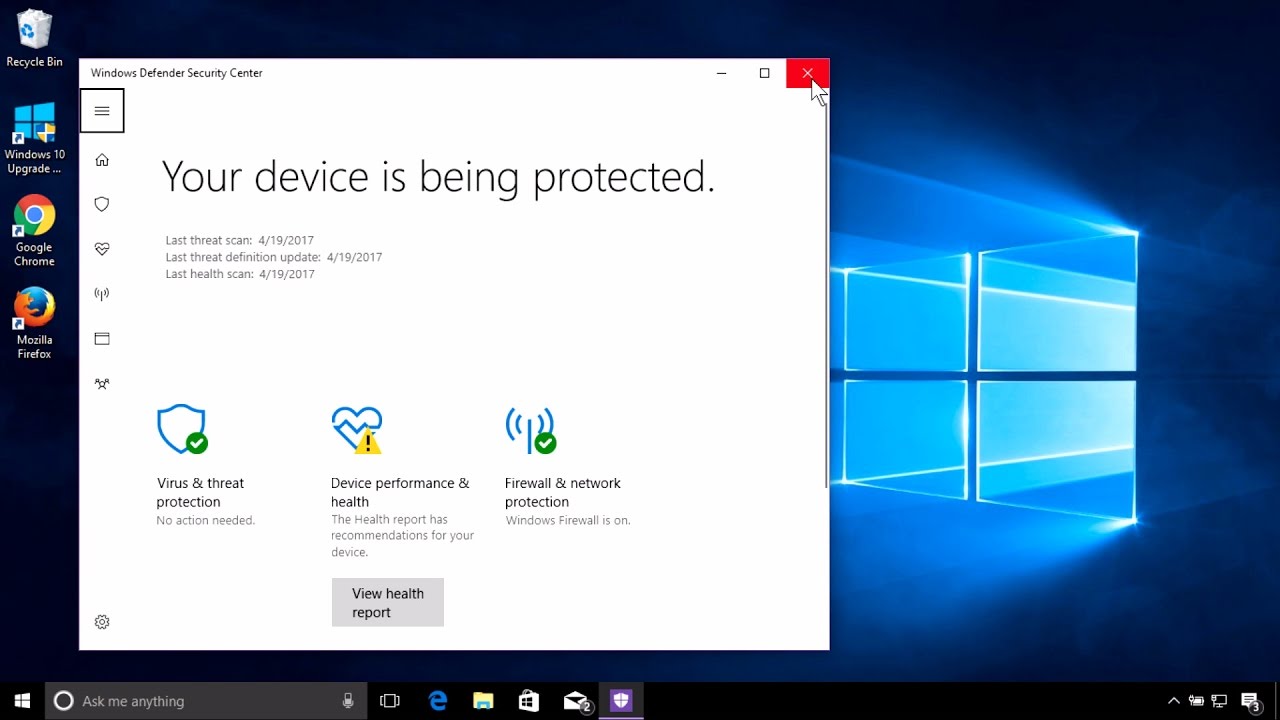
What Is a Microsoft Account?
A Microsoft Account is a user account that is used to sign in to services and products from Microsoft, such as Windows, Office, Xbox, Skype, and more. It is a single account that can be used to access everything you need from Microsoft, including emails, contacts, calendar, documents, and more. It also enables access to the Windows Store, where users can purchase and download apps, games, and other content.
The main advantage of a Microsoft Account is that it allows users to access all of their Microsoft services and products from one place. It also provides users with additional features, such as two-step verification, which helps to keep their account secure.
How to Create a Microsoft Account
Creating a Microsoft Account is a simple process that can be completed in just a few minutes. All you need is a valid email address and a password. To create a Microsoft Account, simply go to the Microsoft Account Sign Up page and enter your email address. You will then be asked to create a password and provide some personal information, such as your name and date of birth. Once you have completed the sign-up process, you will be able to access all of your Microsoft services.
Using a Microsoft Account
Once you have created a Microsoft Account, you can use it to access all of your Microsoft services and products. This includes Windows, Office, Xbox, Skype, and more. You can also use your account to make purchases in the Windows Store. When you make a purchase, your payment information will be securely stored in your Microsoft Account.
Is a Microsoft Account Free?
Yes, a Microsoft Account is completely free to create and use. There is no charge to create an account or to use any of the services and products associated with it. However, some services may require a subscription or a one-time purchase in order to unlock certain features.
What Are the Benefits of a Microsoft Account?
A Microsoft Account provides users with a range of benefits, including the ability to access all of their Microsoft services and products from one place. It also provides additional security features, such as two-step verification, which helps to keep your account secure. Additionally, users can make purchases in the Windows Store with their Microsoft Account.
What Are the Limitations of a Microsoft Account?
A Microsoft Account is a great way to access all of your Microsoft services and products, but it does have some limitations. For example, some services may require a subscription or a one-time purchase in order to unlock certain features. Additionally, some services and products may not be available in all regions.
Related Faq
Is Microsoft Account Free?
Answer: Yes, Microsoft Account is free to create and use.
What Features Does a Microsoft Account Include?
Answer: A Microsoft Account includes features such as access to Microsoft services such as Outlook.com, OneDrive, and Office 365. It also allows users to store personal information such as contacts, calendar, and photos, and to sync settings and information across multiple devices. Furthermore, a Microsoft Account enables users to take advantage of Xbox Live, to access and purchase apps from the Windows Store, and to use third-party services such as Skype.
How Can I Create a Microsoft Account?
Answer: Creating a Microsoft Account is easy and free. To create a Microsoft Account, visit https://signup.live.com and follow the on-screen instructions. You will be asked to provide some personal information, such as your name, email address, and password. Once the account is created, you can use it to access any of the Microsoft services and products.
Is a Microsoft Account Required to Use Windows 10?
Answer: Yes, a Microsoft Account is required to use Windows 10. When you set up Windows 10, you will be asked to log in with your Microsoft Account. This allows you to access all of the features that are available with Windows 10, such as automatic updates, the Windows Store, and OneDrive.
Are There Any Age Restrictions to Create a Microsoft Account?
Answer: Yes, there are age restrictions to create a Microsoft Account. To create a Microsoft Account, you must be at least 13 years old. If you are under the age of 13, you will not be able to create a Microsoft Account.
What Are the Benefits of Having a Microsoft Account?
Answer: Having a Microsoft Account provides many benefits. It allows you to access and use Microsoft services, such as Outlook.com, Office 365, and OneDrive. You can also take advantage of Xbox Live and the Windows Store, and use third-party services such as Skype. Additionally, you can store personal information such as contacts, calendar, and photos, and sync settings and information across multiple devices.
In conclusion, Microsoft Account is available at no cost to users. It is a great way to access a variety of Microsoft services and features, such as the Office suite, OneDrive, and Xbox Live. With so many features and benefits, it is no wonder that so many people have chosen to sign up for a Microsoft Account.




