When Was Power Bi Released?
Power BI is a powerful business intelligence tool designed to help users create stunning data visuals and reports. Launched in 2013, Power BI has quickly become one of the most popular and comprehensive business intelligence solutions on the market. In this article, we will explore the history of Power BI and when it was released. We will also look at the features and capabilities that have made Power BI so popular, and how it can help your business make better data-driven decisions.
Power BI is regularly updated with new features and capabilities, and has been embraced by businesses of all sizes, from small businesses to Fortune 500 companies. It has become the go-to tool for data analysis, exploration, and visualization.
Power BI is available in both free and paid versions, and is compatible with Windows, Mac, iOS, and Android devices. It can also be integrated with other Microsoft services, such as Office 365, SharePoint, and Dynamics 365.
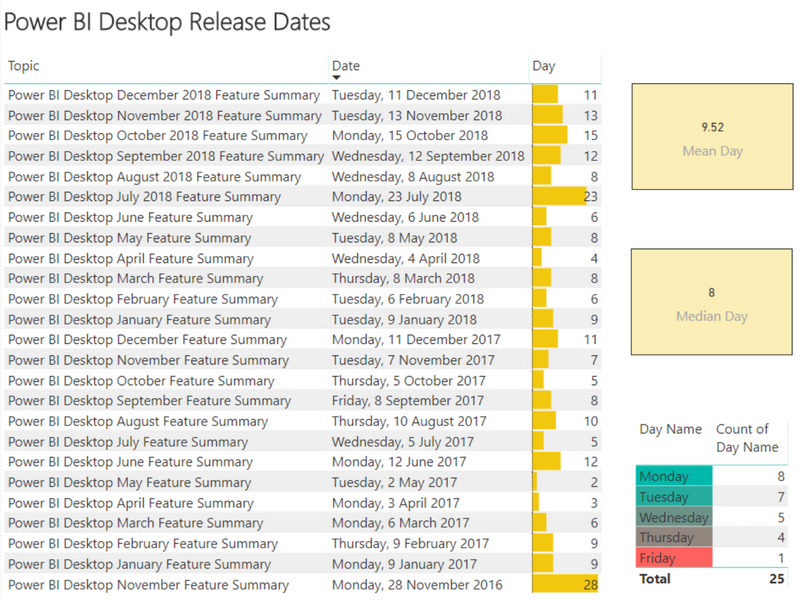
Microsoft Power BI: A Look at its Release History
Microsoft Power BI is a business intelligence platform that enables users to access, analyze, and visualize data. It was released in July 2015 as a cloud-based business intelligence solution. Since then, it has evolved into a full suite of products and services that help organizations to make better decisions based on their data.
The platform consists of a suite of tools, including Power Query, Power Pivot, Power View, and Power BI Desktop. Each of these tools is designed to help users access, analyze, and visualize their data in different ways. Power Query provides the ability to access and transform data from a variety of sources, while Power Pivot enables users to create sophisticated data models. Power View enables users to create interactive visualizations, while Power BI Desktop allows users to create reports and dashboards.
Power BI was released to the public in July 2015. Since then, Microsoft has made several updates to the platform to make it more user-friendly and powerful. In 2016, the company released a major update to the platform that included a new user interface, better charting and reporting capabilities, and support for more data sources. In 2017, Microsoft continued to add more features, such as the ability to publish reports to the web, support for natural language processing, and support for real-time streaming data.
Power BI Updates in 2018
In 2018, Microsoft released several major updates to Power BI. These updates included the ability to use custom visuals, support for big data analytics, and the ability to create data stories. Additionally, Microsoft released the Power BI mobile app, which allowed users to access their data on the go.
In addition to these features, Microsoft also released several new features that enhanced the platform’s capabilities. These included support for the R programming language, support for the Python programming language, and the ability to embed Power BI reports into websites and apps.
Power BI Updates in 2019
In 2019, Microsoft continued to add features to Power BI. These included the ability to create custom visuals, support for AI and machine learning, and the ability to connect to multiple data sources. Additionally, Microsoft released the Power BI Premium subscription service, which allowed organizations to use the platform for enterprise-level analytics.
Power BI Updates in 2020
In 2020, Microsoft released several new features for Power BI. These included the ability to create custom visuals using R, support for Azure Synapse Analytics, and the ability to publish reports to the web. Additionally, Microsoft released the Power BI personal gateway, which allowed users to access their data from outside of the corporate network.
Power BI Updates in 2021
In 2021, Microsoft has released several new features for Power BI. These include the ability to create custom visuals using Python, support for dataflows, and the ability to create interactive reports and dashboards. Additionally, Microsoft has released the Power BI Embedded service, which allows customers to embed Power BI reports into their own applications.
Few Frequently Asked Questions
When was Power BI released?
Answer: Power BI was officially released in July 2015. Power BI is a cloud-based business analytics service created by Microsoft that enables users to visualize and analyze data with greater speed, efficiency, and understanding. It combines state-of-the-art interactive visualizations with a suite of business intelligence tools to help organizations make better decisions.
What type of data does Power BI support?
Answer: Power BI supports a variety of data sources, including both structured and unstructured data. Structured data sources include relational databases such as SQL Server, Oracle, and Teradata, as well as flat files such as comma-separated values (CSV). Unstructured data sources include Hadoop, Azure blob, and Amazon S3. Power BI also supports streaming data, such as Twitter feeds and other real-time sources.
How can Power BI be used?
Answer: Power BI can be used to create in-depth data visualizations and reports, as well as dashboards that provide a quick overview of key performance indicators. It can be used to share data across multiple departments, such as sales, marketing, and finance, in order to gain insights into customer behavior and trends. It can also be used to create predictive models and analyze large data sets.
What are some of the features of Power BI?
Answer: Power BI has a number of features that make it a powerful business intelligence tool. It provides interactive visualizations, such as charts, maps, and gauges, that can be used to quickly understand and explore data. It also has a suite of data preparation and analysis tools, such as query editing, data cleansing, and data mashup. Additionally, it provides the ability to share reports and dashboards with colleagues and customers, as well as the ability to publish reports to the web or to mobile devices.
What platforms does Power BI support?
Answer: Power BI is supported on a variety of platforms, including Windows, Mac, iOS, and Android. It can be used on web browsers such as Chrome, Firefox, and Edge, as well as through a native app on mobile devices. Additionally, it can be embedded in websites and applications.
What is the cost of Power BI?
Answer: Power BI is available in a variety of plans, ranging from free to premium. The free plan is limited in features, but it is suitable for basic data visualization and exploration. The Pro version is more comprehensive and includes additional features, such as data modeling and natural language query capabilities. The Premium version is the most comprehensive and includes features such as on-premises data gateway and dataflows. Prices vary depending on the plan and the number of users.
What is Power BI? (2021)
In conclusion, Microsoft released Power BI in July 2015 as a powerful self-service business intelligence tool. Its intuitive visualizations, interactive dashboards, and data integration capabilities have made it a valuable tool for businesses and organizations of all sizes. With its ability to quickly analyze and visualize data, Power BI is one of the most popular business intelligence tools today, and its use is only growing as businesses strive to make better decisions faster.




