Why Does My Outlook Keep Closing?
If you’re frustrated with Outlook continuously closing on you, you’re not alone. It’s a common issue that users experience and it can be incredibly frustrating. In this article, we’ll take a look at why Outlook might be closing on its own and what you can do to prevent it from happening again. We’ll also explore potential solutions to get Outlook back up and running quickly. By the end, you’ll have the knowledge you need to prevent Outlook from closing and keep your productivity on track.
There are several reasons why Outlook may be closing unexpectedly. The most common causes are: outdated software, corrupted data files, or a conflict with another program. To fix this issue, you can try updating Outlook, running the inbox repair tool (Scanpst.exe), or disabling any conflicting programs.
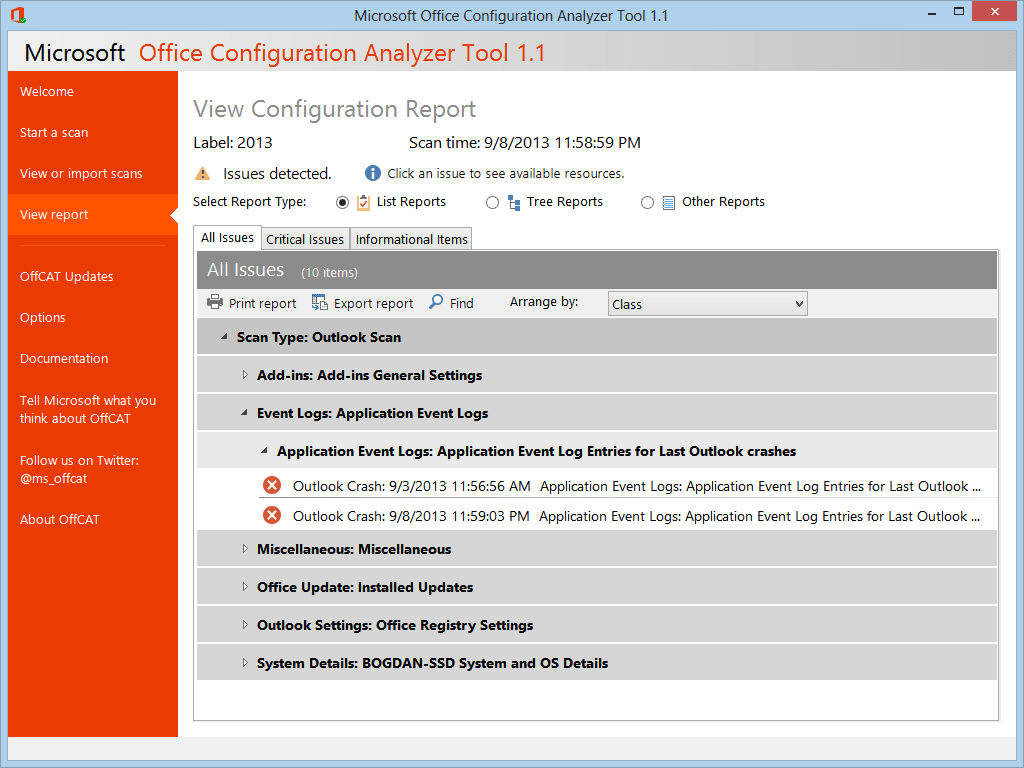
Understanding the Causes of Outlook Closing Automatically
When Outlook closes without warning, it can be due to a number of issues, some of which are easy to fix. In order to understand why Outlook is closing, it is important to understand the different causes. Outlook can close due to a variety of reasons, including but not limited to: outdated software, corrupt files, viruses, and hardware problems.
When Outlook closes without warning, it can be due to a software issue. If the software is outdated, it may be unable to properly support the features of the application, leading to unexpected shutdowns. Additionally, if the software is corrupt, it may cause Outlook to crash or close unexpectedly.
Another potential cause of Outlook closing is due to corrupted Outlook files. These files may be corrupted due to a virus, or due to a hardware issue. If a virus has infiltrated the system, it may have caused damage to the Outlook files, leading to unexpected shutdowns. Additionally, if the hardware or system is experiencing problems, it can affect the Outlook files, leading to unexpected shutdowns.
Troubleshooting the Outlook Closing Issue
If Outlook is closing unexpectedly, there are a few steps that can be taken to help troubleshoot the problem. The first step is to ensure that the software is up to date. If the software is out of date, it may be unable to support the features of the application, leading to unexpected shutdowns. Additionally, it is important to scan the system for any viruses or malware. If a virus is present, it may have caused damage to the Outlook files, leading to unexpected shutdowns.
Additionally, it is important to check the hardware for any issues. If the hardware is causing problems, it can affect the Outlook files, leading to unexpected shutdowns. Furthermore, it is important to check the Outlook files for any corruption. If any of the Outlook files are corrupted, it may cause Outlook to crash or close unexpectedly.
Finally, it is important to check the Outlook settings and preferences. If the settings are not configured correctly, it can lead to unexpected shutdowns. It is also important to check for any add-ins or plugins that may be causing problems. If any of the add-ins or plugins are causing problems, it can lead to unexpected shutdowns.
Preventing Outlook from Closing Unexpectedly
Once the issue has been identified, it is important to take steps to prevent Outlook from closing unexpectedly. The first step is to ensure that the software is up to date. Additionally, it is important to regularly scan the system for any viruses or malware. It is also important to check the hardware for any issues, and to check the Outlook files for any corruption.
Furthermore, it is important to configure the Outlook settings and preferences correctly. Additionally, it is important to check for any add-ins or plugins that may be causing problems and to remove them if necessary. Finally, it is important to keep Outlook running in the background and to close it properly when it is not in use.
What to Do if Outlook Continues to Close Unexpectedly
If Outlook continues to close unexpectedly, it may be time to seek professional help. If a virus is suspected, it may be necessary to have the system professionally cleaned. Additionally, if hardware issues are suspected, it may be necessary to have the hardware serviced or replaced. Furthermore, if Outlook files are corrupt, it may be necessary to have the files restored from a backup or to have them recreated.
Finally, if Outlook continues to close unexpectedly, it may be time to consider an alternative application. There are a number of alternatives to Outlook, such as Thunderbird, Apple Mail, and Gmail, that may be better suited to the user’s needs.
Conclusion
If Outlook is closing unexpectedly, it is important to understand the different causes and to take steps to troubleshoot the problem. It is also important to take steps to prevent Outlook from closing unexpectedly, such as keeping the software updated, regularly scanning the system for viruses, and checking the hardware and Outlook files for any issues. If Outlook continues to close unexpectedly, it may be time to seek professional help or consider an alternative application.
Top 6 Frequently Asked Questions
Q1: What is Outlook?
A1: Outlook is a Microsoft product used for managing emails, contacts, tasks, events, notes, and more. It is part of the Office Suite, which includes Word, Excel, and PowerPoint. Outlook is a popular choice for business and personal use, as it allows users to easily organize and manage their information.
Q2: What causes Outlook to keep closing?
A2: There are a few potential reasons why Outlook may keep closing. These include software or hardware issues, problems with the Outlook files, or conflicts with other programs. It is important to diagnose the exact cause in order to fix the issue.
Q3: How can I fix Outlook if it keeps closing?
A3: The first step is to identify the cause of the problem. If it is a software or hardware issue, it may be necessary to update or reinstall the software. If the issue is related to Outlook files, it may be necessary to repair or delete them. If a conflict with another program is the cause, it may be necessary to disable or uninstall the other program.
Q4: What should I do if Outlook won’t open?
A4: If Outlook won’t open, the first step is to try restarting the computer. If that does not work, try running a repair on the Office Suite. If the issue persists, it may be necessary to uninstall and reinstall Outlook.
Q5: What should I do before closing Outlook?
A5: Before closing Outlook, it is important to save any changes that have been made. This includes any emails, contacts, tasks, events, notes, etc. that have been added, edited, or deleted. It is also important to exit any other Office Suite programs that may be running.
Q6: Are there any other tips for preventing Outlook from closing?
A6: Yes, there are some other tips that can help prevent Outlook from closing unexpectedly. These include making sure that all the latest updates are installed, regularly running a virus scan, and avoiding the use of third-party add-ins. It is also important to avoid overloading Outlook with too many emails, tasks, and other information.
Outlook Opens Then Closes Immediately FIX
To conclude, if your Outlook keeps closing unexpectedly, it can be a frustrating and time-consuming problem to deal with. However, by taking the time to explore the possible causes and taking some of the recommended maintenance steps, you can troubleshoot and likely resolve the issue. If these steps don’t provide a resolution, it is best to reach out to a professional. By doing so, you can be sure that your Outlook issue is fixed quickly and correctly.




