Does Microsoft Teams Work on Chromebook?
If you are wondering whether or not Microsoft Teams works on a Chromebook, you are not alone. With the increasing popularity of Chromebooks, many professionals and students are asking the same question.
In this article, we will discuss the answer to this question, as well as how to get the most out of Microsoft Teams on a Chromebook. So, read on to learn if Microsoft Teams can be used on a Chromebook and how to make the most of it.
Yes, Microsoft Teams works on Chromebooks. It is available as a web app and can be used on Chrome OS devices. It also includes features such as chat, audio/video calls, file sharing, and more. Microsoft Teams is compatible with various types of devices, including Chromebooks.
Can Microsoft Teams be Used on Chromebooks?
Microsoft Teams is one of the most popular collaboration tools on the market. It allows users to communicate, collaborate, and manage projects in an efficient and organized manner. With its wide range of features, the platform is a great choice for businesses and teams of all sizes. But does Microsoft Teams work on Chromebooks?
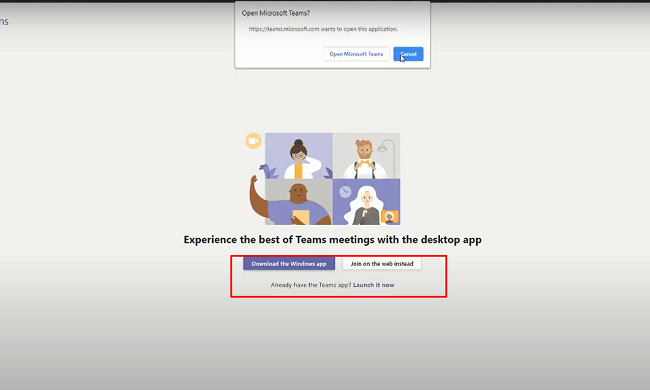
The short answer is yes, Microsoft Teams can be used on Chromebooks. Chromebooks are lightweight, web-based laptops that are becoming increasingly popular for work and education. Microsoft Teams is available for Chromebook users as a web-based version, which can be accessed through the Chrome web browser.
The web-based version of Microsoft Teams offers all the same features as the desktop and mobile versions, including chat, audio and video conferencing, file sharing, and task management. It also offers integration with other Microsoft services, such as Office 365, allowing users to access their documents and spreadsheets from the Chromebook.
How to Download Microsoft Teams on a Chromebook?
Installing Microsoft Teams on a Chromebook is a simple process. To get started, open the Chrome web browser and search for “Microsoft Teams”. The web-based version of Microsoft Teams will be displayed in the search results.
Then, click the “Add to Chrome” button to install the Microsoft Teams web app. Once the app has been installed, it will appear on the Chromebook’s home screen. To access Microsoft Teams, simply click the app icon.
The user will then be prompted to log in with their Microsoft account. After logging in, they will be taken to the Teams dashboard where they can access all of the features and tools available on the platform.
Benefits of Using Microsoft Teams on a Chromebook
Using Microsoft Teams on a Chromebook has several benefits. The web-based version of the platform is lightweight and easy to use, allowing users to access their documents and collaborate with their team without needing to download additional software.
The web-based version also offers access to all of Microsoft Teams’ features and tools, including chat, audio and video conferencing, file sharing, task management, and more. It also offers integration with other Microsoft services, such as Office 365, allowing users to access and collaborate on documents and spreadsheets in real-time.
Limitations of Using Microsoft Teams on a Chromebook
Although Microsoft Teams is available on Chromebooks, there are some limitations to be aware of. The web-based version of the platform does not offer all of the same features and tools as the desktop and mobile versions.
For example, the web version of Microsoft Teams does not support the use of plugins or extensions, which some users may find limiting. Additionally, the web version of the platform does not offer access to all of the features available on the desktop and mobile versions, such as add-ins or integration with third-party services.
Few Frequently Asked Questions
Does Microsoft Teams Work on Chromebook?
Answer: Yes, Microsoft Teams is available on Chromebook devices. It can be downloaded from the Google Play Store and installed on Chromebooks running Chrome OS version 80 or later. Microsoft Teams provides users with the same features and functionality that it has on other platforms, including video conferencing, chat, file sharing, and collaboration.
What Features Does Microsoft Teams Offer on Chromebook?
Answer: Microsoft Teams offers the same features on Chromebooks as it does on other platforms, including video conferencing, chat, file sharing, and collaboration. It also offers access to the Microsoft 365 suite of apps, including Outlook, Word, Excel, and PowerPoint. Additionally, users can access third-party apps and services, such as Zoom and Slack, as well as create and access tasks and to-dos.
What Versions of Chrome OS are Compatible with Microsoft Teams?
Answer: Microsoft Teams is compatible with Chromebooks running Chrome OS version 80 or later. Users should check their device’s version to make sure they are running the latest version of Chrome OS. To check the version, users can open the Settings page and select “About Chrome OS” from the menu.
What Type of Account is Required to Use Microsoft Teams on Chromebooks?
Answer: To use Microsoft Teams on Chromebooks, users must have an Office 365 subscription or an Azure Active Directory (Azure AD) account. Office 365 subscriptions are available in different tiers, depending on the user’s needs. Azure AD accounts are typically used for business users who need to access corporate applications, such as Microsoft Teams.
What Other Platforms Does Microsoft Teams Support?
Answer: Microsoft Teams is available on a wide range of platforms, including Windows, Mac, iOS, Android, and web browsers. It is also available on select Xbox One consoles. Additionally, Microsoft Teams is compatible with a variety of third-party services, such as Zoom and Slack.
Which Browsers Are Compatible with Microsoft Teams on Chromebook?
Answer: Microsoft Teams is compatible with the Chrome browser on Chromebook devices. It is also compatible with other browsers, such as Firefox, Edge, and Safari, when used on other platforms. Additionally, Microsoft Teams can be accessed via the Microsoft Teams app on mobile devices. Microsoft Teams is a powerful collaboration platform with a variety of features that make it a great tool for remote work. The good news is that Microsoft Teams is compatible with Chromebooks, making it easy for remote teams to collaborate and communicate with each other. With the ability to access files, share documents, and manage projects, Microsoft Teams is a great choice for Chromebook users who need to stay connected and productive while working remotely.
Conclusion
Microsoft Teams is available for Chromebook users as a web-based version, which can be accessed through the Chrome web browser. The web-based version of Microsoft Teams offers all the same features as the desktop and mobile versions, including chat, audio and video conferencing, file sharing, and task management.
Although there are some limitations to be aware of, such as the lack of plugins and add-ins, users can still access the same features and tools as the desktop and mobile versions.




