Does Microsoft Teams Work on Ipad?
Are you an iPad user looking for a new way to collaborate with your team? If so, you may have heard about Microsoft Teams and are wondering if it is compatible with your device.
In this article, we'll discuss how Microsoft Teams works on an iPad and how users can benefit from it. We'll also review some of the features that make it an ideal collaboration tool. So, let's get started and learn more about the Microsoft Teams experience on an iPad.
Yes, Microsoft Teams works on iPad. It is available both as a web-based app and as a downloadable app from the Apple App Store. The Teams app provides access to chats, calls, meetings, and more, so that users can stay connected no matter where they are. It also supports both audio and video calling, and allows users to share files, collaborate on projects, and more.
Microsoft Teams App for the iPad
Microsoft Teams is an application that allows users to collaborate and communicate with their colleagues, classmates, and friends. It has been designed to work across a variety of platforms, including the iPad.
This article will explore how Microsoft Teams works on the iPad and what features it offers. The first thing to understand is that Microsoft Teams is available as an app for the iPad. This means that users can install the app directly from the App Store. Once installed, users can access their conversations, files, and other content quickly and easily. The app is designed to be intuitive and easy to use, so it should be straightforward to get started. The app also offers a wide range of features.
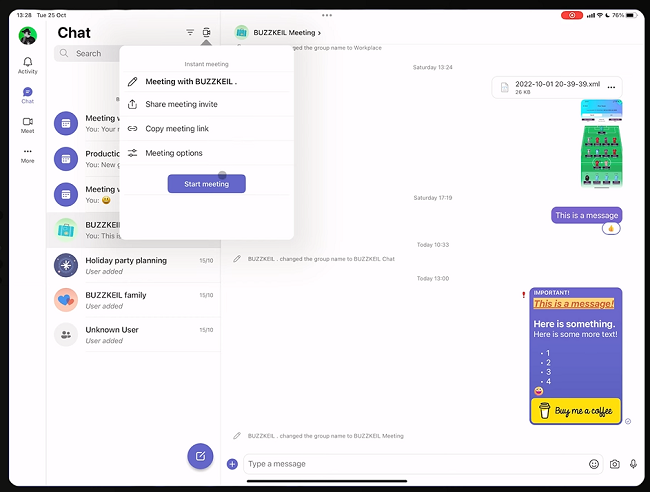
For example, users can create and join conversations, share files and documents, and collaborate with their colleagues. They can also chat with other users in real-time, both one-on-one and in group conversations. In addition, users can access and edit documents in Microsoft Office formats, as well as other popular file types. Finally, users can also use the app to access their calendar and set up meetings with colleagues.
Can You Use Microsoft Teams On An iPad?
The short answer is yes, you can use Microsoft Teams on an iPad. The app is available for free in the App Store and can be installed quickly and easily. Once installed, users can access all of the features of the app and start collaborating with their colleagues.
However, it is important to note that the app is not as feature-rich as the desktop version. For example, users will not be able to access all of the features of Microsoft Office, such as the ability to create presentations or use macros.
In addition, they may not be able to access some features that are only available on the desktop version, such as the ability to share screens or use video conferencing.
What Are The Benefits Of Using Microsoft Teams On An iPad?
Using Microsoft Teams on an iPad offers a number of benefits. First and foremost, users can access the app wherever they are, as long as they have an internet connection.
This means that they can keep up with their conversations, files, and documents, even when they are away from their desk. In addition, using the app on an iPad allows users to collaborate with colleagues in real-time. This is especially useful for teams that need to work together on projects. Finally, the app is designed to be easy to use and navigate, so users should find it straightforward to get started.
Are There Any Drawbacks To Using Microsoft Teams On An iPad?
As with any app, there are some drawbacks to using Microsoft Teams on an iPad. For example, the app does not offer the same features as the desktop version. This means that users will not be able to access some features, such as the ability to create presentations or use macros.
In addition, the app may not be as secure as the desktop version. This means that users may not be able to access certain features, such as the ability to share screens or use video conferencing. Finally, the app may be slower than the desktop version, as it is designed to work on a mobile device.
What Is The Best Way To Use Microsoft Teams On An iPad?
The best way to use Microsoft Teams on an iPad is to make sure that you are using the latest version of the app. This will ensure that you have access to all of the latest features and will also help to ensure that you are using the most secure version of the app. In addition, it is also important to make sure that you are using a secure internet connection.
This will help to ensure that your conversations and files are kept safe and secure. Finally, it is a good idea to keep the app updated regularly, as this will help to make sure that you are always using the latest version.
How Do I Get Microsoft Teams On An iPad?
Getting Microsoft Teams on an iPad is easy. All you need to do is search for the app in the App Store and then follow the instructions to install it. Once installed, you can start using the app straight away.
Frequently Asked Questions
Does Microsoft Teams Work on Ipad?
Yes, Microsoft Teams is available on iPad. Microsoft Teams is a collaboration application that allows members of a team to communicate and collaborate in real-time. It is available as a free mobile app for iPhone and iPad, as well as desktop versions for both Windows and Mac.
How Do I Download Microsoft Teams on Ipad?
To download Microsoft Teams on your iPad, open the App Store and search for Microsoft Teams. Select the Microsoft Teams app and click Get to start the download. Once the download is complete, you can open the app and sign in with your Microsoft account.
What Features Does Microsoft Teams on Ipad Have?
Microsoft Teams on iPad has all the features available on the desktop version, including chat, file sharing, video and audio conferencing, and screen sharing. It also has features specifically designed for the iPad, such as the ability to use the Apple Pencil to draw and annotate documents, and to use the iPad's split-screen multitasking to have multiple conversations open at the same time.
Can I Access My Microsoft Teams Account on Ipad?
Yes, you can access your Microsoft Teams account on your iPad. After downloading the Microsoft Teams app, you can sign in with your Microsoft account and access your account information, including contacts, files, chats, and more. You can also join or create a team from the app and start collaborating with your team.
Does Microsoft Teams on Ipad Support Voice and Video Calling?
Yes, Microsoft Teams on iPad supports both voice and video calling. You can make voice and video calls with individual contacts, as well as group calls with multiple contacts. You can also share your screen with other users during a call, and participate in audio and video conferences with a large number of participants.
Does Microsoft Teams on Ipad Support File Sharing?
Yes, Microsoft Teams on iPad supports file sharing. You can upload and share files, such as documents, images, and videos, with other members of the team. You can also collaborate on documents in real-time, with everyone able to make changes and see each other's changes in real-time.
Conclusion
Microsoft Teams does work on iPad, which makes it a great choice for iPad users looking for an efficient collaboration platform. It provides users with a wide range of features, such as video and audio conferencing, file sharing, chat messaging, and more, that makes it an ideal choice for both personal and professional use.
With its user-friendly interface and easy-to-use tools, Microsoft Teams is a great way to stay connected with colleagues and collaborate on projects.




