How to Find My Microsoft Account?
Are you having trouble finding your Microsoft account? Whether you’re using Office applications or accessing other Microsoft services, you need to sign in with a Microsoft account. If you’ve forgotten your account name or password, don’t worry. In this article, we’ll show you how to find your Microsoft account and get back in action.
Finding your Microsoft Account is easy and straightforward. Here are the steps to follow:
- Go to account.microsoft.com.
- Click on “Can’t access your account?”.
- Choose the reason why you can’t access your account.
- Enter your email address, phone number, or Skype ID.
- Click Next.
- Follow the instructions on the screen to regain access to your Microsoft Account.
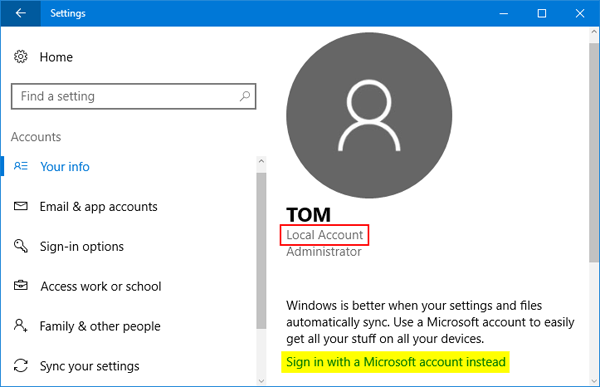
How to Locate Your Microsoft Account
Microsoft makes it easy to keep track of all your account information with a single Microsoft account. It can be used to access a variety of Microsoft services, including Windows, Office, Xbox, Skype, OneDrive, and more. Here are some steps to help you find your Microsoft account.
The first step is to open the Microsoft account page. This page can be accessed from the Microsoft website or from the Windows operating system. Once you are on the page, you will see various options for signing in or creating an account. If you already have an account, you can sign in using your email address or phone number. You can also use the “Find my account” option to locate your account if you have forgotten your username or password.
The second step is to use the “Find my account” option. This is a simple process that requires you to answer some questions. You will be asked to provide your name, phone number, or email address. Once you have answered all the questions, you will be able to find your account.
Checking Your Email
The next step is to check your email. If you have an existing Microsoft account, you should receive an email from Microsoft with a link that will allow you to reset your password. If you do not receive this email, you can try searching for it in your email’s spam folder.
Another way to find your account is to use a service like Have I Been Pwned. This service will allow you to search for any accounts associated with your email address. This can be useful if you have forgotten the exact email address associated with your account.
Using the Microsoft Support Page
If you are still unable to find your account, you can use the Microsoft Support page. This page provides helpful resources and tools to help you locate your account. You can use the “Find my account” option or use the “Contact us” link to speak with a Microsoft representative.
Receiving a Password Reset Link
If you are able to locate your account, you can receive a password reset link. This link will allow you to reset your password and gain access to your account. You should be sure to keep your account information secure and to not share the link with anyone else.
Using the Security Questions
If you are still unable to locate your account, you can use the security questions. These questions are designed to help you verify your identity and gain access to your account. You will need to answer the questions accurately in order to gain access to your account.
Conclusion
Finding your Microsoft account is easy. By following the steps outlined above, you should be able to locate your account in no time. Be sure to keep your account information secure and to not share the reset link with anyone else.
Frequently Asked Questions
Question 1: What Is a Microsoft Account?
Answer: A Microsoft Account is an online account that provides access to services such as Outlook.com, Windows Store, Xbox Live, OneDrive, Skype and more. The account allows the user to use these services on any device with an internet connection. It also serves as a single sign-on for many Microsoft services, allowing the user to access all their services with one username and password.
Question 2: How Can I Find My Microsoft Account?
Answer: There are several ways to find your Microsoft Account. First, if you are already signed in to your Microsoft Account, you can view your username in the upper right corner of the page. Alternatively, you can go to the Microsoft Account page and click ‘Sign in’ to enter your username and password. If you have forgotten your username or password, you can recover them by answering security questions or using another email address to reset your account.
Question 3: What Information Do I Need to Find My Microsoft Account?
Answer: You will need your Microsoft Account username and password to be able to find your account. If you have forgotten either of these, you can use an alternate email address or answer security questions to reset your account. Depending on the services you are using, you may also need to provide additional information such as your ZIP code or phone number.
Question 4: How Do I Access My Microsoft Account?
Answer: You can access your Microsoft Account from any internet-connected device. Simply go to the Microsoft Account page and click ‘Sign in’ to enter your username and password. If you have forgotten your username or password, you can recover them by answering security questions or using another email address to reset your account.
Question 5: How Do I Change My Microsoft Account Password?
Answer: To change your Microsoft Account password, log into your account from the Microsoft Account page and go to the ‘Security’ tab. From here, click ‘Change Password’ and follow the instructions. You will be asked to enter your current password, as well as a new password. Once you have successfully changed your password, the new password will be required the next time you log into your Microsoft Account.
Question 6: How Do I Recover My Microsoft Account If I Have Forgotten My Password?
Answer: If you have forgotten your Microsoft Account password, you can recover it by answering security questions or using another email address to reset your account. To do this, go to the Microsoft Account page and click ‘Sign in’, then select ‘Forgot my password’. You will then be asked to answer security questions or enter an alternate email address to reset your account. Once you have successfully reset your account, you will be able to log in with your new password.
Finding your Microsoft account doesn’t have to be a daunting task. With the right resources and help, you can easily locate your account and get back to using your favorite Microsoft programs in no time. Whether you’re using a laptop, desktop, or smartphone, you have the ability to quickly and easily locate your Microsoft account. With a few simple steps, you can use your Microsoft account to access software, services, and more. Don’t wait any longer and take the steps today to find your Microsoft account.




