How to Remove Credit Card From Microsoft Account?
Are you looking for a way to remove a credit card from your Microsoft account? If so, you’ve come to the right place! In this guide, we’ll walk you through the simple steps of removing a credit card from your Microsoft account. We’ll also provide you with some helpful tips for managing your credit cards. So, if you’re ready to get started, let’s dive in and learn how to remove credit cards from Microsoft accounts.
To remove a credit card from your Microsoft account, follow these steps:
- Sign in to your Microsoft account.
- Select Payment & billing.
- Under Payment options, select the payment method you want to remove, and then select Remove.
- Choose Yes to confirm.
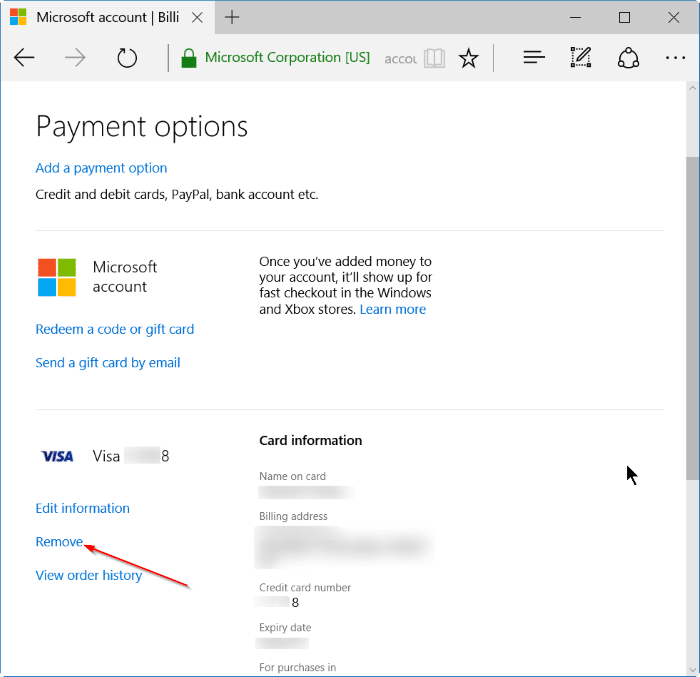
Removing Credit Card from Microsoft Account
Removing a credit card from your Microsoft account is a simple process that can be completed in a few steps. By deleting your card information, you can ensure that you won’t be charged for services you don’t want or need. In this article, we’ll explain how to remove a credit card from your Microsoft account.
Signing into Your Microsoft Account
The first step to removing a credit card from your Microsoft account is signing in. Head to the Microsoft sign in page and enter your account credentials. Once you’re logged in, you’ll be taken to your account page.
Navigating to the Payment Options Page
Once you’re logged in, you’ll need to navigate to the payment options page. To do this, click the profile icon in the top right corner of the page, then click the “Payment options” link. This will take you to the payment options page, where you can view and manage your payment methods.
Removing Your Credit Card
Once you’re on the payment options page, you’ll need to locate the credit card you want to remove. You’ll see the credit card information listed along with other payment methods. To remove the card, click the “Remove” button next to the credit card entry.
Confirming Deletion of the Credit Card
After clicking the “Remove” button, you’ll be prompted to confirm that you want to delete the credit card from your Microsoft account. Click the “Yes” button to confirm the deletion. Once you’ve confirmed, the credit card will be removed from your account.
Verifying the Credit Card Was Removed
After you’ve removed the credit card, you’ll want to verify that it was removed. To do this, return to the payment options page and make sure the credit card is no longer listed. If the card has been removed, you can be sure that it won’t be charged for any Microsoft services.
Related Faq
What is a Microsoft Account?
A Microsoft account is an email address and password that you use to sign in to any Microsoft service, such as Outlook.com, OneDrive, Xbox Live, or Skype. You can also use a Microsoft account to sign in to third-party websites or apps. With a Microsoft account, you can access all of your favorite Microsoft products and services in one convenient location.
How Do I Add a Credit Card to My Microsoft Account?
Adding a credit card to your Microsoft account is easy and secure. First, sign in to your Microsoft account. Then, go to the Payment & billing section of your account. Next, select Add a payment option and follow the instructions to add your credit card. Finally, accept the terms and conditions, and your credit card will be added to your account.
How Do I Remove a Credit Card From My Microsoft Account?
Removing a credit card from your Microsoft account is easy. First, sign in to your Microsoft account. Then, go to the Payment & billing section of your account. Next, select Manage payment options and click on the credit card you want to remove. Finally, select Remove and confirm that you want to remove the card from your account.
Are Credit Card Details Stored Securely?
Yes, your credit card details are stored securely by Microsoft. Microsoft uses the latest encryption technology to protect your credit card information. Furthermore, Microsoft’s servers are protected by multiple layers of security to ensure that your credit card information is kept safe.
Do I Still Have Access to My Purchases After Removing a Credit Card?
Yes, you will still have access to your purchases after removing a credit card from your Microsoft account. Your purchases are associated with your Microsoft account and are not dependent on the credit card used to make the purchase. Therefore, you will still be able to access your purchases after removing a credit card from your Microsoft account.
Are There Any Fees for Removing a Credit Card?
No, there are no fees associated with removing a credit card from your Microsoft account. Removing a credit card from your Microsoft account is a free and easy process that only takes a few minutes. Furthermore, removing a credit card from your Microsoft account will not affect any of your purchases or subscriptions.
How to Delete Credit Card From Microsoft Account (2022)
Removing a credit card from a Microsoft account is a simple process which requires just a few clicks. Once complete, you can be assured that your credit card information is no longer associated with your Microsoft account. This process helps to keep your account secure and ensure that your personal and financial information is safe. With that said, it is important to remember that the security of your account is your responsibility and following basic security measures is essential to protecting your account from unauthorized use.




