How to Create Kpi in Power Bi?
If you’re looking for a way to improve your data analysis and visualization capabilities, you may want to consider using Power BI to create KPIs (Key Performance Indicators). Power BI is a powerful data visualization tool that allows you to quickly and easily create KPIs tailored to your specific needs. In this article, we’ll discuss how to create KPIs in Power BI, the different types of KPIs you can create, and how to use the data to make better decisions. With these tips, you’ll be able to create KPIs that give you actionable insights into your business.
Creating KPIs in Power BI is quite easy and straightforward. Here are the steps:
- Open Power BI and select the dataset.
- Go to the Visualizations pane and click on the KPI card.
- Select the measure and goal that are relevant to the KPI.
- Set the KPI’s color and format.
- Adjust the size of the KPI and add a title.
- Press Apply to save the KPI.
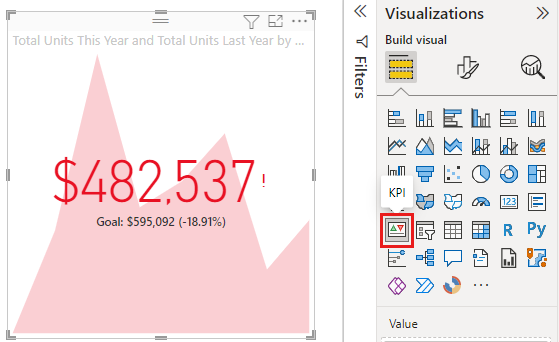
How to Construct KPIs in Power BI
KPIs, or Key Performance Indicators, are an essential tool for any business to measure and track performance. Power BI is a powerful tool that helps businesses visualize and analyze their data. Power BI can also be used to create KPIs, giving businesses an easy way to track the performance of their business. In this article, we will explore how to create KPIs in Power BI.
Understanding KPIs
KPIs are used by businesses to measure and track the performance of their business. They are typically used to monitor progress towards certain goals, such as increasing sales or reducing costs. KPIs can also be used to compare performance against competitors, or to compare performance over time. When creating a KPI in Power BI, it is important to understand what type of KPI you want to create, as well as what data you need to collect in order to create the KPI.
Collecting Data
The first step in creating a KPI in Power BI is to collect the data that is needed to create the KPI. The data that is collected can be from any source, such as an internal database, external sources, or surveys. It is important to ensure that the data is accurate and up-to-date, as this will help to ensure that the KPI is accurate and useful. Once the data is collected, it can be imported into Power BI.
Creating the KPI
Once the data is imported into Power BI, the next step is to create the KPI. Power BI allows users to create KPIs from the data that is imported. The most common type of KPI is the measure, which is used to measure a particular aspect of the data, such as sales or costs. Other types of KPIs include targets, which are used to track progress towards a goal, and thresholds, which are used to set limits on certain aspects of the data. Once the KPI is created, it can be visualized in Power BI.
Visualizing the KPI
Once the KPI is created, it can be visualized in Power BI. Power BI allows users to create a variety of visualizations, such as charts, graphs, and maps. These visualizations can be used to track the performance of the KPI over time, and to compare it to other KPIs. It is also possible to create interactive visualizations, which allow users to interact with the data and explore it further.
Analyzing the KPI
Once the KPI is visualized in Power BI, it can be analyzed. Power BI allows users to analyze the data by creating reports, dashboards, and insights. Reports can be used to track the performance of the KPI over time, and dashboards can be used to compare the performance of the KPI to other KPIs. Insights can be used to identify patterns and trends in the data, allowing users to gain a deeper understanding of their business.
Sharing the KPI
Once the KPI is created and analyzed, it can then be shared with other users. Power BI allows users to share KPIs with other users, allowing them to view and interact with the data. This allows users to collaborate and discuss the performance of the KPI, and to gain a better understanding of the data.
Updating the KPI
Once the KPI is created and shared, it is important to keep it up-to-date. Power BI allows users to update the KPI with new data, ensuring that the KPI is always accurate and up-to-date. Updating the KPI on a regular basis is important to ensure that the KPI is providing accurate and useful information.
Related Faq
What is a KPI in Power BI?
A KPI (Key Performance Indicator) in Power BI is a metric that measures the success of a business or organization. KPIs are used to track and measure progress towards a goal or objective. KPIs can be used to measure a variety of things such as customer satisfaction, sales performance, employee productivity, or any other measure of success. Power BI allows users to create custom KPIs to track their performance and analyze trends.
How do I create a KPI in Power BI?
Creating a KPI in Power BI is easy and straightforward. First, create a new report in Power BI. Then, add a new KPI visualization to the report. You can customize the KPI visualization by providing the metric you want to measure, the goal you are trying to achieve, and the time frame you want to measure it in. You can also customize the KPI visualization by adding filters, applying conditional formatting, and adding annotations.
What are KPI visualizations in Power BI?
KPI visualizations in Power BI are visual representations of KPI metrics. These visualizations help users quickly identify trends and patterns in the data. KPI visualizations are typically represented as graphs, charts, or tables. Power BI allows users to customize the KPI visualizations by changing the color, size, and type of visualization.
What data is needed to create a KPI in Power BI?
In order to create a KPI in Power BI, you will need to have the appropriate data. This data can come from a variety of sources such as databases, spreadsheets, or web services. Once the data is collected, it must be formatted and structured in a way that Power BI can understand. Once the data is ready, you will be able to create a KPI visualization in Power BI.
How do I measure performance using KPIs in Power BI?
Once you have created a KPI in Power BI, you can measure performance using the KPI visualizations. You can track progress towards a goal or objective by comparing the KPI visualization over time. You can also compare the performance of different groups or business units over time. You can also use Power BI to compare the performance of different KPIs over time.
What are the benefits of using KPIs in Power BI?
KPIs in Power BI can be used to measure performance and track progress towards a goal or objective. They can help identify trends and patterns in the data that can help inform decision-making. KPIs can also be used to compare the performance of different groups or business units over time. Additionally, they can help you identify areas of improvement and track progress over time.
Create a custom KPI Card in a Power BI report
As you can see, creating KPIs in Power BI is not only easy, but also incredibly useful in helping you to monitor and measure your company’s performance. With the help of Power BI’s powerful visualisation tools and drag-and-drop functionality, you can easily create KPIs that are tailored to meet your individual business needs. With the data you now have access to, you can make more informed decisions and reach your goals faster. So, what are you waiting for? Go ahead and create some KPIs in Power BI!




