When to Use Power Bi?
Power BI is a powerful business intelligence tool that can help organizations make informed decisions. It’s a great way to visualize data, create reports, and uncover insights from your data. But when is it appropriate to use Power BI? This article will explore the best use cases for Power BI, and provide tips for getting the most out of this powerful tool. Get ready to unlock the power of Power BI and start making smarter decisions!
Power BI is a business analytics tool to analyze data and share insights. Monitor your business and get answers quickly with rich dashboards available on every device. It is a suite of business analytics tools to analyze data and share insights. Power BI can help you visualize, explore, and share your data.
- How to Use Power BI?
- Step 1: Install Power BI Desktop.
- Step 2: Connect to your data.
- Step 3: Transform and clean the data.
- Step 4: Create visualizations.
- Step 5: Publish your report.
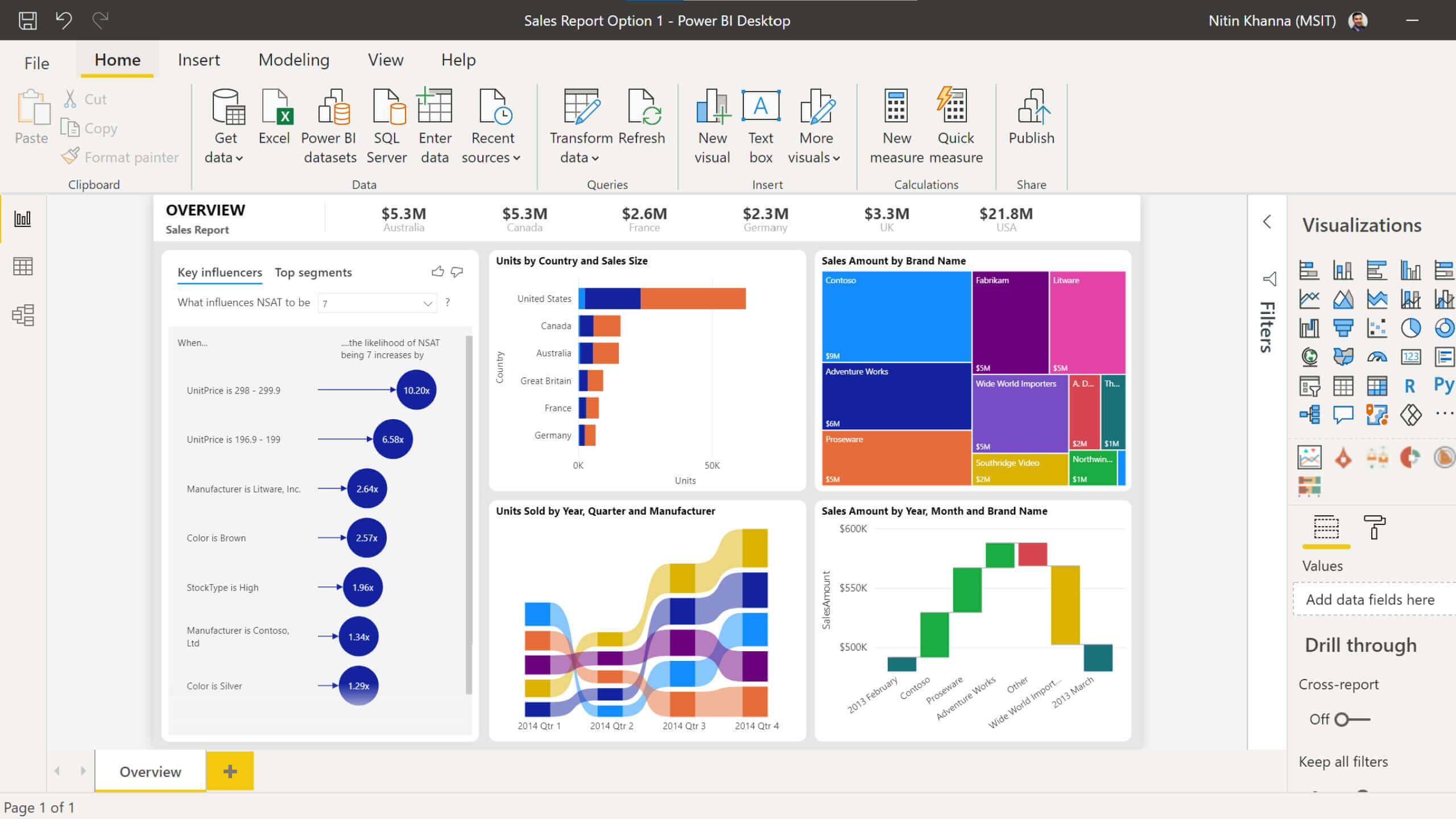
What is Power BI and When is it Used?
Power BI is a Microsoft-based business intelligence platform that helps organizations create and share data-driven visuals. It provides data analysis, reporting, and interactive dashboards to help users make informed decisions. With Power BI, users can transform raw data into meaningful insights with easy-to-use visuals. The platform also enables users to quickly and easily share their findings with others.
Power BI is used to monitor and analyze data in real-time, helping organizations make better decisions. It helps organizations better understand their business performance and identify trends and opportunities. Power BI can also be used to create stunning visuals to present data and insights to stakeholders.
When to Use Power BI?
Power BI is a powerful tool for organizations that need to analyze and visualize data. It is an ideal solution for organizations that need to quickly and easily create visuals to present their data and insights to stakeholders. It is also useful for organizations that need to identify trends and opportunities in their data.
Data Analysis
Power BI can be used for data analysis, helping organizations make better decisions. It provides a range of analysis tools, such as filters, drill-down, and pivot tables, to help users explore and understand their data. It also provides visuals and interactive dashboards to help users quickly identify patterns and trends in their data.
Data Visualization
Power BI is a great tool for creating stunning visuals to present data and insights. It provides a range of charts and graphs to help users create visuals that are easy to understand and interpret. It also enables users to easily share their visuals with others.
Data Sharing
Power BI makes it easy to share data and insights with others. It provides a range of options for sharing data, including email, web links, and embedding visuals in webpages. It also enables users to securely share their visuals with other users and groups.
Secure Sharing
Power BI enables users to securely share their visuals with others. It provides a range of security options, such as password protection, user access control, and data encryption, to ensure that data is only accessed by authorized users.
Access Control
Power BI also enables users to control who can access their data and visuals. It provides a range of access control options, such as user groups and permissions, to help users control who can access their data and visuals.
Conclusion
Power BI is a powerful business intelligence platform that enables organizations to analyze and visualize their data. It provides a range of analysis tools, visuals, and sharing options to help organizations make better decisions and present their data and insights to stakeholders. Power BI is an ideal solution for organizations that need to quickly and easily create visuals and share data and insights with others.
Few Frequently Asked Questions
What is Power BI?
Power BI is a suite of business analytics tools to analyze data and share insights. It is part of Microsoft’s larger Power Platform, which is designed to help businesses create data-driven solutions. Power BI is an interactive data visualization and analytics platform that enables users to gain insights from their data, as well as collaborate and share those insights with colleagues. It is also integrated with other Microsoft products, such as Excel and SharePoint, making it easy to create powerful data-driven applications.
What Can You Do with Power BI?
Power BI offers a range of features that help users to analyze and visualize their data. It allows users to connect to multiple data sources, including databases, Excel spreadsheets, and cloud services. Users can then combine, transform, and analyze the data using Power BI’s powerful visualizations and analytics tools. This enables users to gain insights from their data, such as understanding customer buying patterns and predicting future trends. Power BI also offers a range of collaboration features, such as sharing dashboards with colleagues, which makes it easy to communicate data-driven insights.
What Are the Benefits of Using Power BI?
Power BI offers a range of benefits for businesses, including:
– Visualizing data to gain insights
– Connecting to different data sources quickly and easily
– Analyzing data with powerful analytics tools
– Creating interactive dashboards and reports
– Collaborating and sharing insights with colleagues
– Integrating with other Microsoft products for added flexibility
When Should You Use Power BI?
Power BI is a great tool for any business that needs to analyze and visualize their data. It can be used to quickly and easily connect to multiple data sources and gain insights from that data. It is particularly useful for businesses that need to collaborate and share data-driven insights with colleagues. Power BI is also a great choice for businesses that need to integrate their data with other Microsoft products, such as Excel and SharePoint.
Are There Any Limitations of Power BI?
Power BI is a powerful and versatile tool, but it does have some limitations. It can only connect to certain data sources and can’t connect to all databases or cloud services. It is also limited in terms of the types of analytics and visualizations it can perform. Finally, it can be difficult to set up for large datasets and complex analytics.
What Are the Costs of Using Power BI?
Power BI is available in both free and paid versions. The free version includes basic features such as data visualization and analytics, collaboration features, and integration with other Microsoft products. The paid versions include additional features such as advanced analytics, automated data refresh, and access to additional data sources. Prices range from $9.99 per month to $99.99 per month, depending on the features you need.
How to use Microsoft Power BI – Tutorial for Beginners
When used correctly, Power BI can be an incredibly powerful tool for businesses to gain valuable insights into their data. It has the ability to cleanly display data and provide powerful visualizations, making it easier for businesses to make informed decisions quickly. As a result, Power BI can provide an invaluable asset to any business, allowing them to make the most of their data and stay ahead of the competition.




