Who Owns Power Bi?
Power BI is a powerful business intelligence tool that is used by many organizations to aid in decision making, data analysis, and reporting. But do you know who owns Power BI? This article will explore the ownership of Power BI and what it means for organizations that use it. So if you’re interested in learning more about the ownership and use of Power BI, then read on to find out more!
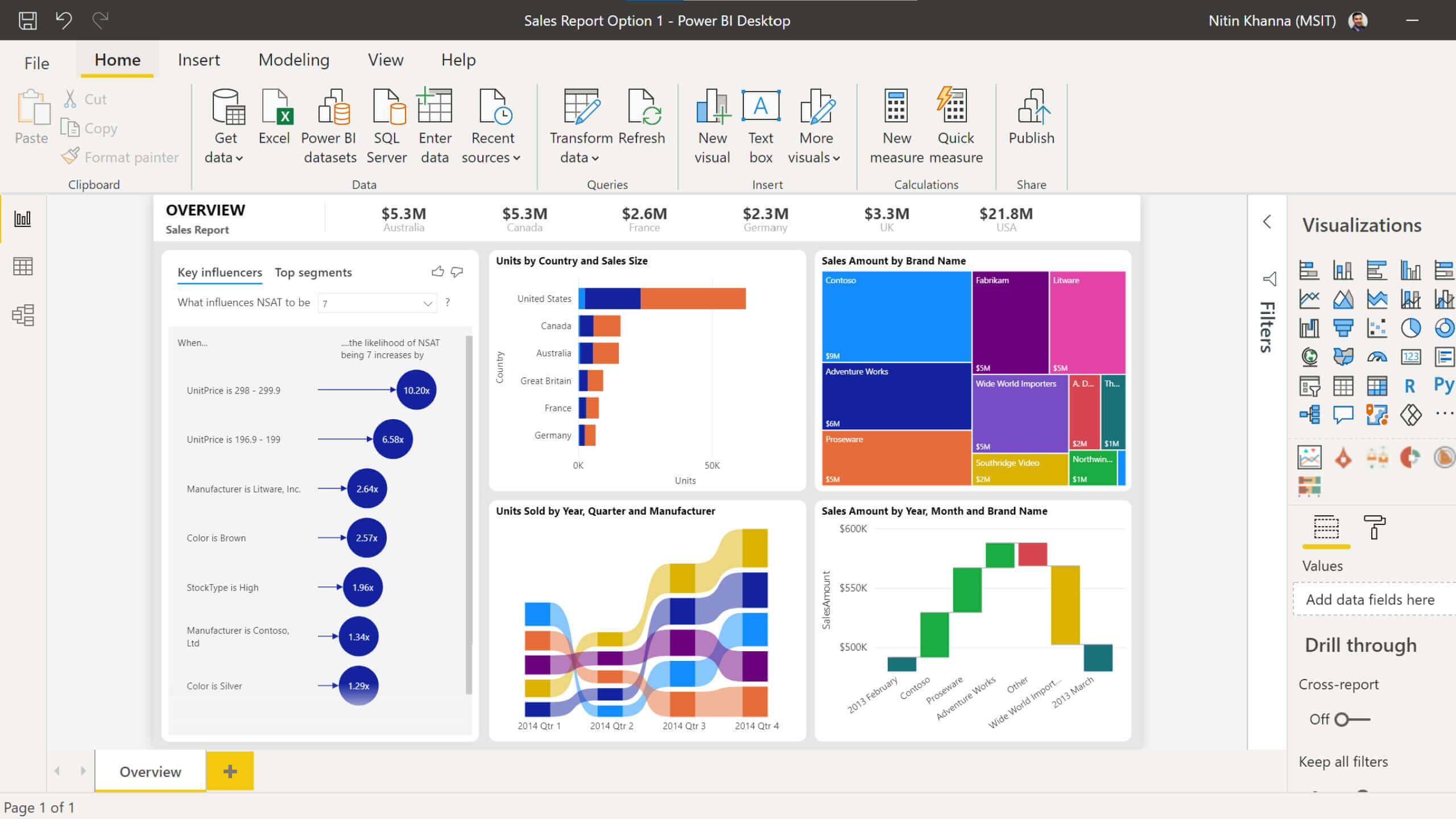
What is Microsoft Power BI?
Microsoft Power BI is a business intelligence (BI) and analytics platform that provides users with a comprehensive view of their data. It enables them to quickly and easily create interactive visualizations, dashboards, and reports. Power BI is used by businesses to gain insights into their data, helping them make better decisions. It is available in both a cloud-based and on-premise version, allowing users to access their data from anywhere.
Power BI makes it easy to access and analyze data from multiple sources. It offers a wide range of features, such as natural language query, data exploration, real-time insights, and more. It also allows users to easily create custom dashboards and reports. Furthermore, Power BI provides users with the ability to share their insights with others, enabling them to collaborate on making better decisions.
The Power BI platform is highly customizable, allowing users to tailor it to their specific needs. It also integrates with a range of other Microsoft products, such as Excel, OneDrive, and SharePoint. This allows users to access and analyze data from multiple sources in one convenient location.
Who Owns Power BI?
Power BI is owned and maintained by Microsoft, the world’s largest software company. Microsoft was founded in 1975 by Bill Gates and Paul Allen, and is headquartered in Redmond, Washington. The company is well known for its Windows operating system, Office productivity suite, and Xbox gaming console.
Microsoft’s Power BI platform was launched in 2013, and is now used by millions of people around the world. It is available in both a cloud-based and on-premise version, and provides users with the ability to quickly and easily access, analyze, and share their data. The platform is highly customizable and integrates with a range of other Microsoft products.
Power BI is continually being updated with new features and functions. Microsoft regularly releases new versions and updates to the platform, ensuring that users have access to the latest technology. Additionally, Microsoft has also released a mobile app for Power BI, allowing users to access and analyze their data on the go.
What is the Cost of Power BI?
Power BI is available in both a cloud-based and on-premise version. The cloud-based version is available for free for up to 1 GB of data per user, and is suitable for smaller organizations. For larger organizations, there is a paid version available, which offers additional features and support.
The on-premise version of Power BI is available as part of the Microsoft Office 365 Business Suite. This version offers enhanced features and support, and is suitable for larger organizations. Pricing for the Office 365 Business Suite starts at $8.25 per user per month.
What are the Benefits of Power BI?
Power BI is a powerful business intelligence and analytics platform that enables users to quickly and easily access, analyze, and share their data. It provides users with a comprehensive view of their data, helping them make better decisions. The platform is highly customizable and integrates with a range of other Microsoft products, making it easy to access and analyze data from multiple sources.
Power BI also offers a range of features, such as natural language query, data exploration, and real-time insights. Additionally, it allows users to easily create custom dashboards and reports, and share their insights with others. Finally, the platform is continually being updated with new features and functions, ensuring that users have access to the latest technology.
Top 6 Frequently Asked Questions
1. Who owns Power BI?
Power BI is owned by Microsoft. It is a business analytics service that provides interactive visualizations, insights, and analytics into data. Power BI enables users to connect to data sources and build dashboards and reports on the cloud, allowing them to access their data anywhere. It is available as a stand-alone service, or as part of the Office 365 suite. Power BI is used by organizations to gain insights into their business data and make better informed decisions.
2. What features does Power BI offer?
Power BI offers a variety of features that make it an effective tool for data analysis. It offers data visualization tools, such as charts, graphs, and maps, to make data easier to understand. It also offers natural language processing capabilities, which allow users to ask questions in plain English and get answers in the form of visuals. Additionally, Power BI enables users to connect to a wide range of data sources and create dashboards that provide real-time insights. It also offers collaboration tools, such as the ability to share dashboards and reports with other users.
3. What are the benefits of using Power BI?
Power BI provides a variety of benefits to businesses. It enables organizations to get real-time insights into their data, which allows them to make more informed decisions. It also offers a variety of data visualization tools, which make it easier to understand complex data sets. Additionally, Power BI makes it easy to connect to a wide range of data sources, which allows users to gain insights from disparate data sources. Finally, Power BI offers collaboration tools, which enable users to share insights with other members of their team.
4. How does Power BI compare to other data analysis tools?
Power BI offers many of the same features as other data analysis tools, such as Tableau and Qlik. It offers data visualization tools, natural language processing capabilities, and the ability to connect to a wide range of data sources. However, Power BI stands out due to its collaboration capabilities, which enable users to share insights with other members of their team. Additionally, Power BI offers a lower cost of entry than some of its competitors, which makes it an attractive choice for businesses on a budget.
5. How secure is Power BI?
Power BI is a secure platform. It uses Microsoft Azure to store data, which is protected by encryption, authentication, and other security measures. Power BI also offers access control, which allows users to restrict access to their data based on user roles. Additionally, Power BI provides audit logs, which allow administrators to monitor user activity and ensure that data is being accessed and used appropriately.
6. Is Power BI easy to use?
Yes, Power BI is easy to use. It has an intuitive user interface and a wide range of tutorials and resources to help users get started. Additionally, Power BI offers natural language processing capabilities, which allow users to ask questions in plain English and get answers in the form of visuals. Finally, Power BI offers collaboration tools, which make it easy to share insights with other members of your team.
How to use Microsoft Power BI – Tutorial for Beginners
Power BI is a powerful tool that is owned by Microsoft. With its easy-to-use interface, powerful data analysis capabilities, and wide range of visualizations, it has become a go-to business intelligence solution for businesses of all sizes. With its ability to provide insights into data quickly, Power BI empowers businesses to make better decisions, faster. By leveraging the power of Power BI, businesses can unlock the insights within their data and have the power to make informed decisions in a timely manner.




