How to Sync Data on Xbox One?
Playing games on your Xbox One is a great way to have fun and unwind after a long day. But one of the most frustrating aspects of gaming is when you have to switch between multiple consoles, or when you have to lose all your progress when you switch consoles. Luckily, with the help of Xbox One’s data syncing feature, you can easily keep your gaming progress, achievements and other data across multiple Xbox One consoles. In this article, we’ll tell you how to sync your data on Xbox One so you can get back to your gaming without any hassle.
Syncing data on Xbox One is easy! Here’s how to do it:
- Go to Settings on your Xbox One.
- Select System, then Network Settings.
- Choose the network that your Xbox One console is connected to.
- Enter your network’s password.
- Select Test Network Connection.
- Check to see if the network test was successful.
- Go to Settings, then System.
- Select Storage and then All Devices
- Choose the device you want to sync data from.
- Select the data you want to sync.
- Select Sync Now.
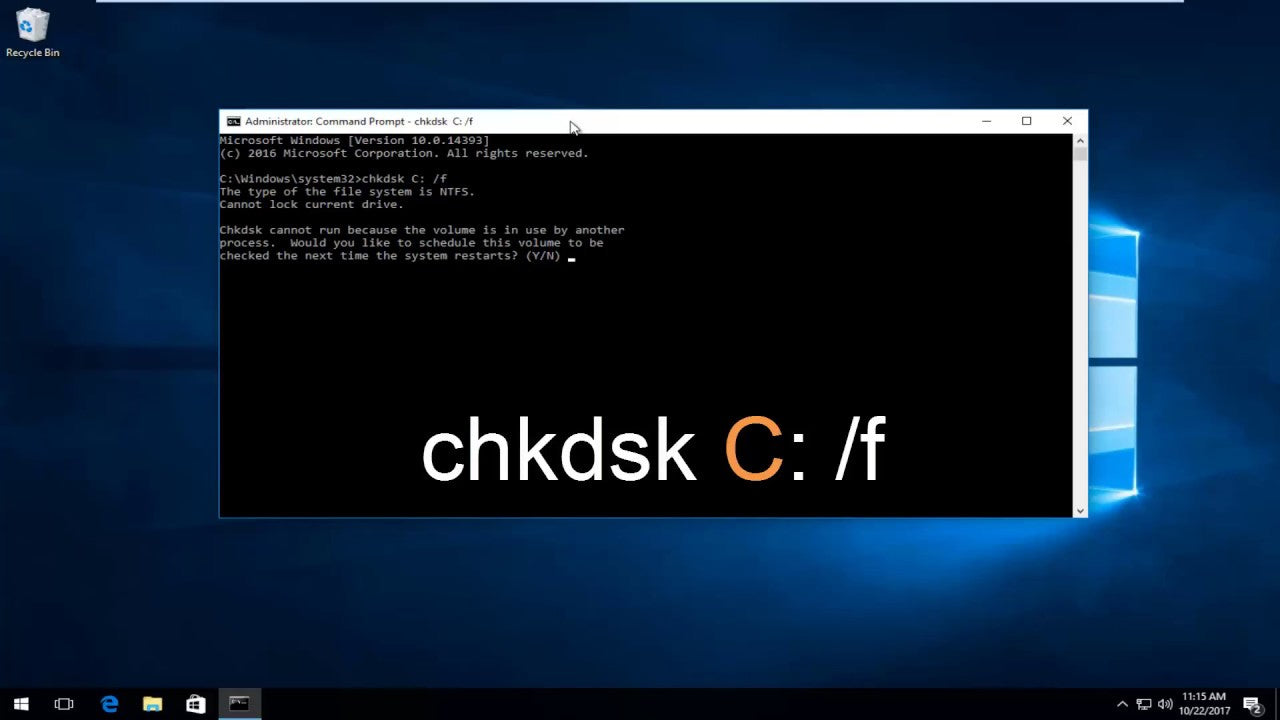
What is Syncing Data on Xbox One?
Syncing data on Xbox One is the process of automatically transferring data between Xbox One console, the Xbox Live service, and other devices. It helps you to store and share your game progress, settings, and other personalization data across all your devices. This helps you to pick up where you left off and enjoy the same gaming experience on any device you’re using.
When you sync data on Xbox One, you can access your saved settings and progress from any device, including your Xbox One console, the Xbox mobile app, or the Xbox website. This helps you to have a consistent and seamless gaming experience, regardless of which device you’re using.
How to Sync Data on Xbox One?
To sync data on Xbox One, you need to first sign in to your Xbox Live account. This will enable you to access your settings and progress across all your devices. You can do this by pressing the Xbox button on the controller, and then selecting ‘Sign In’ from the menu.
Once you have signed in to your account, you can choose which types of data you want to sync. By default, Xbox One will sync all of your data, but you can also choose to sync only specific types of data. To do this, go to the ‘System’ tab on the main menu, and then select ‘Sync Your Settings’. From here, you can choose which types of data you want to sync.
Once you have chosen which types of data you want to sync, press the ‘Sync Now’ button to start the syncing process. Xbox One will then automatically sync your data across all your devices. It may take a few minutes for the process to complete, but once it’s done, you’ll be able to access your data on any device.
How to Manage Synced Data on Xbox
If you want to manage the data that has been synced to your Xbox One, you can do so by going to the ‘System’ tab on the main menu, and then selecting ‘Manage Synced Data’. From here, you can view a list of all the data that has been synced to your Xbox One, and you can choose to delete or modify any of it.
You can also choose to reset your synced data, which will erase all of the data that has been synced to your Xbox One and start a fresh sync from your other devices. This can be useful if you want to get rid of any outdated data or reset your progress.
Finally, you can also choose to unlink your Xbox Live account from your Xbox One. This will disconnect your account from your Xbox One, and all of your data will no longer be synced. This is useful if you want to switch to a different account or if you want to keep your data private.
How to Troubleshoot Sync Issues on Xbox One
If you’re having trouble syncing data on Xbox One, there are a few things you can try. First, make sure that you have a strong internet connection, as this is necessary for syncing data. If your connection is weak, try connecting your Xbox One to a different network.
If you’re still having trouble, try restarting your Xbox One. You can also try disconnecting and then reconnecting your Xbox Live account. If the issue persists, you can try resetting your synced data or uninstalling and reinstalling the Xbox Live app.
What Data Can be Synced on Xbox One?
Xbox One allows you to sync a variety of data, including your game progress, settings, and other personalization data. You can also sync data from your other devices, such as your phone or tablet. This helps you to have a consistent and seamless gaming experience across all your devices.
The types of data that you can sync on Xbox One include your theme preferences, language settings, and profile picture. You can also sync your game progress, achievements, and leaderboard rankings. Finally, you can sync data from your other devices, such as your music, movies, and photos.
Few Frequently Asked Questions
What is Xbox One?
Xbox One is a video game console developed by Microsoft. It was released in November 2013 and is the third console in the Xbox series. It is an eighth-generation console that features enhanced graphics and processing power, improved connectivity, and access to an extensive library of games. The console also features a controller, Kinect, and a range of other accessories.
What is data syncing?
Data syncing is the process of transferring data from one device to another. It is a common way of keeping multiple devices in sync, allowing users to access their data on any device. Syncing data on Xbox One allows gamers to access their saved games, profiles, and settings on different consoles or computers. It also makes it easier to share data with friends and family.
How do I sync data on Xbox One?
Syncing data on Xbox One is easy and can be done in a few steps. First, you need to sign in to your Xbox Live account on the console. Next, select the “Settings” option from the main menu and choose “Sync Data”. Finally, you need to select the data you want to sync and follow the on-screen instructions.
What data can be synced on Xbox One?
Data that can be synced on Xbox One includes saved games, profile settings, and achievements. You can also sync game progress, screenshots, and videos, as well as app and game data. Additionally, data from other devices such as smartphones can be synced to the console.
Can I sync data across multiple Xbox One consoles?
Yes, you can sync data across multiple Xbox One consoles. To do this, you need to have a Microsoft account and an active Xbox Live Gold subscription. Once you have these, you can sign in to each console with the same account and the data will be synced between them.
Is there any limit to the amount of data I can sync on Xbox One?
No, there is no limit to the amount of data you can sync on Xbox One. However, you may need to upgrade your hard drive if you want to store more than 500GB of data. You can also use an external hard drive to store additional data.
HOW TO FIX SYNC DATA PROBLEM ON XBOX ONE!
In conclusion, syncing data on Xbox One is a straightforward process that can be completed quickly and easily. With the help of the Xbox One’s intuitive interface and the many options available for data synchronization, you can ensure that all of your gaming data is safe and up-to-date. Whether you’re a casual gamer or a hardcore enthusiast, understanding how to sync data on Xbox One can make your gaming experience even more enjoyable.




