How to Unlink Epic Games Account From Xbox?
If you’ve been trying to unlink your Epic Games account from your Xbox account but can’t seem to figure out how, don’t worry – you’re not alone! Unlinking an Epic Games account from Xbox can be a tricky process, but with the right guidance and a few simple steps, it can be done quickly and easily. In this guide, we’ll walk you through the process of unlinking an Epic Games account from Xbox, so you can get back to gaming in no time!
- Sign in to your Epic Games account using the web browser on your PC or Mac.
- Go to the Account Settings page.
- Select Connected Accounts from the left-hand menu.
- Look for the Xbox logo and select Disconnect.
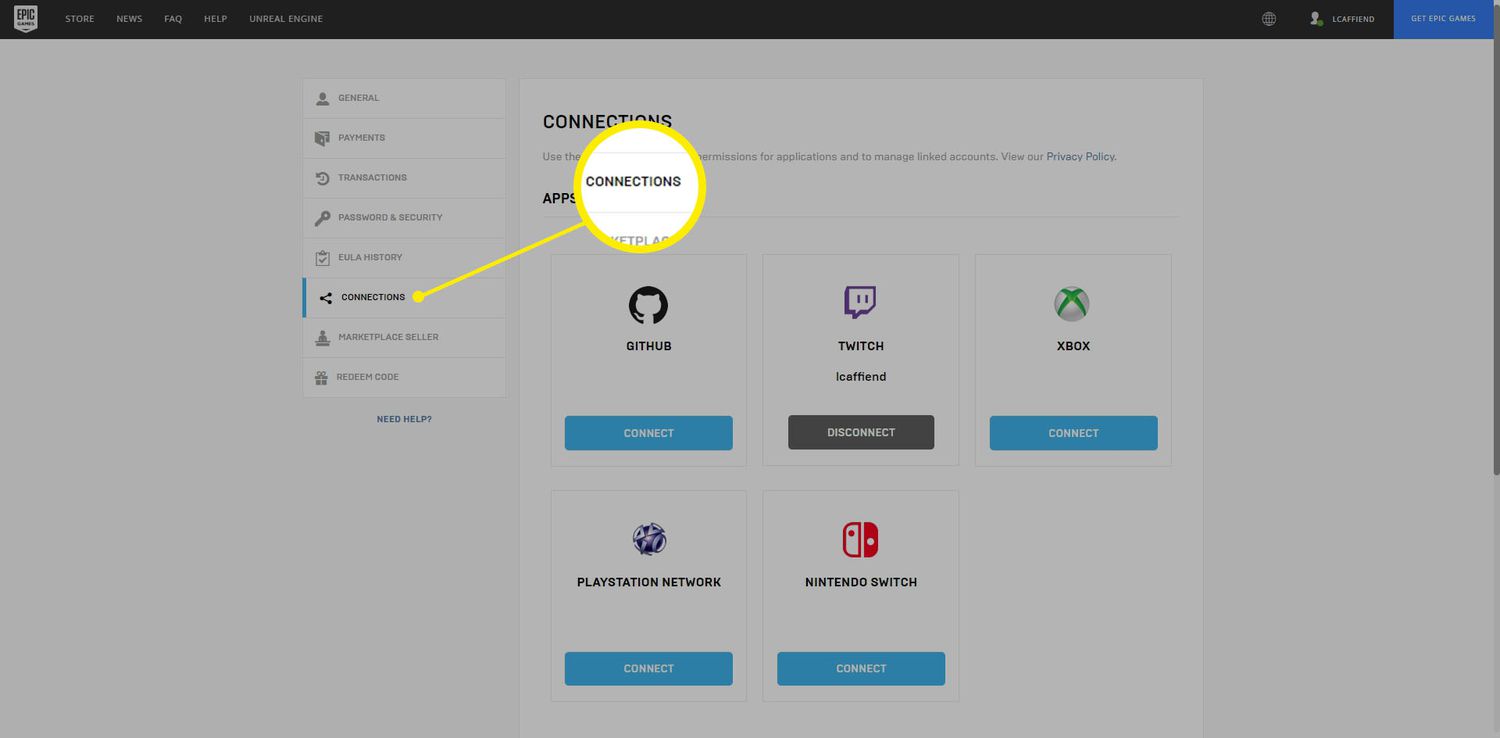
How to Unlink Epic Games Account from Xbox
Epic Games are a popular game developer and publisher. The company offers several popular games, including Fortnite and Rocket League. As with other gaming companies, Epic Games allows players to link their accounts to different platforms, such as Xbox, PlayStation, and PC. In some cases, players may want to unlink their Epic Games account from a particular platform, such as Xbox. Here is a guide on how to unlink Epic Games account from Xbox.
Sign Into Your Epic Games Account
The first step in unlinking your Epic Games account from Xbox is to sign into your Epic Games account. This can be done through the Epic Games website or through the Epic Games launcher. Once you are logged in, you will be able to access your account settings.
Select ‘Connected Accounts’
In the account settings, you will need to select the ‘Connected Accounts’ option. This will display a list of all the platforms your Epic Games account is currently linked to. From this list, you can select the Xbox option to unlink your account.
Confirm Account Unlinking
Once you have selected the Xbox option, you will be presented with a confirmation window. This window will explain that unlinking your account from Xbox will remove any Epic Games account information from the platform. If you are sure you want to unlink your account, you can select the ‘Unlink Account’ option.
Verify That Your Account is Unlinked
After you have unlinked your account, you can verify that it is indeed unlinked. This can be done by signing back into your Epic Games account and checking the ‘Connected Accounts’ section. If the Xbox option is no longer listed, then your account has been successfully unlinked.
Revoke Access to Epic Games Apps
It is important to note that unlink your Epic Games account from Xbox will not necessarily revoke access to any apps or games associated with your account. In order to do this, you will need to access the Xbox settings and revoke access to any Epic Games apps. Once you have done this, your account should be completely unlinked from Xbox.
Few Frequently Asked Questions
What Do I Need to Unlink Epic Games Account From Xbox?
You will need the Epic Games account you wish to unlink, your Xbox account, and access to the internet. You will also need to be signed in to your Xbox account.
How Do I Unlink Epic Games Account From Xbox?
To unlink an Epic Games account from an Xbox account, you will need to access your Epic Games account settings. Once there, you will need to select the “Connected Accounts” option. Then, select the “Disconnect” option next to the Xbox account you wish to unlink. Confirm your selection and this will complete the process.
What Will Happen if I Unlink My Epic Games Account From Xbox?
Once you have unlinked your Epic Games account from Xbox, you will no longer be able to access it from your Xbox. You will also no longer be able to access any games or services associated with the Epic Games account.
Can I Re-Link My Epic Games Account to Xbox?
Yes, you can re-link your Epic Games account to Xbox. To do so, you will need to access the “Connected Accounts” section of your Epic Games account settings and select the “Connect” option next to the Xbox account you wish to link.
Is It Possible to Link Multiple Epic Games Accounts to Xbox?
No, it is not possible to link multiple Epic Games accounts to an Xbox account. Each Xbox account can only be linked to one Epic Games account at a time.
What Should I Do if I Can’t Unlink My Epic Games Account From Xbox?
If you are having difficulty unlinking your Epic Games account from Xbox, you should contact Epic Games customer service for assistance. They will be able to help you troubleshoot the issue and provide any additional support needed to successfully unlink your account.
How to Link and Unlink Epic Games Account to Xbox, PS4 and Nintendo Switch Consoles
Unlinking your Epic Games account from your Xbox account is easy and straightforward. All you need to do is open the Epic Games launcher, select the Settings tab, and then click Unlink Your Xbox Account. You’ll be asked to confirm that you really want to unlink your accounts, and then you’ll be all set. So, if you want to switch from playing on your Xbox to playing on your PC, you can do so without having to create a new Epic Games account.



