How to Access Microsoft Publisher?
Are you a Microsoft Office user looking to get the most out of your subscription and create some stunning documents? Look no further than Microsoft Publisher, a powerful tool that allows you to create publications with ease. In this article, we’ll show you how to access Microsoft Publisher and get started creating a range of documents, including brochures, newsletters, and more.
How to Access Microsoft Publisher?
- Open the Microsoft Office website.
- Sign in to your Microsoft account.
- Click on the “Install Office” option.
- Select the version of Office that you want to install.
- Click on the “Install” button.
- Once the installation is complete, you can open Microsoft Publisher from the start menu.
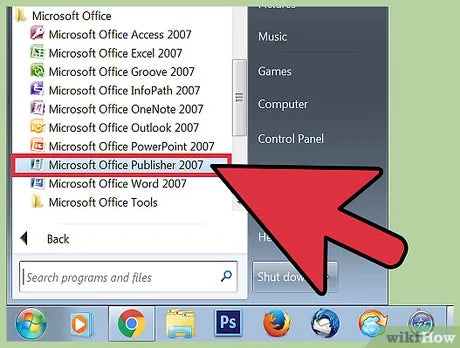
Introduction to Microsoft Publisher
Microsoft Publisher is a desktop publishing program that allows users to create and design a variety of documents such as brochures, flyers, newsletters, and other documents. It has a wide range of features and tools that make it easy to create professional-looking documents. Publisher is a part of the Microsoft Office suite of products, which includes popular programs like Word, Excel, and PowerPoint.
Publisher provides users with a number of templates and tools to help them create a variety of documents. It also has a drag-and-drop interface that makes it easy to add text, images, and other elements to your document. It also offers a variety of formatting options, such as font sizes, colors, and other design elements. With Publisher, you can easily create documents for personal or professional use.
How to Access Microsoft Publisher
The first step in accessing Microsoft Publisher is to purchase a copy of Microsoft Office. Once you have purchased the software, you will need to install it on your computer. Once the installation is complete, you can launch the program and begin creating documents.
The next step is to open Publisher. You can do this by clicking on the “Start” button and then selecting “All Programs”. From there, you can locate the “Microsoft Office” folder and select “Publisher”. If you cannot locate the program, you can also search for it in the Windows search bar.
Create a New Document
Once you have opened Publisher, you will be presented with the welcome screen. From here, you can select one of the templates provided by Microsoft or you can create a blank document. If you are creating a blank document, you can begin adding text, images, shapes, and other elements to your document.
Add Elements to Your Document
Once you have created your document, you can start to add elements to it. Publisher has a wide range of tools and features that make it easy to add elements to your document. You can add text, images, shapes, and other elements to your document. You can also use the formatting options to customize the look of your document.
Save Your Document
Once you have finished creating your document, you will need to save it. You can do this by clicking the “File” menu and then selecting “Save As”. You can then enter a name for your document and choose the location where you would like to save it.
Print Your Document
Once you have saved your document, you can print it. To do this, click on the “File” menu and then select “Print”. From here, you can select the printer you would like to use and the number of copies you would like to print.
Share Your Document
Once you have saved and printed your document, you can share it with others. Publisher has a number of options for sharing your document. You can send it via email, share it on social media, or upload it to cloud storage services such as Dropbox or OneDrive.
Edit Your Document
If you need to make changes to your document, you can easily do so in Publisher. You can edit text, images, shapes, and other elements. You can also use the formatting options to make changes to the look of your document.
Conclusion
Microsoft Publisher is an easy-to-use desktop publishing program that can be used to create a variety of documents. It has a wide range of features and tools that make it easy to create professional-looking documents. With Publisher, you can easily create, edit, save, print, and share documents.
Few Frequently Asked Questions
What is Microsoft Publisher?
Microsoft Publisher is a desktop publishing program developed by Microsoft. It is used to create professional-looking documents such as brochures, newsletters, postcards, flyers, and other marketing materials. Publisher is a part of the Microsoft Office suite, but can also be purchased as a standalone product.
Where Can I Download Microsoft Publisher?
Microsoft Publisher is available for purchase through Microsoft’s website. It can also be purchased online from retailers such as Amazon, Best Buy, and others. Additionally, it is included with some versions of Microsoft Office.
What are the System Requirements for Microsoft Publisher?
Microsoft Publisher requires a computer with an x86-compatible processor with a minimum speed of 1 GHz, 1 GB of RAM, 3 GB of available hard disk space, and a 1024 x 576 or higher resolution monitor. It also requires a version of Microsoft Windows 7, 8, 8.1, or 10.
How Do I Access Microsoft Publisher?
Microsoft Publisher can be accessed through the Start menu in Windows. Click on the Start button, type “Microsoft Publisher” into the search box, and hit enter. The application will open and you can begin creating documents.
What Are the Features of Microsoft Publisher?
Microsoft Publisher has a variety of features to help users create professional-looking documents. These features include templates and design tools, support for a wide range of file formats, the ability to share documents online, and many more.
How Do I Save My Work in Microsoft Publisher?
Microsoft Publisher allows you to save your work in a variety of file formats. These include the Publisher file format (.pub), PDF, HTML, XPS, and more. You can also save your work to the cloud using OneDrive or SharePoint. To save your work, click on the File tab in the top-left corner of the application, then select the “Save As” option.
Microsoft Publisher is a powerful program for desktop publishing that provides users with a wide range of tools and features to create professional-looking documents. With just a few simple steps, you can quickly learn how to access and use Publisher to create beautiful and eye-catching documents. With Publisher, you can create stunning visuals, design professional layouts, and easily share your documents. Whether you need to create a newsletter, flyer, or other document, Publisher is the perfect tool to get the job done quickly and efficiently.




