How to Use Microsoft Access?
If you’re looking for an easy way to store, manage, and manipulate large volumes of data, Microsoft Access is the perfect tool for you. This comprehensive database management system is a great choice for those who need to organize large amounts of information. In this guide, we’ll explore how to use Microsoft Access and show you the best ways to get the most out of this powerful program.
How to Use Microsoft Access?
- Open Microsoft Access. You can find it in the “Microsoft Office” folder in the “Start” menu.
- Choose a template or blank database. You can start with a blank database and build it from the ground up, or you can choose from many templates that are available.
- Set up the tables. The tables are where the data for the database is stored. You can easily set up tables by entering the field names, choosing the data type, and setting field properties.
- Create queries. Queries are used to search and filter data from the tables. You can create queries to search for specific data and create reports to view your data in a certain way.
- Create forms. Forms are used to input and modify data. You can create forms that are easy to use and customize them with text boxes, labels, and other objects.
- Create reports. Reports allow you to organize and summarize data in a variety of ways. You can create reports to view data in a certain way or to print data for sharing.
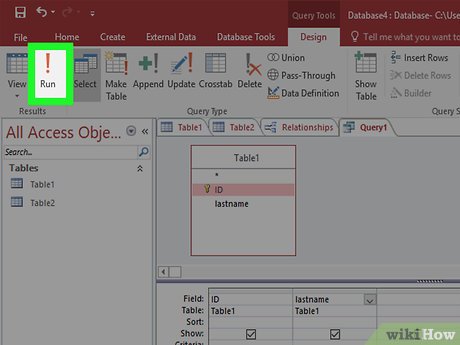
Introduction to Microsoft Access
Microsoft Access is a database management system (DBMS) that was developed by Microsoft. It is an easy-to-use program that enables users to create, enter, and manage data. Microsoft Access is a powerful tool that can be used to create web-based applications, such as web sites and mobile apps. It is also used to store and organize data in a relational database. Microsoft Access is a great tool for small businesses, as it is easy to learn and use.
Microsoft Access can help business users to organize their data in an efficient way. It can be used to create reports, tables, queries, and forms. It also provides users with a variety of tools for managing their data. Microsoft Access also makes it easy to share data with other users and to export data to external databases.
Getting Started with Microsoft Access
To get started with Microsoft Access, the first step is to download and install the program. Once the program is installed, the user can open the program and begin creating and managing their database. Microsoft Access is designed to be user-friendly, so it is not difficult to learn and use.
The next step is to create a database. Microsoft Access provides users with a variety of tools to create and manage databases. Users can create tables, forms, queries, and reports. They can also import data from external files and export data to external databases.
Once the database is created, the user can begin entering and managing data. Microsoft Access provides users with a variety of tools for entering and managing data. These tools include data entry forms, queries, reports, and tables.
Managing Data with Microsoft Access
Once the database is created and data is entered, the user can begin managing their data. Microsoft Access provides users with a variety of tools for managing their data. These tools include queries, forms, reports, and tables.
Queries are used to filter and sort data, and to create new views of existing data. Forms are used to enter and view data in an organized way. Reports are used to generate summaries of data. Tables are used to store data in a relational database.
Sharing Data with Microsoft Access
Microsoft Access provides users with a variety of tools for sharing data with other users. These tools include exporting data to external files, importing data from external sources, and creating web-based applications.
Users can export data to external files, such as CSV, Excel, and text files. They can also import data from external sources, such as web-based databases and spreadsheets. Microsoft Access also makes it easy to create web-based applications, such as web sites and mobile apps.
Conclusion
Microsoft Access is a powerful and easy-to-use database management system. It is a great tool for small businesses, as it is easy to learn and use. It can be used to create reports, tables, queries, and forms. It also makes it easy to share data with other users and to export data to external databases.
Related Faq
Question 1: What is Microsoft Access?
Answer: Microsoft Access is a database management system (DBMS) developed by Microsoft. It is part of the Microsoft Office suite and is used to store, organize, view, and analyze data. Access stores data in tables and allows users to create and edit queries, forms, and reports. It also provides features for creating calculations and performing other operations on the data.
Question 2: What are the benefits of using Microsoft Access?
Answer: Microsoft Access provides many benefits for users. It is a cost-effective solution for storing, managing, and analyzing data. It is user-friendly and easy to learn, and provides an intuitive graphical user interface. Access also provides a wide range of features for creating and manipulating data, including calculations and data validation. Additionally, Access is integrated with other Microsoft Office products, such as Excel and Word, allowing users to easily transfer data between the programs.
Question 3: What do I need to use Microsoft Access?
Answer: To use Microsoft Access, you will need a computer with the Microsoft Office suite installed. Additionally, you will need a valid product key for the version of Access you are using. You will also need an internet connection for some features, such as creating and editing queries.
Question 4: How do I create a database in Microsoft Access?
Answer: To create a database in Microsoft Access, open the Access program and select “Create a New Database.” You will then be prompted to select a template. Once you have selected a template, you can start adding tables, queries, forms, and reports to the database. You can also create relationships between tables and customize the database to your needs.
Question 5: How do I use queries in Microsoft Access?
Answer: Queries are used to view, modify, and analyze data in Access. To use a query, open the Access program and select “Create Query” from the ribbon. Select the tables you want to use in the query and add the fields you want to include. You can then run the query to view the results. You can also modify and customize the query to your needs.
Question 6: How do I create reports in Microsoft Access?
Answer: Reports are used to view and analyze data in Access. To create a report, open the Access program and select “Create Report” from the ribbon. Select the tables you want to use in the report and add the fields you want to include. You can then add formatting options and customize the report to your needs. Once the report is finished, you can print it or save it for later use.
How to use Microsoft Access – Beginner Tutorial
Microsoft Access is a powerful database management system that can help you keep track of your data and create powerful queries and reports. With Microsoft Access, you can easily store, organize, and analyze your data. Whether you’re a student, business owner, or professional, Microsoft Access can help you manage and organize your data in an effective and efficient manner. So don’t wait any longer, start mastering the power of Access today and make your data work for you!




