How to Do a Pareto Chart in Excel?
A Pareto chart is an effective way to visualize and analyze data, allowing you to quickly identify the most important elements in the data set. With the help of Microsoft Excel, you can easily create a Pareto chart and use it to make informed decisions. In this article, we’ll explain how to do a Pareto chart in Excel, step by step.
To create a Pareto Chart in Excel, follow these simple steps:
- Open Microsoft Excel and enter the data that you want to represent in your Pareto Chart.
- Highlight the data and click on the “Insert” tab.
- Select “Column” and then choose “2-D Clustered Column.”
- Right-click on the bars and select “Change Series Chart Type.”
- Choose “Line Chart” and click “OK.”
- Select the “Design” tab and click on “Add Chart Element.”
- Choose “Data Labels” and select “Center.”
- Right-click the line chart and select “Format Data Series.”
- Select “Secondary Axis” and click “Close.”
- Right-click on the line chart and select “Change Chart Type.”
- Choose “Column” and click “OK.”
Now you have created your Pareto Chart in Excel!
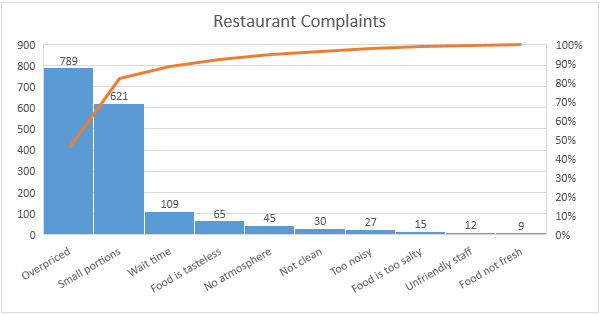
What is a Pareto Chart?
A Pareto chart is a type of chart used in quality control and decision-making. It is used to identify the most important factors in a process, and to prioritize them for improvement. This chart is based on the 80/20 rule, which states that 80% of effects come from 20% of causes. By using a Pareto chart, you can quickly identify the most important factors that contribute to a process and prioritize them for improvement.
The chart consists of two columns, one showing the number of occurrences of each factor and the other showing the cumulative percentage of the occurrences. The Pareto chart is often used in business to identify and prioritize areas for improvement, because it helps you focus on the most important factors that have the greatest impact on the process.
Create a Pareto Chart in Excel
Creating a Pareto chart in Excel is a simple process. The first step is to enter your data into an Excel spreadsheet. This data should include the frequency of each factor, as well as the cumulative percentage of each factor. Once the data is entered, you can create the chart by selecting the data and going to the Insert tab. Then, select the Pareto chart icon and the chart will be created.
Once the chart is created, you can customize the chart to make it easier to read and interpret. You can change the colors, add labels, and adjust the size and scale of the chart. You can also add a line to the chart to show the 80/20 rule, which will help you identify the most important factors in the process.
Interpreting the Pareto Chart
Interpreting a Pareto chart can be done by looking at the cumulative percentage column. This column will show you the total percentage of the factors that are contributing to the process. The higher the cumulative percentage, the more important the factor is. You can use this information to identify the most important factors and prioritize them for improvement.
You can also use the chart to identify areas of improvement. For example, if you have a process that is not performing as well as it should, you can look at the chart to identify the factors that are contributing the most to the problem. Once you identify the most important factors, you can focus on improving those areas to improve the overall process.
Conclusion
The Pareto chart is a powerful tool for decision-making and quality control. By using a Pareto chart, you can quickly identify the most important factors in a process and prioritize them for improvement. You can also use the chart to identify areas of improvement and focus on improving those areas to improve the overall process. With the help of Excel, creating a Pareto chart is a simple process.
Top 6 Frequently Asked Questions
What is a Pareto Chart?
A Pareto Chart is a type of chart that contains both bars and a line graph, and is used to display the relative importance of different factors. It is named after Vilfredo Pareto, an Italian economist, who used the chart to show the unequal distribution of wealth in his society. A Pareto Chart is used to show the most significant factors in a given situation or problem. The bars in the chart indicate the frequency or occurrence of the factors, while the line graph indicates the cumulative total. This helps to identify which factors are the most significant contributors to the overall problem.
Why use a Pareto Chart in Excel?
Excel is a powerful tool for data analysis, and a Pareto Chart is a great way to visualize data in Excel. It can help you identify the most important factors in a given situation or problem, allowing you to focus your efforts on the most significant contributors. By identifying the most significant factors, you can prioritize your efforts and allocate resources more effectively.
How to Do a Pareto Chart in Excel?
To create a Pareto Chart in Excel, begin by entering the data into a spreadsheet. Once the data is entered, select the data and click the Insert tab on the ribbon. In the Charts section of the ribbon, select the Column option, then select the Pareto Chart option. Excel will then generate a Pareto Chart based on your data.
Can I customize the Pareto Chart?
Yes, you can customize the Pareto Chart in Excel to make it more meaningful. By right-clicking on the chart, you can access the Chart Tools menu, which allows you to make changes to the chart such as changing the colors, adding data labels, and adding trendlines. You can also access the Chart Format menu, which allows you to make changes to the overall appearance of the chart.
What is the 80/20 Rule?
The 80/20 Rule is a principle that states that 80% of effects come from 20% of causes. In other words, the majority of the results come from a minority of the inputs. This rule is often used in business to identify the most important factors that contribute to a given result. A Pareto Chart can be used to identify the most significant factors that are contributing to a problem or result.
How can a Pareto Chart help with decision-making?
A Pareto Chart can be used to identify the most significant factors that are contributing to a problem or result. By highlighting the most significant factors, a Pareto Chart can help to prioritize efforts and allocate resources more effectively. This can help to make better decisions, as it allows you to focus your efforts on the most important areas.
A Pareto Chart in Excel is a great way to visualize data and quickly identify the most significant factors in a given set. With just a few clicks, you can use the Pareto Chart to quickly and easily identify the most important factors and prioritize them effectively. You can also use the Pareto Chart to make decisions on which factors should be addressed first and which should be addressed later. With the help of the Pareto Chart, you can make informed decisions and save time and money.




